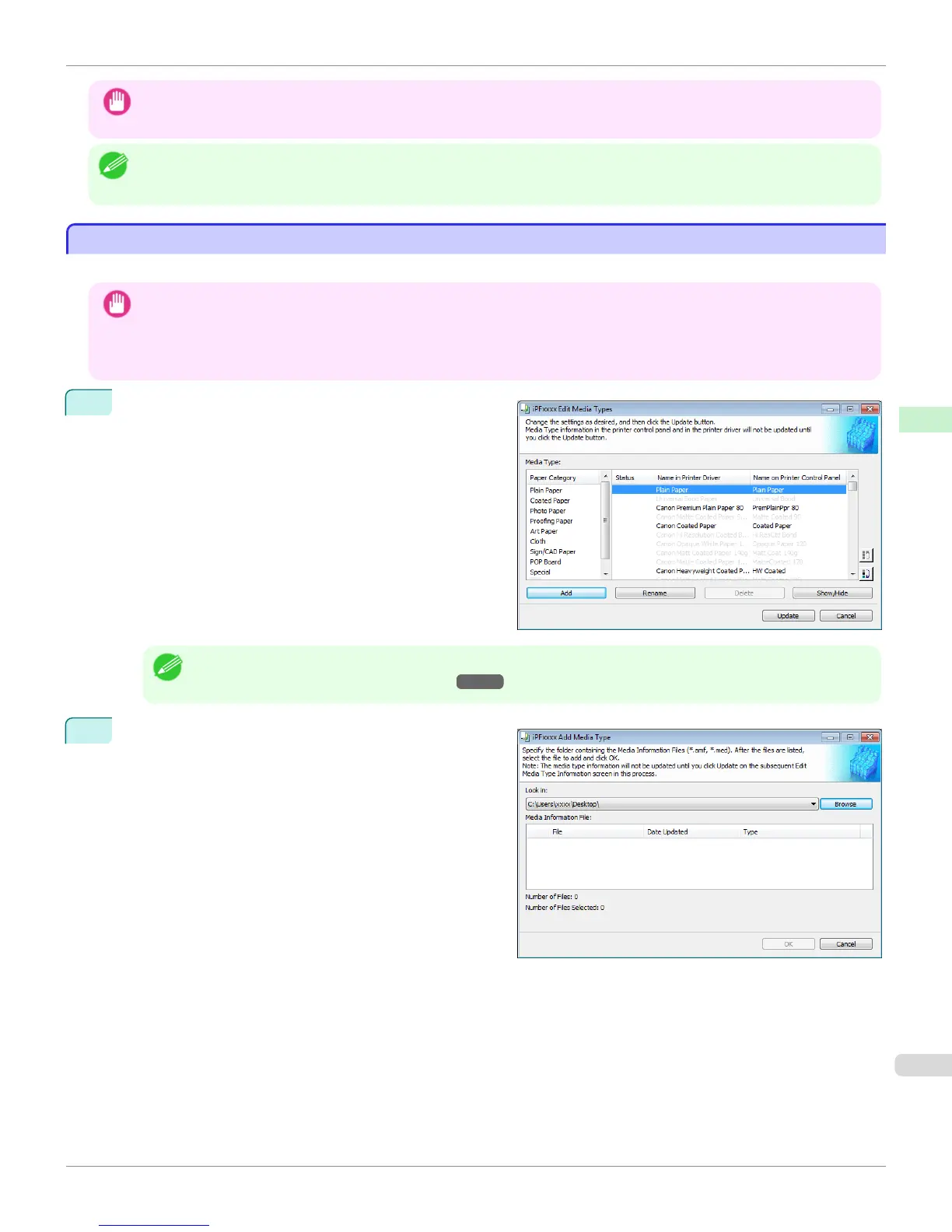Important
• When you update the media type information, perform the same update on all of the PCs that are using that printer.
Note
• It may not be possible to deleting, showing/hiding, and changing the display order under some conditions.
• If a display name is displayed grayed out, that media type will not appear in the printer driver or printer panel.
Adding Media Types
Adding Media Types
Media information files (.amf files) released by Canon are registered in the printer control panel and printer driver.
Important
• Do not perform printing on the target printer while adding the media types.
• Reinstalling Media Configuration Tool after registering a media information file may delete the registered media information
file.In this case, first download and install latest Media Configuration Tool, then download and register the required media
information file.
1
Open the Edit Media Types dialog box, and then click
the Add button.
Note
• For details on the procedure for opening the Edit Media Types dialog box, see "Editing Media Type Information for
Genuine Paper and Feed Confirmed Paper."
→
P.593
2
The Add Media Type dialog box displays.
Click the Browse button.
iPF8400
Adding Media Types (Windows)
User's Guide
Handling and Use of Paper Media Configuration Tool (Windows)
595
