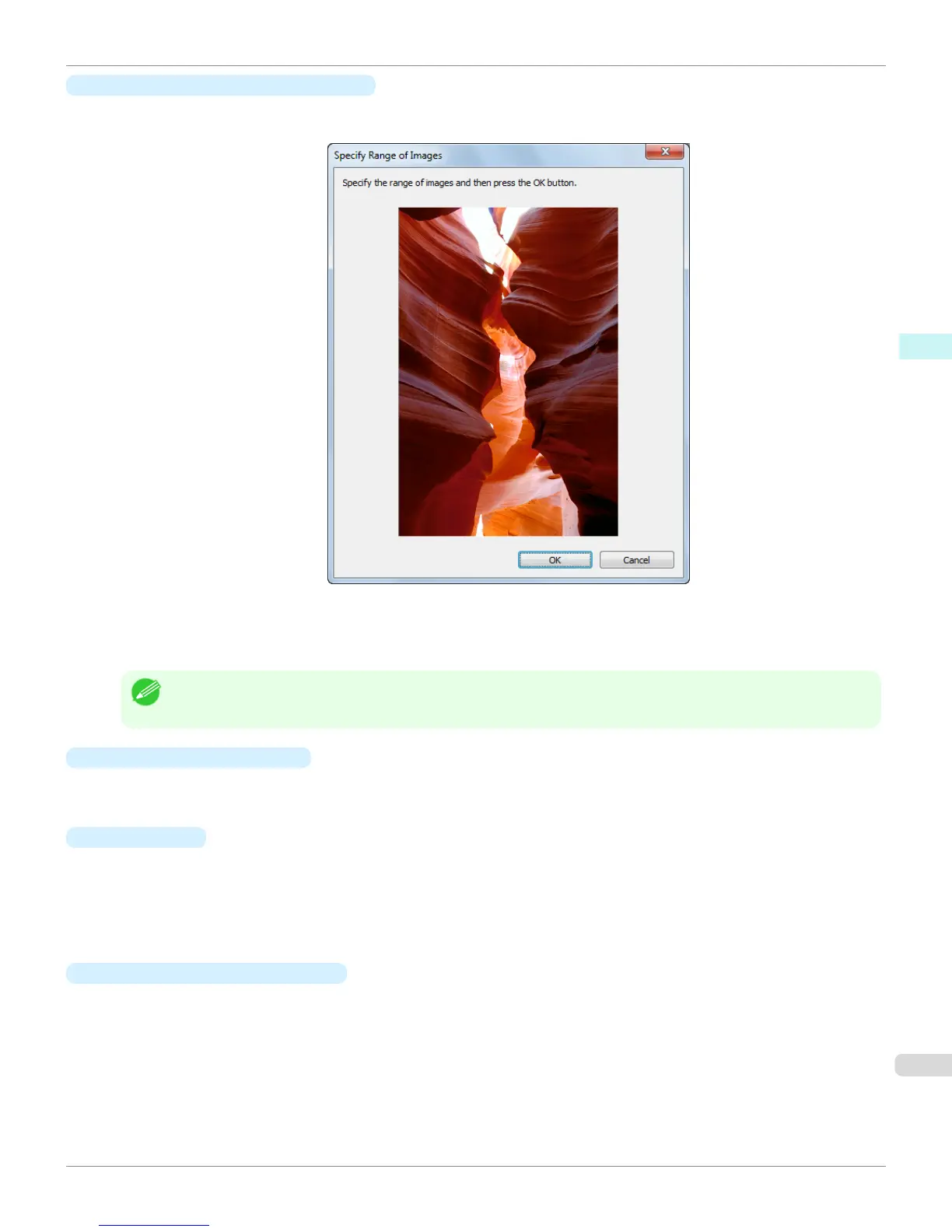•
Specify the Range of Images button
When this button is clicked, the Specify the Range of Images dialog box is displayed for specifying the range of
images.
When you specify the range by using the mouse or other means and then click the OK button, the Specify the
Range of Images dialog box closes and the specified image range is redisplayed as the adjustment pattern.
If you click the Cancel button, the Specify the Range of Images dialog box closes even if a range is selected.
Note
• The selected range is cleared by clicking the image with a range selected.
•
Restore to Previous button
When this button is clicked, the settings are restored to the defaults when the Adjustment pattern setting dialog
box was first displayed.
•
Close button
When this button is clicked, the setting values in the Adjustment pattern setting dialog box are saved and the
dialog box is closed. These setting values are applied the next time the Print Plug-In for Photoshop/Digital Photo
Professional is started. Furthermore, if you select the Update Base Values in the Color Settings Sheet check
box and click the Close button, the setting values for the image enclosed in the blue frame in the preview area
(central image) are applied to the settings in the Color Settings sheet (color or monochrome).
•
Print Adjustment Pattern
button
When this button is clicked, printing the adjustment pattern is executed. The Adjustment pattern setting dialog
box does not close even after executing the printing.
The adjustment values are printed at the top of each image. If both the Horizontal Axis and Vertical Axis are
configured, the adjustment value for the Horizontal Axis is displayed on the right and the adjustment value for the
Vertical Axis is displayed on the left.
Each of the setting values for the paper type, print mode, and output profile as well as the adjustment values con-
figured in the Color Settings sheet (color or monochrome) are printed at the bottom of the paper. However, the
adjustment values for the Curves are not printed.
iPF8400
Adjustment pattern setting dialog box
User's Guide
Windows Software Print Plug-In for Photoshop / Digital Photo Professional
277
