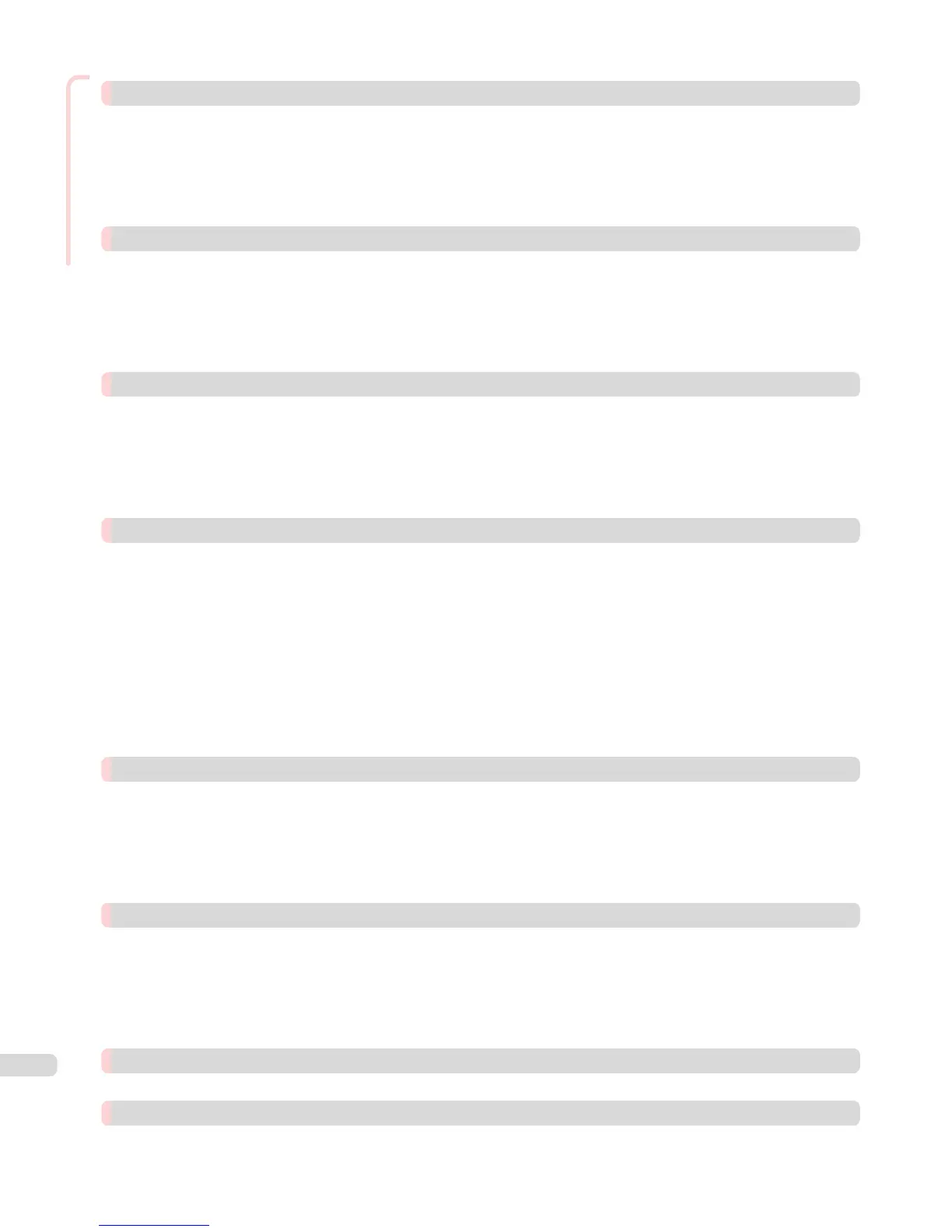Enhanced Printing Options
Printing at full size 86
Printing on Oversize Paper ..................................................................................................................................................... 86
Printing at Full Size (Windows) ....................................................................................................................................... 87
Printing at Full Size (Mac OS X) ..................................................................................................................................... 88
Borderless Printing at Actual Size ....................................................................................................................................... 91
Borderless Printing at Actual Size (Windows) ......................................................................................................... 92
Borderless Printing at Actual Size (Mac OS X) ....................................................................................................... 94
Borderless Printing 98
Borderless Printing on Paper of Equivalent Size .......................................................................................................... 98
Borderless Printing by Resizing Originals to Match the Paper Size (Windows) ........................................ 99
Borderless Printing by Resizing Originals to Match the Paper Size (Mac OS X) ................................... 101
Borderless Printing by Resizing Originals to Fit the Roll Width ........................................................................... 104
Borderless Printing by Resizing Originals to Fit the Roll Width (Windows) .............................................. 105
Borderless Printing by Resizing Originals to Fit the Roll Width (Mac OS X) ............................................ 108
Printing banners or at other non-standard sizes 111
Printing Vertical or Horizontal Banners (Large-Format Printing) ......................................................................... 111
Printing Vertical or Horizontal Banners (Large-Format Printing; Windows) ............................................. 112
Printing Vertical or Horizontal Banners (Large-Format Printing; Mac OS X) ........................................... 116
Printing on Non-Standard Paper Sizes ............................................................................................................................ 119
Printing on Non-Standard Paper Sizes (Windows) .............................................................................................. 119
Printing on Non-Standard Paper Sizes (Mac OS X) ............................................................................................ 121
Tiling and multiple pages per sheet 124
Printing Multiple Originals Next to Each Other ............................................................................................................ 124
Printing Multiple Originals Next to Each Other (Windows) .............................................................................. 125
Printing Multiple Originals Next to Each Other (Mac OS X) ............................................................................ 127
Printing Multiple Pages Continuously .............................................................................................................................. 128
Printing Multiple Pages Continuously (Windows) ................................................................................................. 128
Printing Multiple Pages Continuously (Mac OS X) ............................................................................................... 130
Printing Multiple Pages Per Sheet ..................................................................................................................................... 132
Printing Multiple Pages Per Sheet (Windows) ....................................................................................................... 132
Printing Multiple Pages Per Sheet (Mac OS X) ..................................................................................................... 134
Printing Posters in Sections ................................................................................................................................................. 137
Printing Large Posters (Windows) .............................................................................................................................. 138
Centering originals 141
Printing Originals Centered on Rolls ................................................................................................................................ 141
Printing Originals Centered on Rolls (Windows) ................................................................................................... 141
Printing Originals Centered on Rolls (Mac OS X) ................................................................................................. 143
Printing Originals Centered on Sheets ............................................................................................................................ 146
Printing Originals Centered on Sheets (Windows) .............................................................................................. 146
Printing Originals Centered on Sheets (Mac OS X) ............................................................................................ 148
Conserving roll paper 151
Conserving Roll Paper by Rotating Originals 90 Degrees ...................................................................................... 151
Conserving Roll Paper by Rotating Originals 90 Degrees (Windows) ......................................................... 151
Conserving Roll Paper by Rotating Originals 90 Degrees (Mac OS X) ...................................................... 153
Conserving Roll Paper by Printing Originals Without Top and Bottom Margins ........................................... 155
Conserving Roll Paper by Printing Originals Without Top and Bottom Margins (Windows) ............. 156
Conserving Roll Paper by Printing Originals Without Top and Bottom Margins (Mac OS X) ........... 157
Checking Images Before Printing 161
Checking the Layout in a Preview Before Printing .................................................................................................... 161
Other useful settings 162
Printing With Watermarks .................................................................................................................................................... 162
Printing with Watermarks— COPY, FILE COPY, and so on (Windows) ........................................................ 163
4
