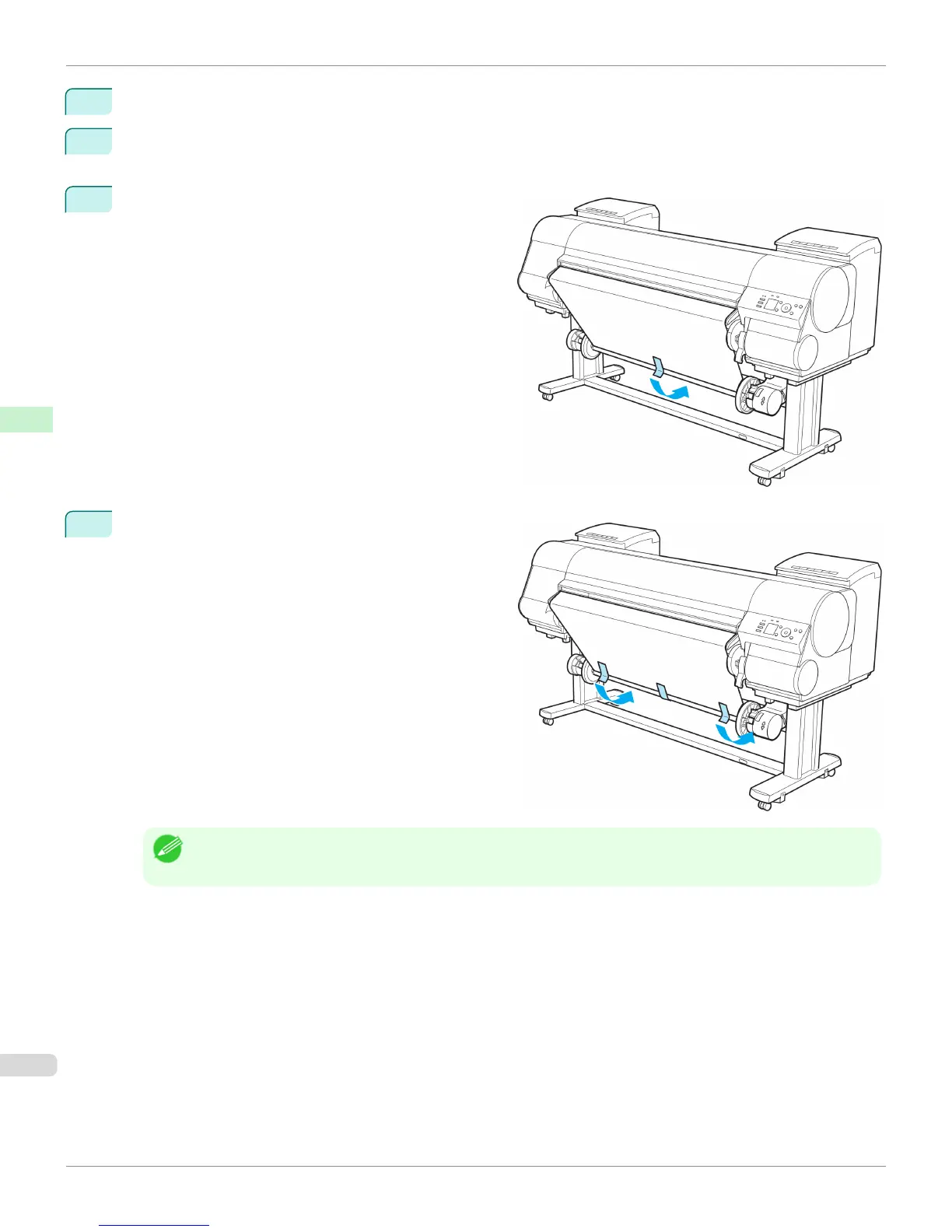9
Press ▲ or ▼ to select Take-up Reel, and then press the OK button.
10
Press ▲ or ▼ to select Auto Feed, and then press the OK button.
The roll is now advanced to the Media Take-up Unit.
11
Hold the roll paper by the middle of the leading edge
and align the right edge with the right edge of the paper
core of the Rewind Spool. With the left and right edges
of the roll paper evenly taut, tape the middle to the pa-
per core to fasten it.
12
Making sure the roll paper is not slack, tape the left and
right side of the leading edge to the paper core.
Note
• When rewinding heavyweight paper, use strong adhesive tape to fasten it. Otherwise, a rewinding problem may re-
sult.
Loading the Rewind Spool on the Media Take-up Unit
iPF8400
User's Guide
Handling and Use of Paper Media take-up unit
582
