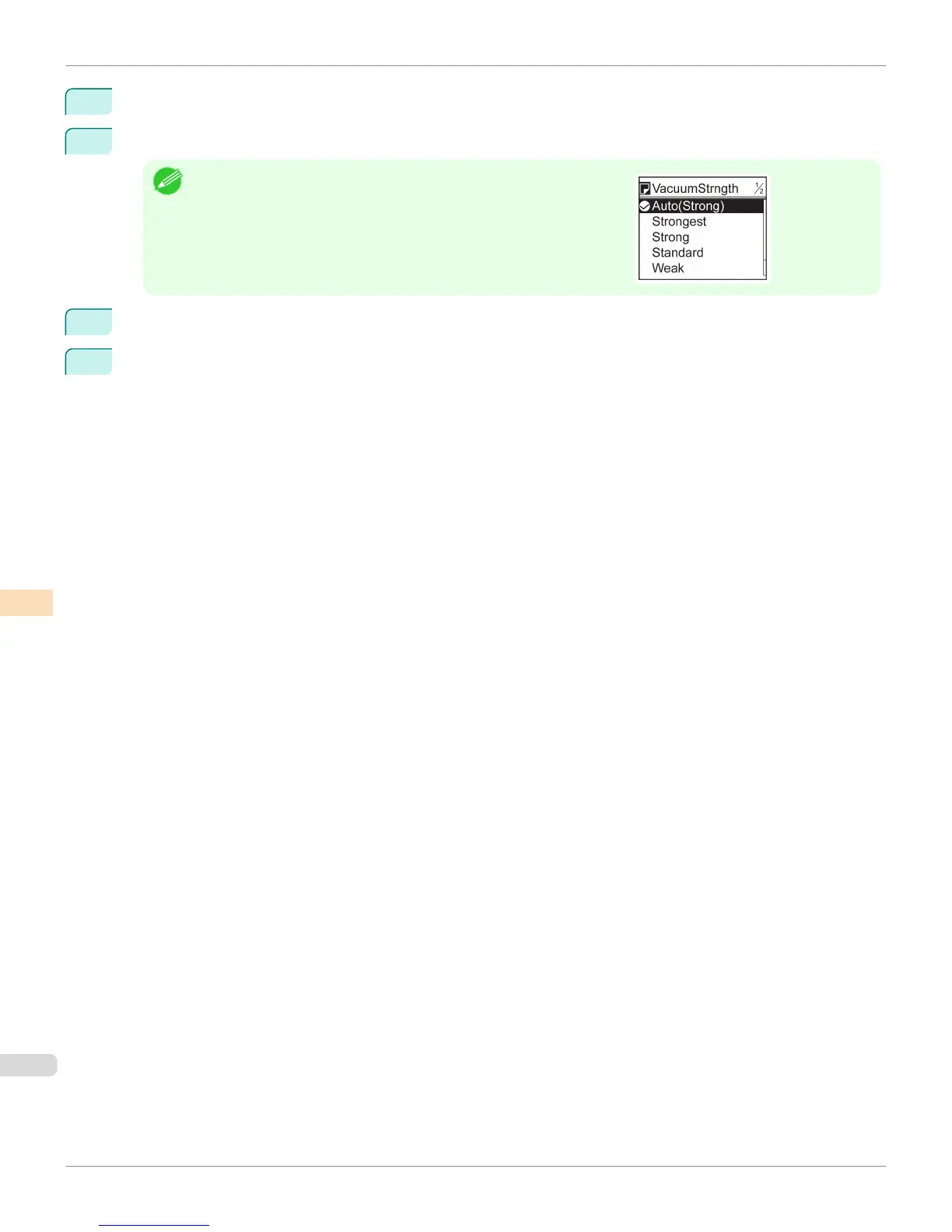3
Press ▲ or ▼ to select Paper Details, and then press the OK button.
4
Press ▲ or ▼ to select the type of paper, and then press the OK button.
Note
•
When VacuumStrngth is set to Automatic, the setting value selected for
the previous print job is displayed (to the right of Automatic) once you
select the type of paper currently supplied.
However, the value is cleared when the printer is turned off or the paper
is replaced.
5
Press
▲ or ▼ to select VacuumStrngth, and then press the OK button.
6
Press ▲ or ▼ to select the desired setting value, and then press the OK button.
Adjusting the Vacuum Strength
iPF8400
User's Guide
Adjustments for Better Print Quality Adjusting the feed amount
818
