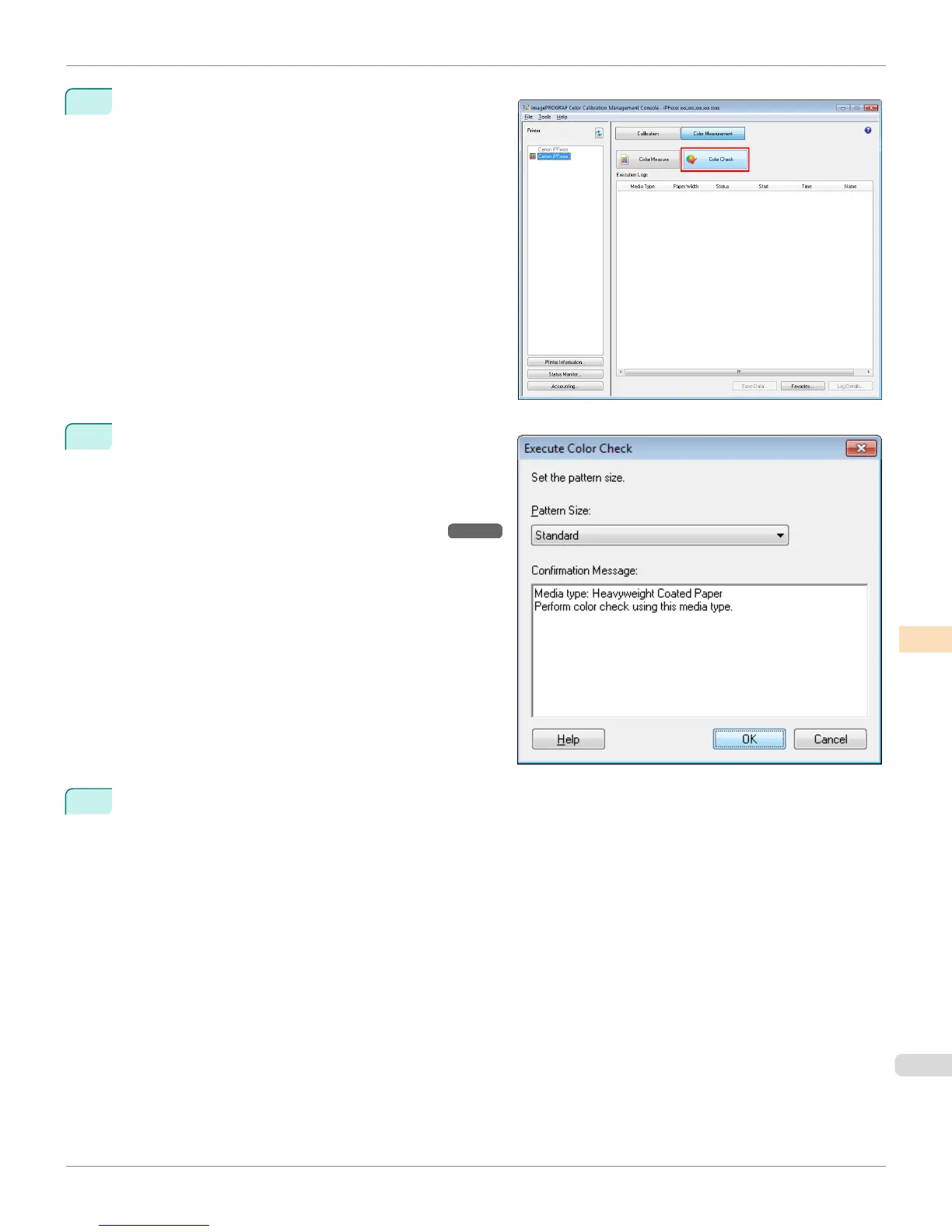3
Click the Color Check button.
4
The Execute Color Check dialog box is displayed.
Select Pattern Size.
To increase the precision of the color check, we recom-
mend that you configure the same settings as when
Auto Adjust (High Precision) was executed in color
calibration. (See "Executing Color Calibration.")
→
P.854
5
Click the OK button.
iPF8400
Executing Color Check (Windows)
User's Guide
Color Management Color Calibration Management Console (Windows)
867
