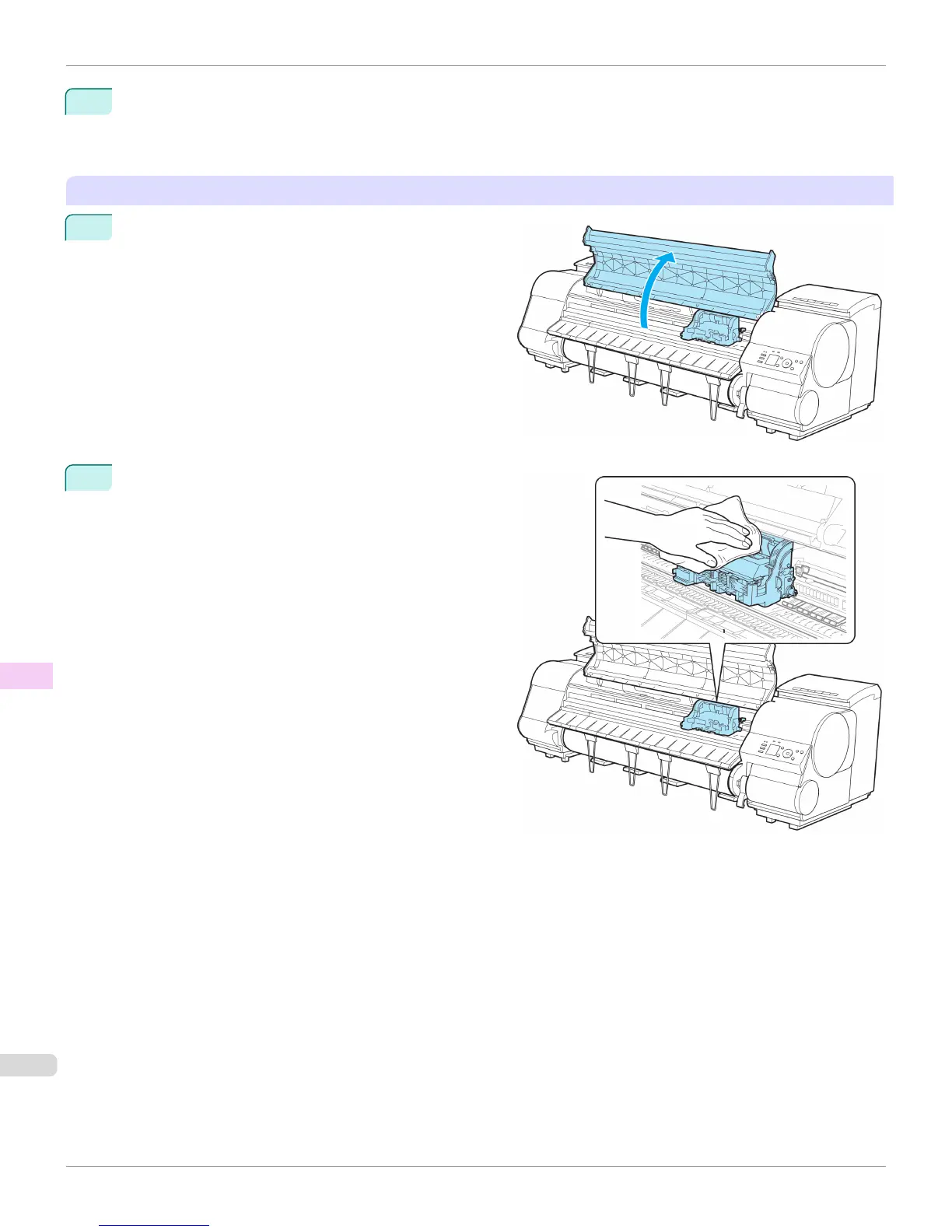8
Press the OK button.
Ink begins being drawn in. When it finishes, instructions are displayed on the Display Screen.
It takes about three minutes for ink to be drawn into the system.
Replace the Printhead
1
Open the Top Cover.
2
If the Carriage Cover is dirty, use a damp cloth that you
have wrung out completely to wipe it clean.
Replacing the Printhead
iPF8400
User's Guide
Maintenance and Consumables Printheads
924
