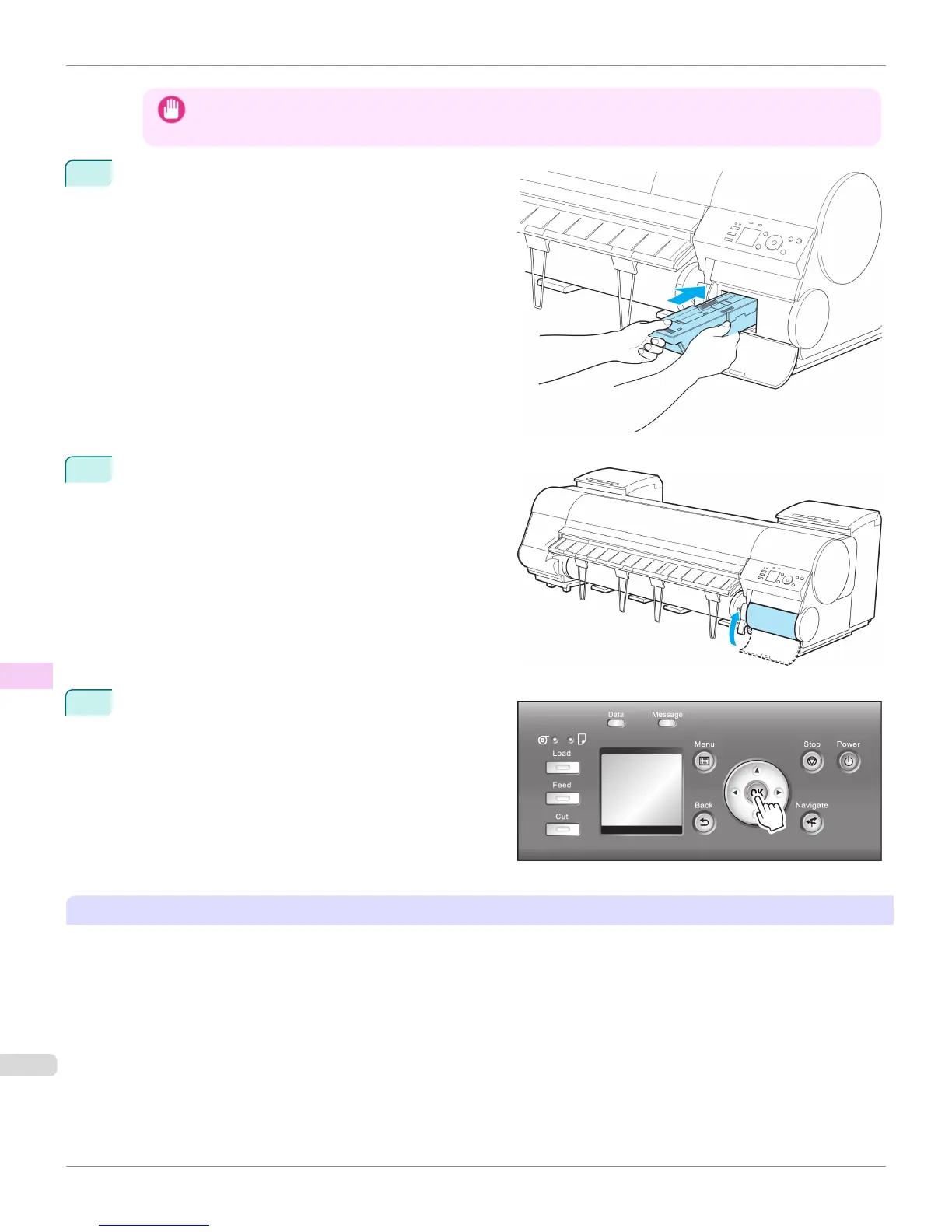Important
• Support the Maintenance Cartridge Cover from underneath as you wipe it.
7
Keeping the new Maintenance Cartridge level, insert it
all the way in.
8
Close the Maintenance Cartridge Cover.
9
Press the OK button.
The printer now initializes the Maintenance Cartridge.
Next, replace the Shaft Cleaner.
Replacing the Shaft Cleaner
Replace the Shaft Cleaner when you replace the Maintenance Cartridge. New Shaft Cleaner is included with replace-
ment Maintenance Cartridge.
Replacing the Maintenance Cartridge
iPF8400
User's Guide
Maintenance and Consumables Maintenance Cartridge
938
