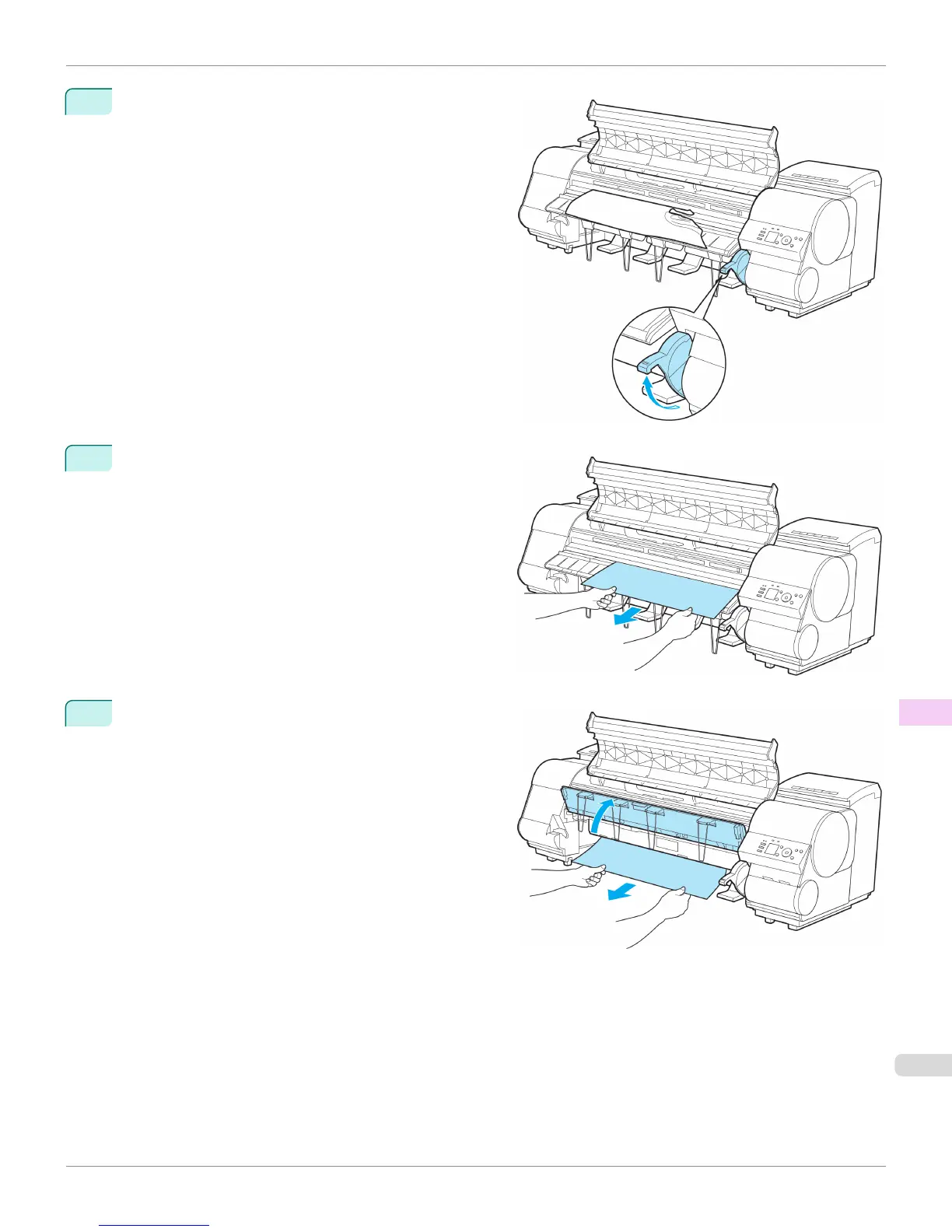4
Lift the Release Lever.
5
If the paper is visible, hold the paper and pull it out to-
ward the front.
6
If the paper is not visible, lift the Ejection Guide, re-
move the Roll Holder, and clear the paper jam from be-
low.
After removing the paper, make sure there are no other
scraps of paper in the printer, and then lower the Ejec-
tion Guide.
iPF8400
Clearing a Jammed Sheet
User's Guide
Troubleshooting Problems Regarding Paper
963
