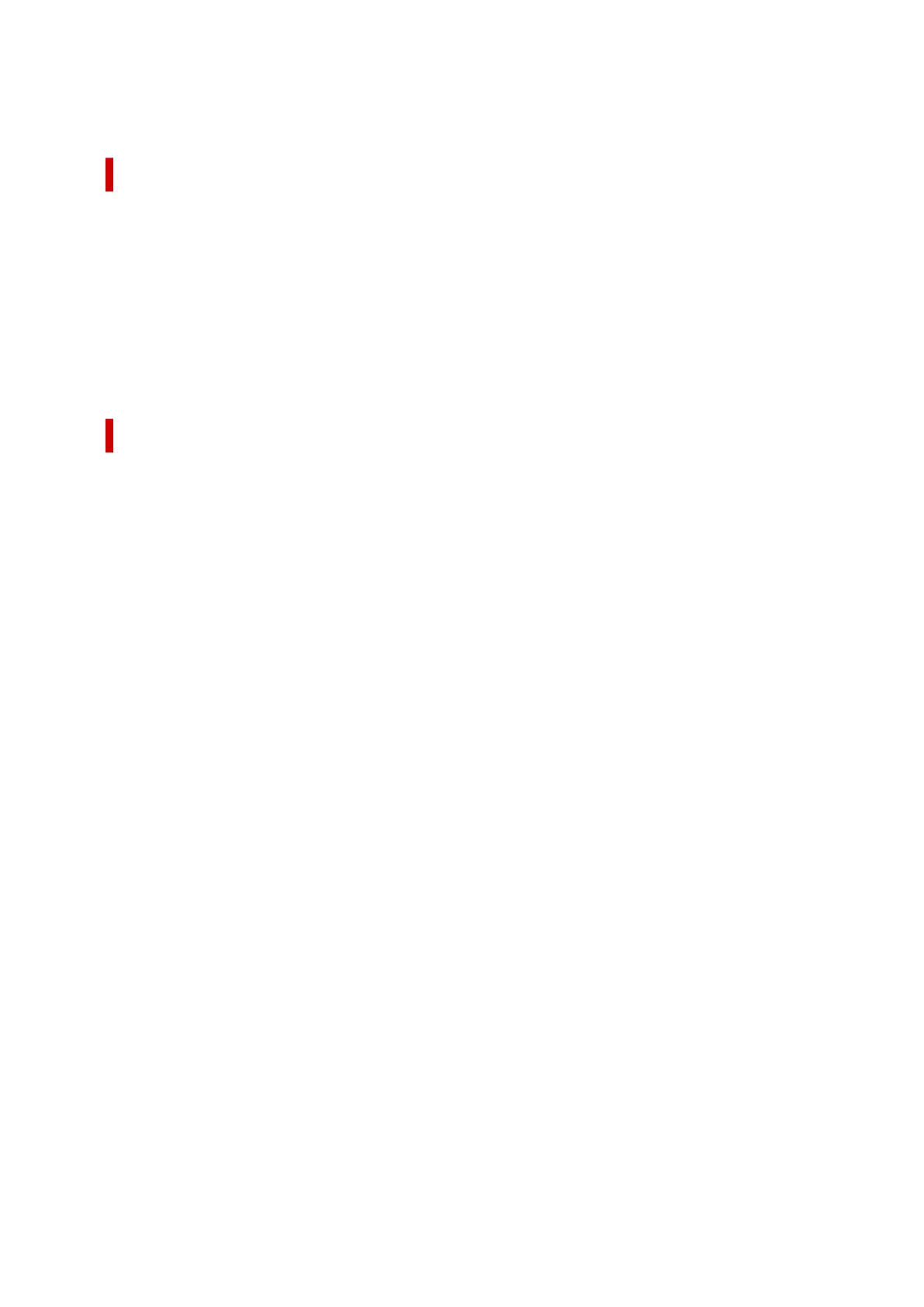Export...
You can save the settings of a favorite to a file (.cfg).
Edit dialog box
You can change the name and icon of the favorite that you selected from the Favorites list.
Name
Changes name to be displayed in Favorites list.
Icon
Changes icon to be displayed in Favorites list.
Comment
Changes information to be displayed in Comment.
Add dialog box
You can save the current print settings as the settings of a favorite.
Name
Set the name to be displayed in Favorites list.
Icon
Set the icon to be displayed in Favorites list.
Comment
Enter information to be displayed in Comment.
240
