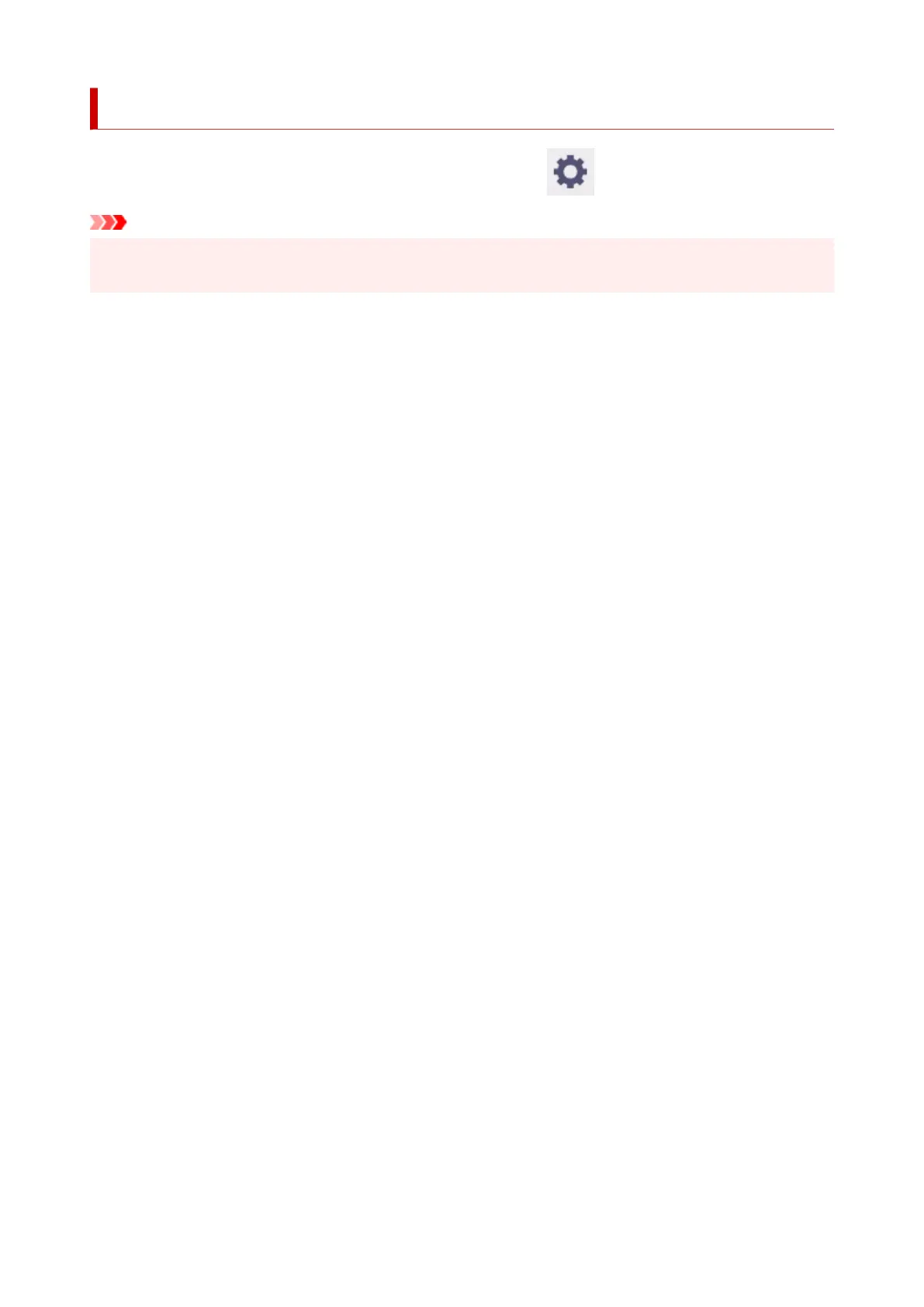Web service setup
This item is displayed by selecting Printer settings after selecting (Setup) on the HOME screen.
Important
• The administrator password is required to change settings if it is enabled for changing settings using the
operation panel.
• Web service usage registration / Web service usage cancellation•
Registers/Deletes Web service usage to use the printer device information to/from PIXMA/MAXIFY
Cloud Link.
• Issue registration code•
In order to link the web service and printer, obtain the registration code from the service origin.
• DNS server setup•
Performs settings for a DNS server. Select Auto setup or Manual setup. If you select Manual setup,
follow the display on the touch screen to perform settings.
• Proxy server setup•
Performs settings for a proxy server. Follow the display on the touch screen to perform settings.
355