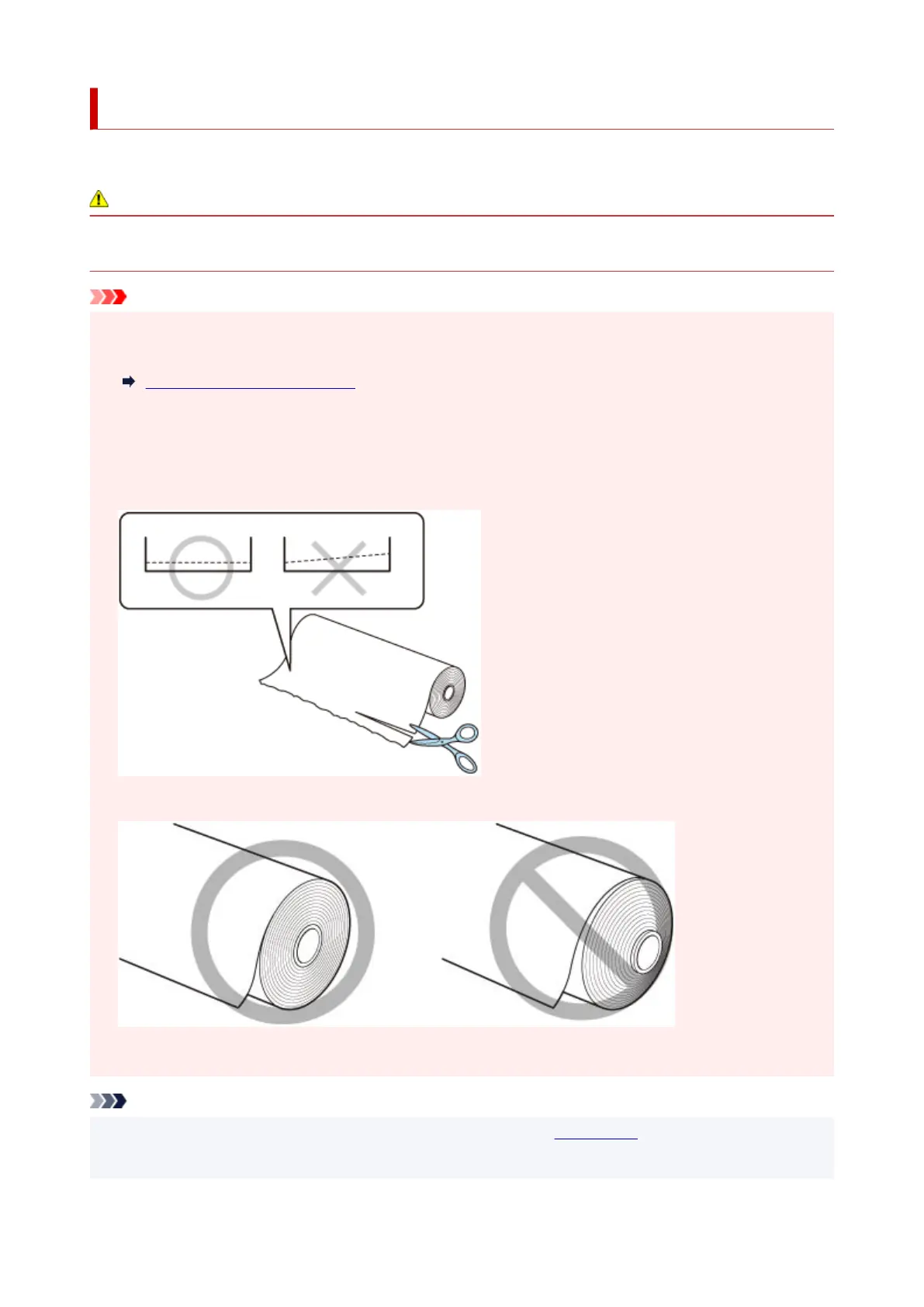Loading Rolls in the Printer
Follow these steps to load rolls in the printer.
Caution
• Set the roll on its side on a table or other flat surface so that it does not roll or fall. Rolls are heavy, and
dropping a roll may cause injury.
Important
• Before loading a roll, confirm whether the inside of the top cover or the output guide is soiled. If these•
areas are dirty, we recommend cleaning them in advance.
Cleaning Inside the Top Cover
• When handling the roll, be careful not to soil the printing surface. This may affect the printing quality.•
We recommend wearing clean cloth gloves when handling rolls to protect the printing surface.
• Cut the edge of the roll paper if it is uneven, dirty, or has tape residue. Otherwise, it may cause feeding•
problems and affect the printing quality. Be careful not to cut through any barcodes printed on the roll.
• Align the edges of the paper on both ends of the roll. This may cause feeding problems.•
• If a feeding problem occurs, release the release lever and reload the roll paper.•
Note
• For details on roll paper sizes and types that can be used, see "Paper Sizes" or "Paper Information•
List".
255
