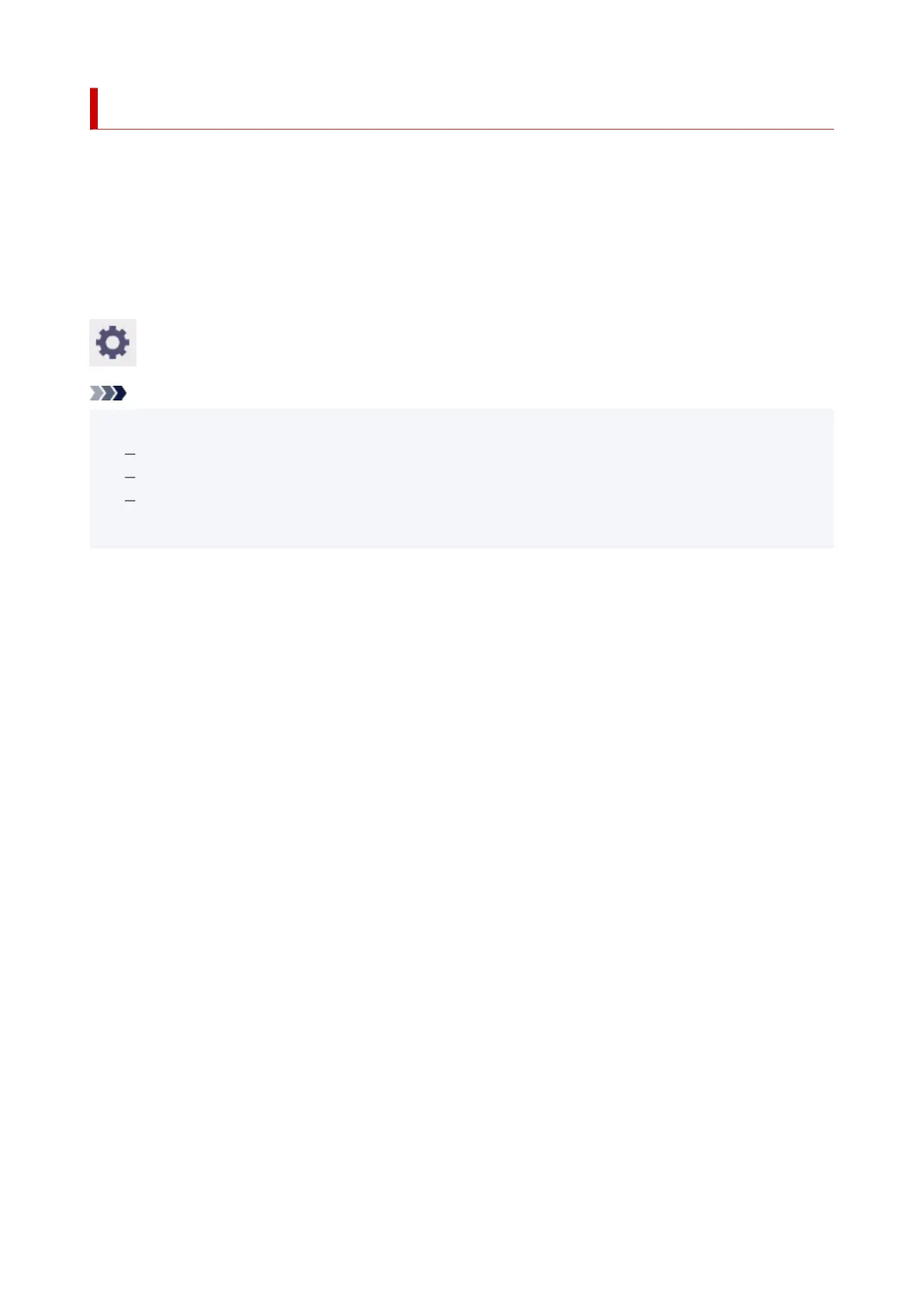Warning display
Displays HP-GL/2 warnings.
The display is switched when two GL/2 warnings below occur.
• Warnings when the printer's parameter setting specification does not support the parameter settings of
created HP-GL/2 data
• HP-GL/2 warning commands when the printer does not support the created HP-GL/2 data
Display this item by selecting the following.
(Setup) > Printer settings > Print settings > HP-GL/2 print settings > Processing options
Note
• Warning is always displayed when one of the errors below occurs regardless of the setting.•
When virtual GL/2 memory exceeds acceptable level
When GL/2 display list memory is insufficient
When the number of polygon vertexes which GL/2 data has exceeds acceptable level
• Warning is always displayed on the status monitor or Remote UI regardless of the setting.
• Enable•
Displays specific GL/2 warning on the touch screen.
• Disable•
Does not display specific GL/2 warning on the touch screen.
422
