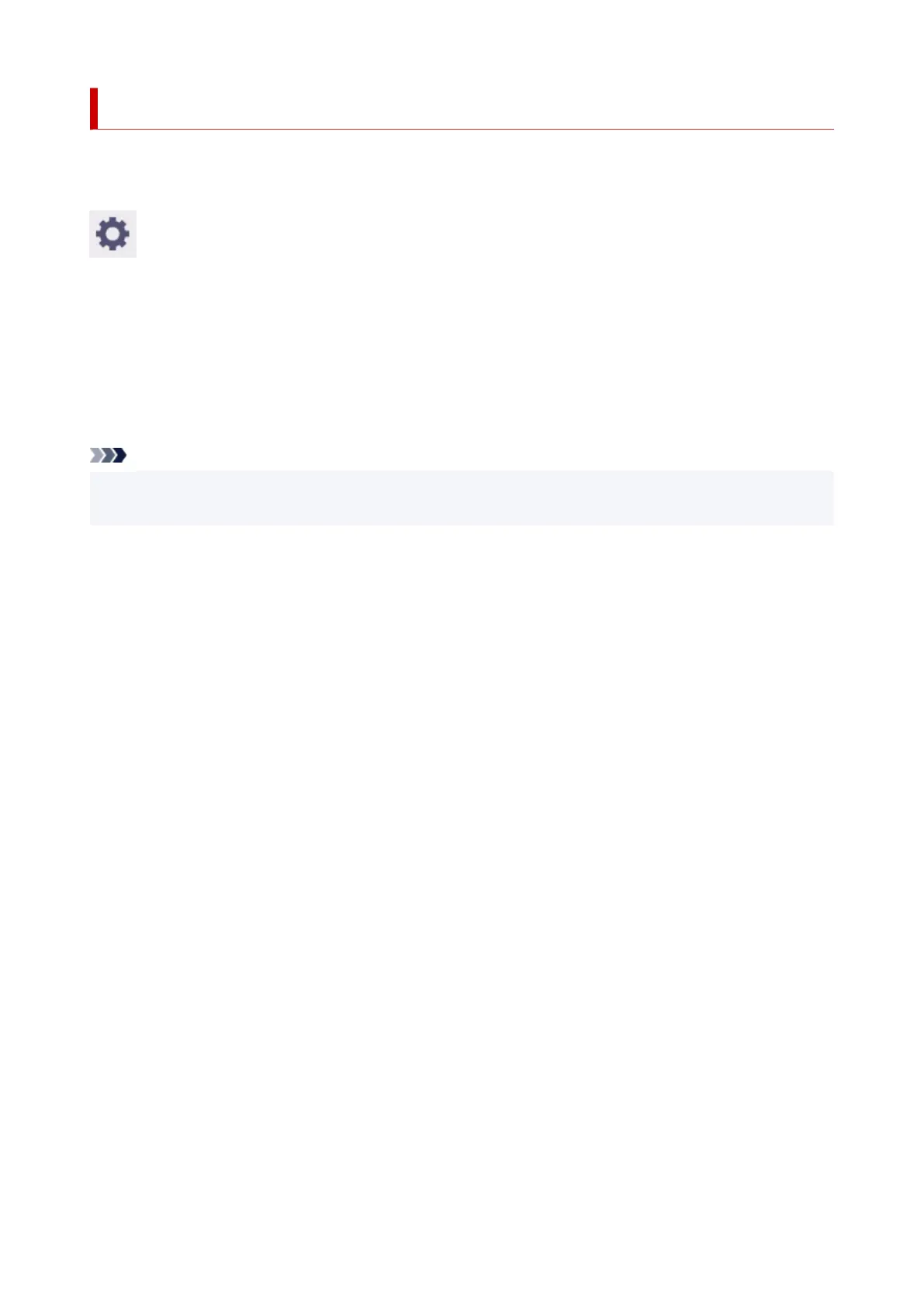Rotate
Rotates the image according to the specified setting.
Display this item by selecting the following.
(Setup) > Printer settings > Print settings > HP-GL/2 print settings > Paper settings
• 0 degrees•
Image is not rotated.
• 90 degrees•
Specified image is rotated by 90 degrees.
If the part of rotated image is out of the paper width, the part is not printed.
Note
• When the print data includes HP RTL, the HP RTL image part is not rotated.
• If ON is selected for Auto rotation, priority is given to the Auto rotation setting.
392