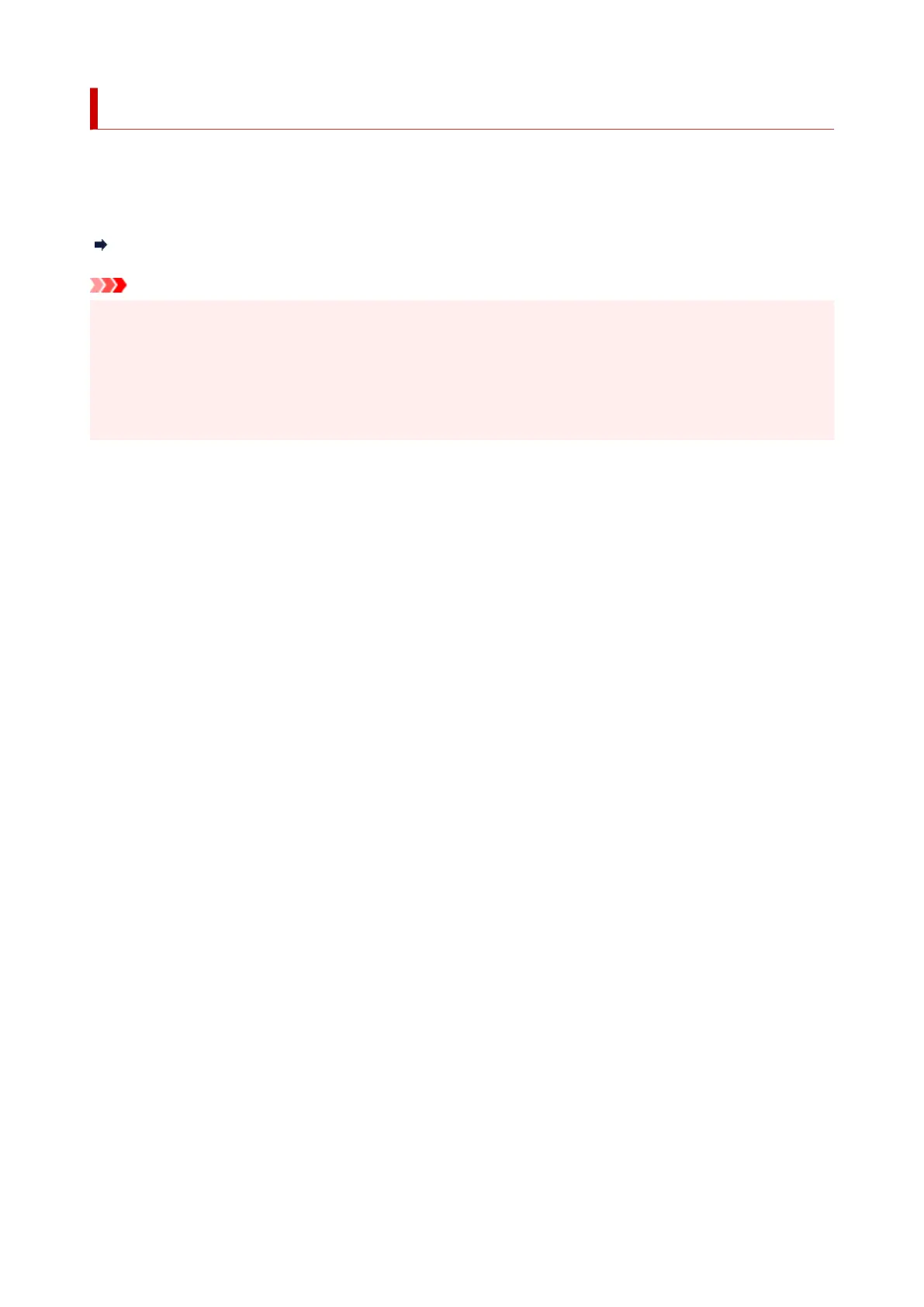Updating paper information
You can update the printer's media information to the latest information by applying the latest version of the
Media Information File.
For details on the procedure for applying the Media Information File, refer to the following.
Media Configuration Tool Guide
Important
• If you are using the Media Configuration Tool, the new Media Information File is downloaded•
automatically when released on the Canon website. A computer connected to the Internet is required to
download the Media Information File.
• Even if you are not using the printer driver, you should install the Media Configuration Tool in order to•
register the media types for your region in the printer.
303
