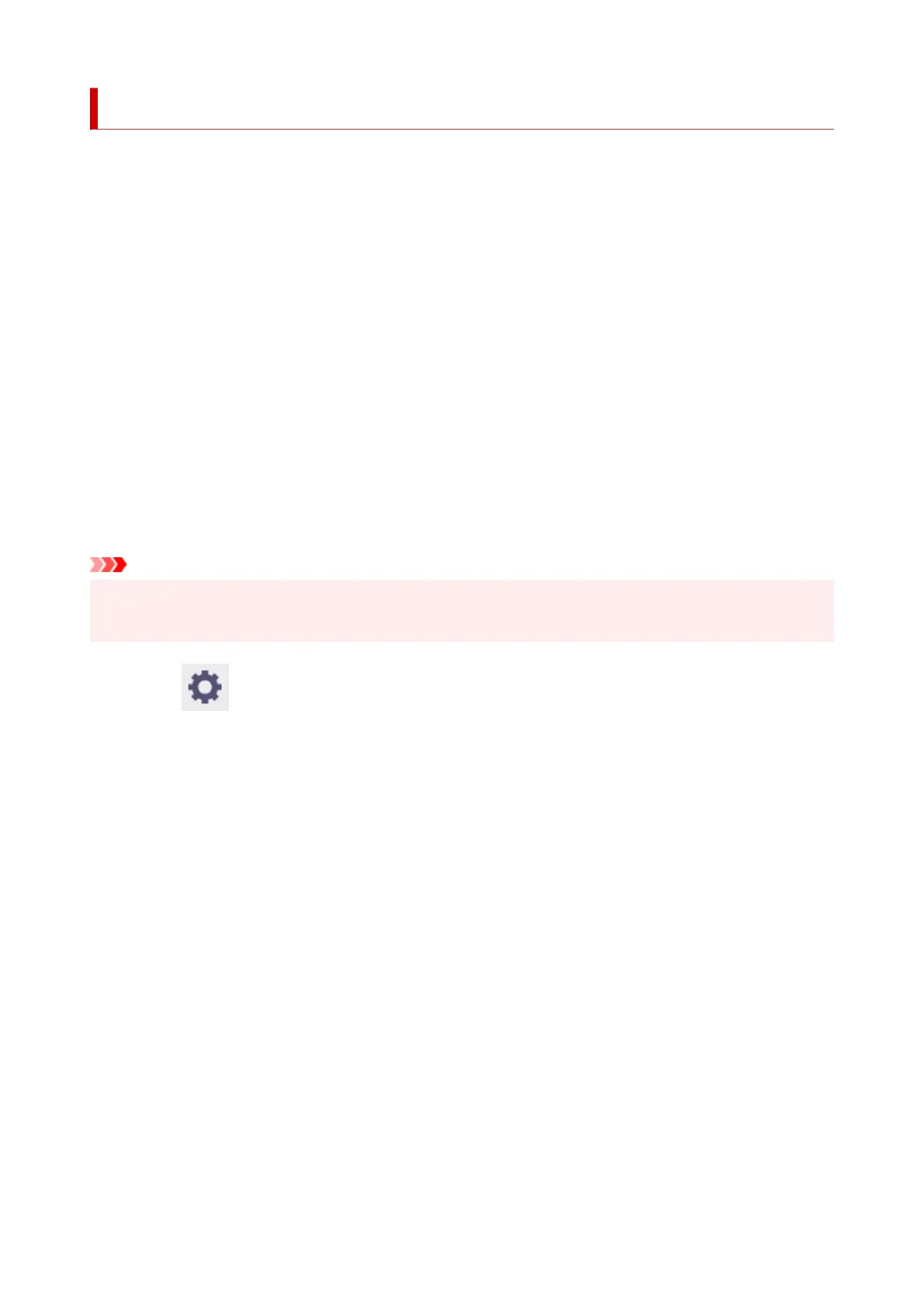Setting Administrator Password on Operation Panel
You can specify or disable the administrator password.
Specifying the administrator password requires you to enter the password to use the items or change the
settings below.
• LAN settings
• Web service setup
• Auto maintenance settings
• Hard disk settings
• Monitoring service settings
• Other printer settings
• Language selection
• Firmware update
• Security settings
• Import/export settings
• Initialize printer settings
• Status print (administrator)
Follow the procedure below to specify the administrator password.
Important
• The administrator password is set at time of purchase. The default password is the printer serial•
number (9 characters) which can be found on the sticker on the printer.
1. Select (Setup) on the HOME screen.1.
2. Select Printer settings.2.
3. Select Security settings.3.
4. Select Administrator password settings.4.
f you have set an administrator password, enter the password.
5.
Select Change administrator password.
5.
6.
Select the effective range of the administrator password.
6.
Remote UI and other tools
To change the setting using the remote UI or a certain software, the administrator password needs
to be entered.
LCD, Remote UI, and other tools
To change the setting using the operation panel of this printer, remote UI or a certain software, the
administrator password needs to be entered.
373
