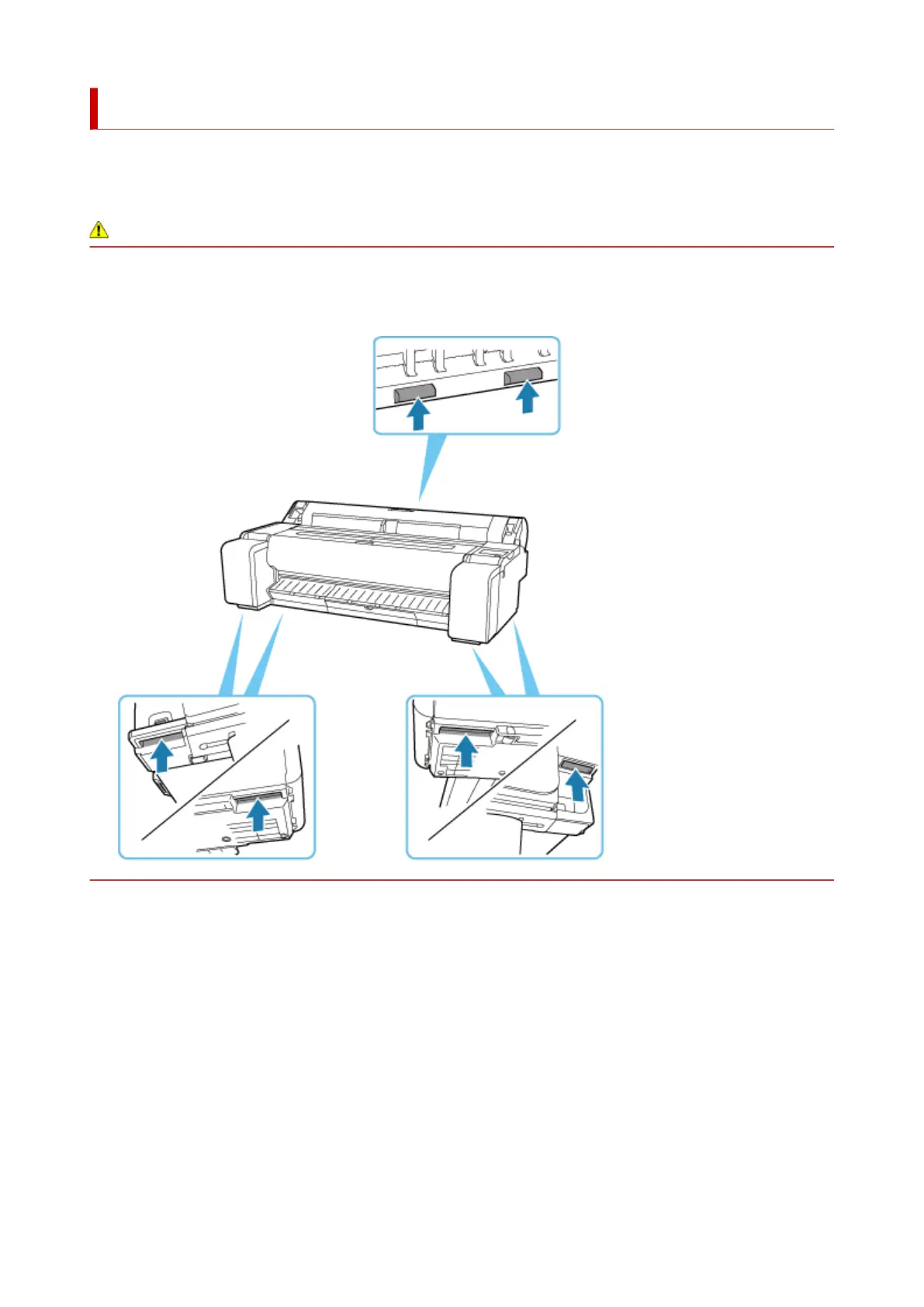Reinstalling the Printer
The basic workflow for reinstalling the printer is as follows.
For detailed instructions, see the Installation Guide.
Caution
• Moving the printer requires at least three people. Be careful to avoid back strain and other injuries.•
• When moving the printer, firmly grasp the carrying grips. The printer may be unsteady if you hold it at•
other positions, which poses a risk of injury from dropping the printer.
1.
Remove tape and packaging material attached to the printer.
1.
620