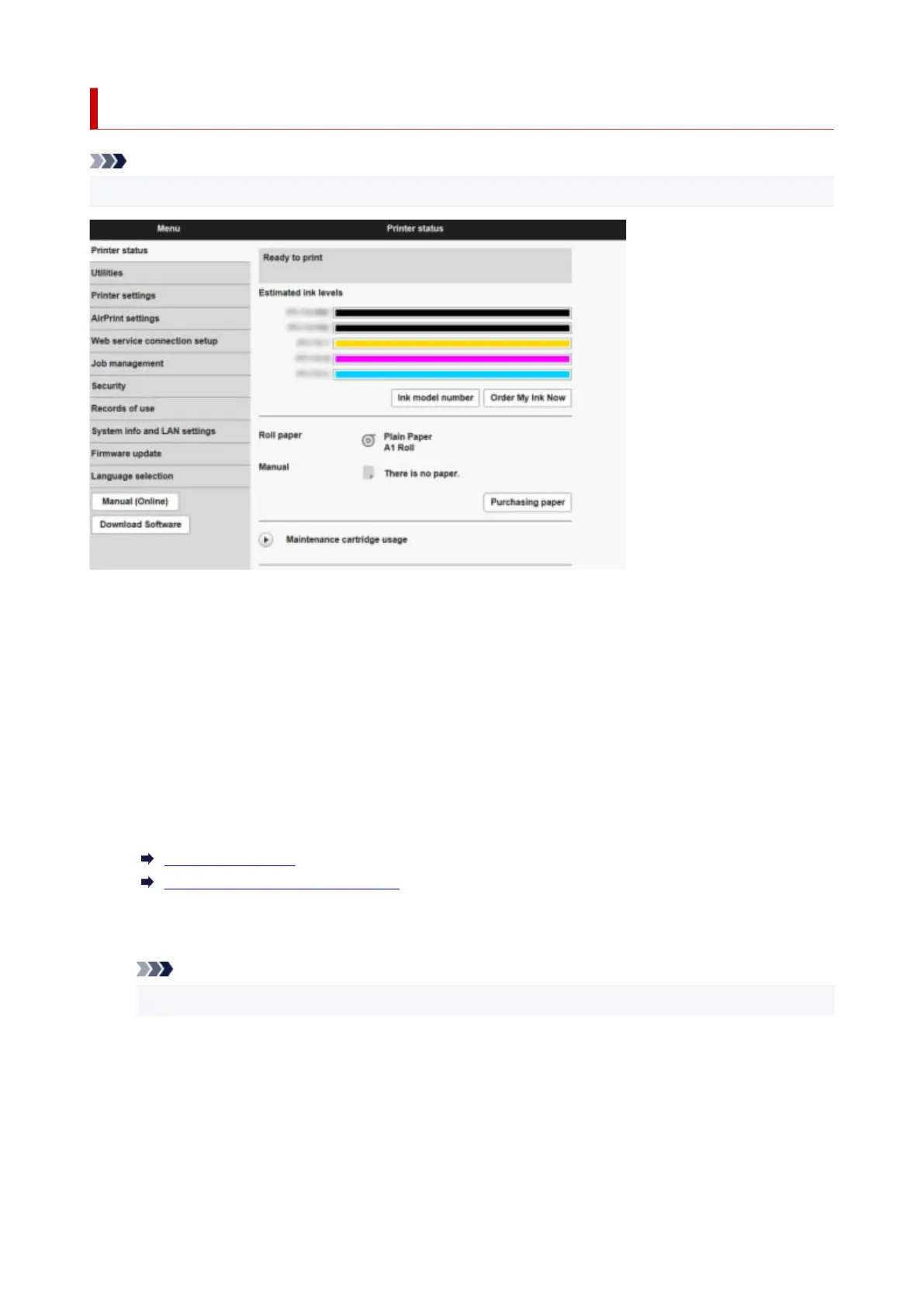Changeable Setting Items Using Remote UI
Note
• The item which can be used is different in administrator mode or in standard user mode.
Printer status
This function displays printer information such as the remaining ink amount, the status, and detailed
error information.
You can also connect to the ink purchase site or support page, and use Web Services.
Utilities
This function allows you to set and perform maintenance such as cleaning.
Printer settings
You can change various settings, such as print settings.
Additionally, this function allows you to receive the printer status information.
Setting Mail Server
Receiving Printer Status by E-mail
You can disable any operations using the operation panel from Operation panel lock on Custom
settings.
Note
• Some of the menu is available only when you logged on in administrator mode.
AirPrint settings
This function allows you to specify the AirPrint settings when printing with AirPrint.
Web service connection setup
This function configures web services that use printer device information, such as PIXUS/MAXIFY
Cloud Link.
453