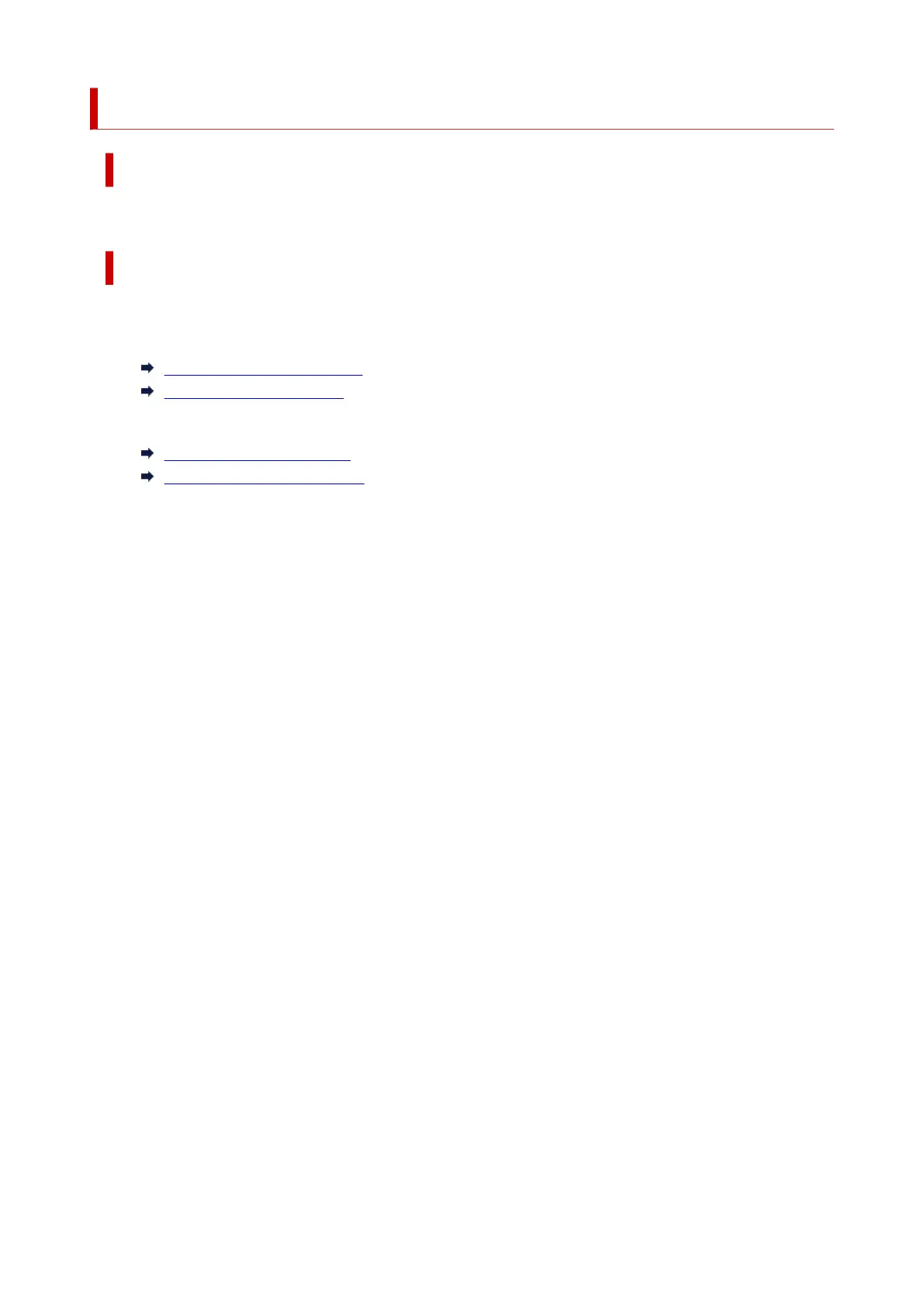1300
Cause
Paper jammed inside the printer while printing.
What to Do
Follow the steps below to remove jammed paper.
1. Tip back the release lever and remove the jammed paper.1.
Remove Jammed Roll Paper
Remove a Jammed Sheet
2. Load the paper.2.
Loading Rolls in the Printer
Loading Sheets in the Printer
3. If "There is a job which has not been printed yet. Do you want to print this job?" appears on the3.
touch screen, tap Yes.
Printing will resume, starting from the page on which the error occurred.
If the error appears again, the printer may be damaged. Contact a Canon customer service center.
780