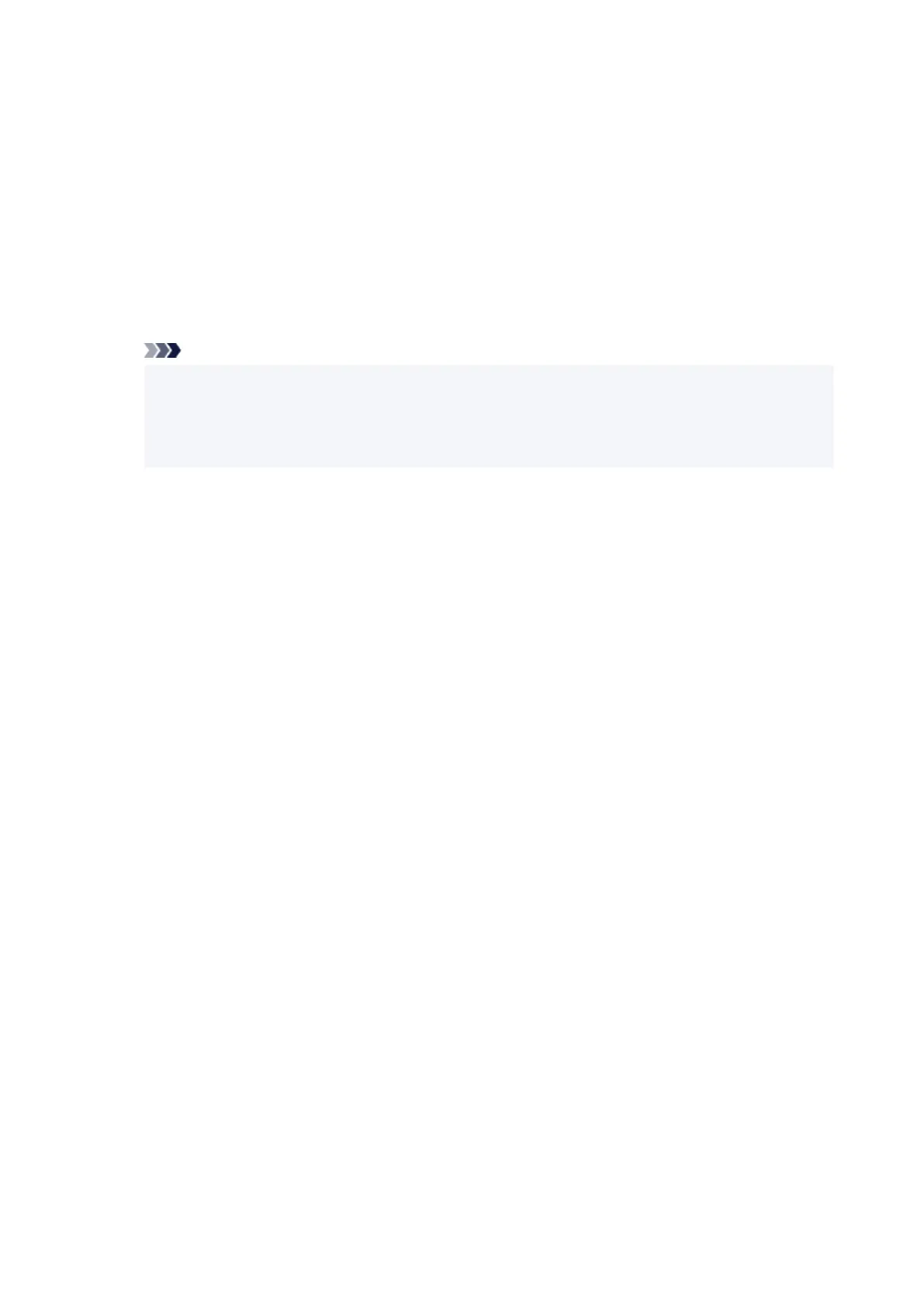2. Click Get Information... on Main tab2.
The Paper Information on Printer dialog box appears.
3. Select the paper source3.
From Paper Source, check the setting or select a new paper source.
The current printer settings appear in Media Type and Roll Paper Width.
4.
Apply settings
4.
To apply the printer settings to the printer driver, click OK.
Note
•
If the media type and the output paper size are not set on the printer, OK will be grayed out and
cannot be clicked.
•
If communication with the printer is disabled, printer media information from the printer cannot
be obtained.
91