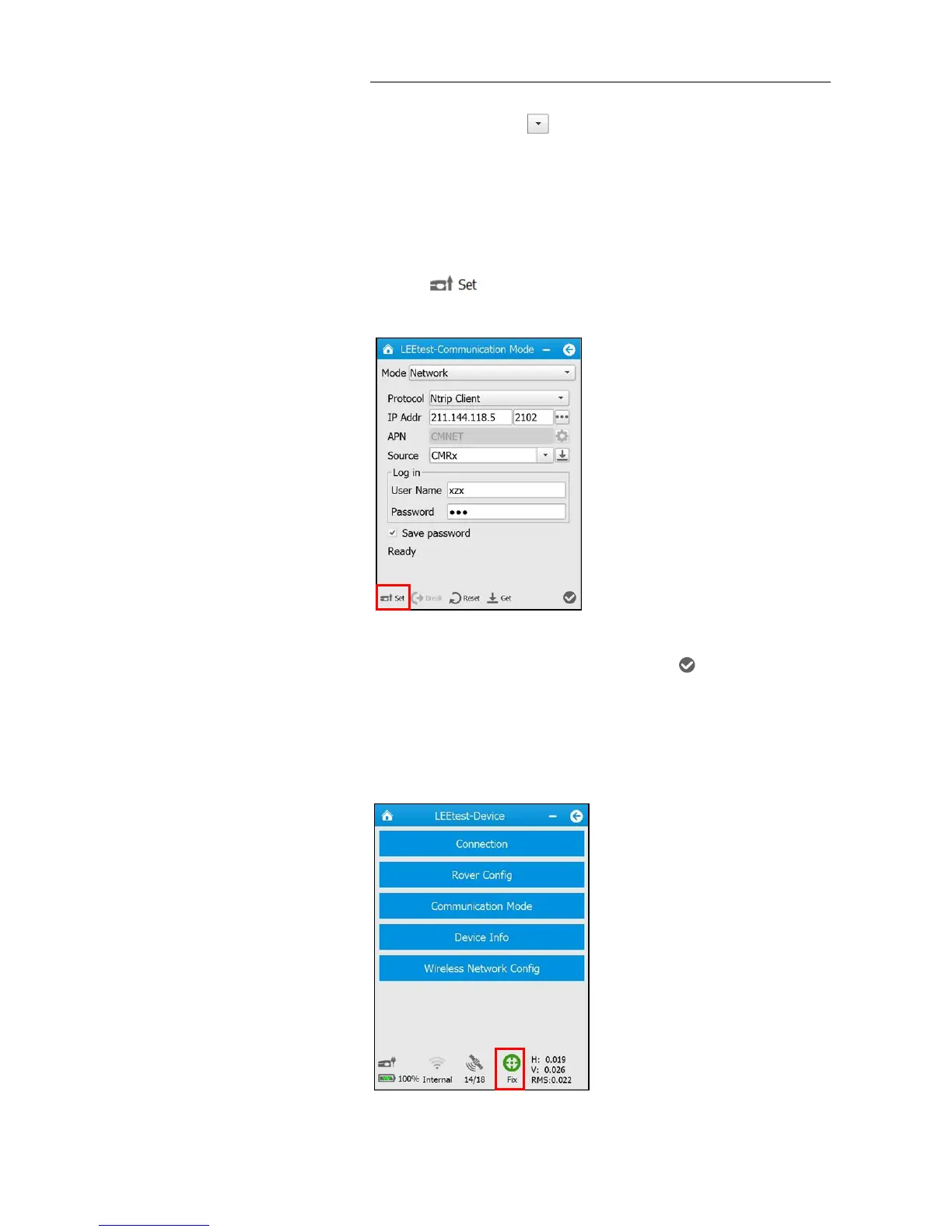5. Rover station setup and operation
i80 GNSS Receiver User Guide Page 47
then tap to select the suitable source table.
User Name field: enter the user name of the network (such as NTRIP
network), if required.
Password field: enter the user name of the network (such as NTRIP
network), if required.
9. Tap to confirm and save the settings.
10. After the service is successfully logged on, tap in the lower right
corner to back to Device screen.
11. Users can conduct surveying work after the rover receiver receives
correction data (with correction LED flashes once per second) and gets
fixed solution.