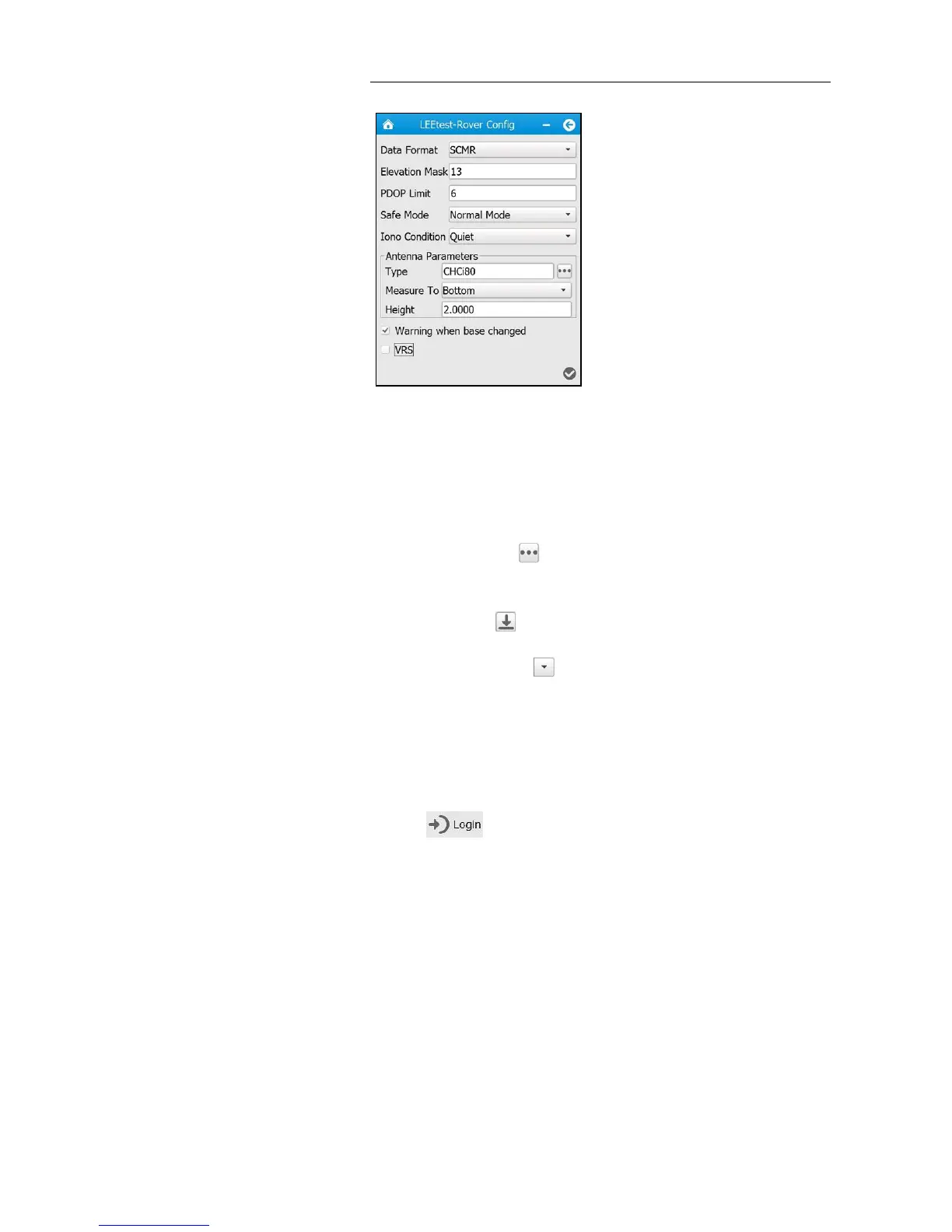5. Rover station setup and operation
i80 GNSS Receiver User Guide Page 49
8. Tap Communication Mode → select PDA Network for Mode field.
9. Configure the network parameters as follows:
Protocol field: select the protocol according to your need.
IP Addr field: enter the IP address and the Port with the soft keyboard,
or tap next to this field to select the predefined
service.
Source field: tap next to this field to get the source table list, and
then tap to select the suitable source table.
User Name field: enter the user name of the network (such as NTRIP
network), if required.
Password field: enter the user name of the network (such as NTRIP
network), if required.
10. Tap to log-in the network service.