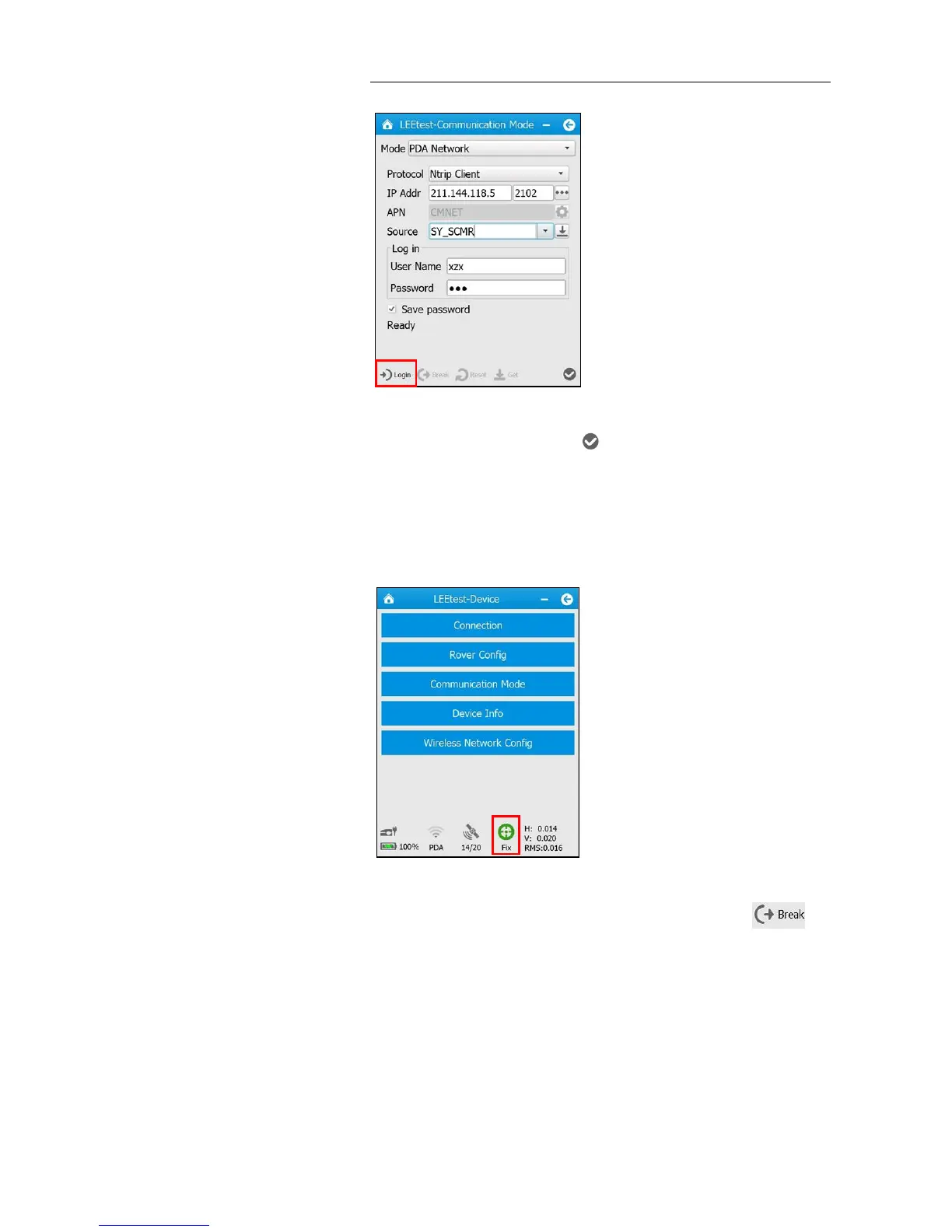5. Rover station setup and operation
i80 GNSS Receiver User Guide Page 50
11. After the successful login, tap in the lower right corner to back to
Device screen.
12. Users can conduct surveying work after the rover receiver receives
correction data (with correction LED flashes once per second) and gets
fixed solution.
Note – Before switch to other communication mode, please tap in
Communication Mode screen to break the connection to the network.