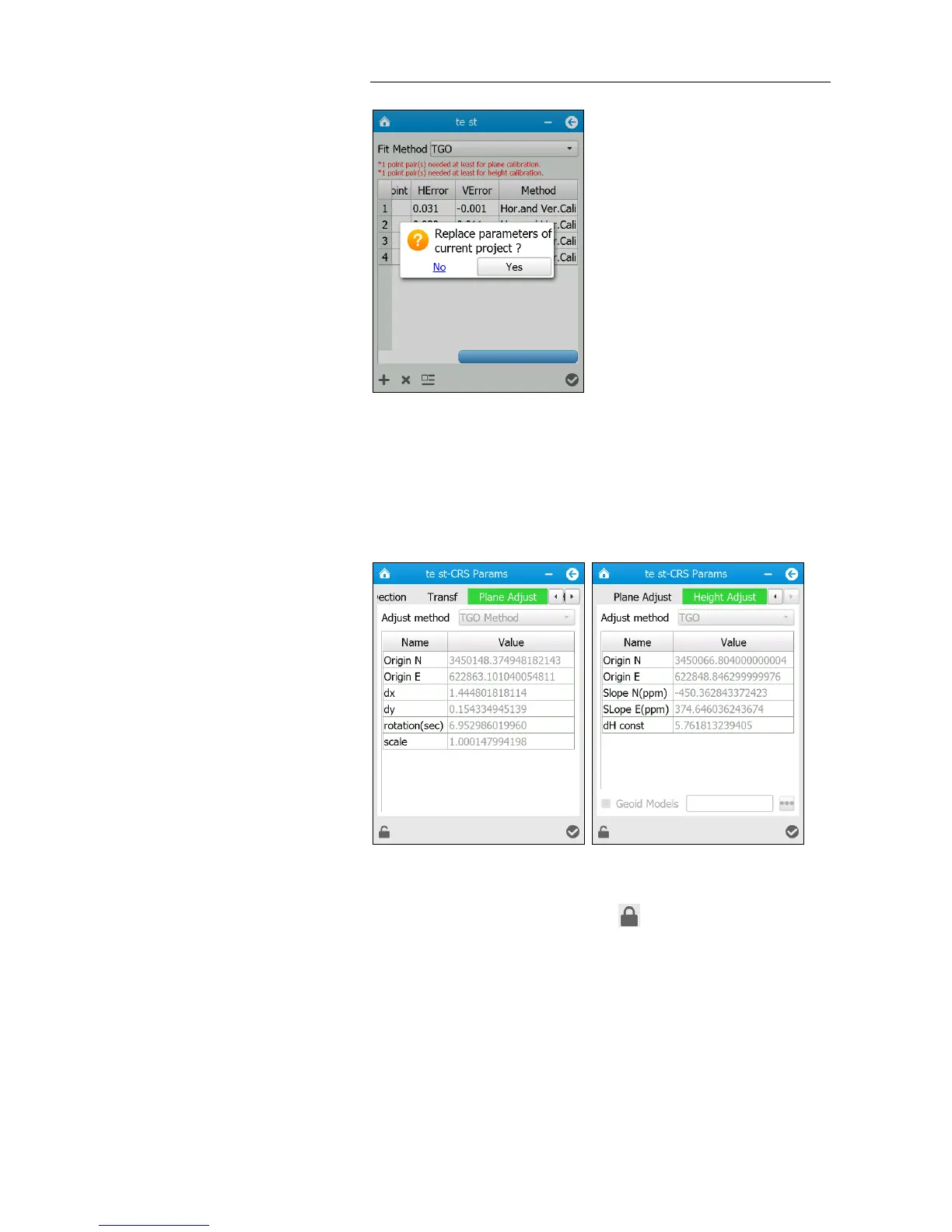6. Survey with LandStar 6 software
i80 GNSS Receiver User Guide Page 68
12. If tap YES button, the parameters calculated by this calibration will be
applied to the coordinate system of the current project. Also, the Point
Adjust screen will skip to the CRS Params screen to help user check the
horizontal and vertical adjustments in Plane Adjust tab and Height
Adjust tab.
Note – To check the horizontal and vertical adjustments in Plane Adjust tab
and Height Adjust tab, users need to tap button to unlock the display
function first.