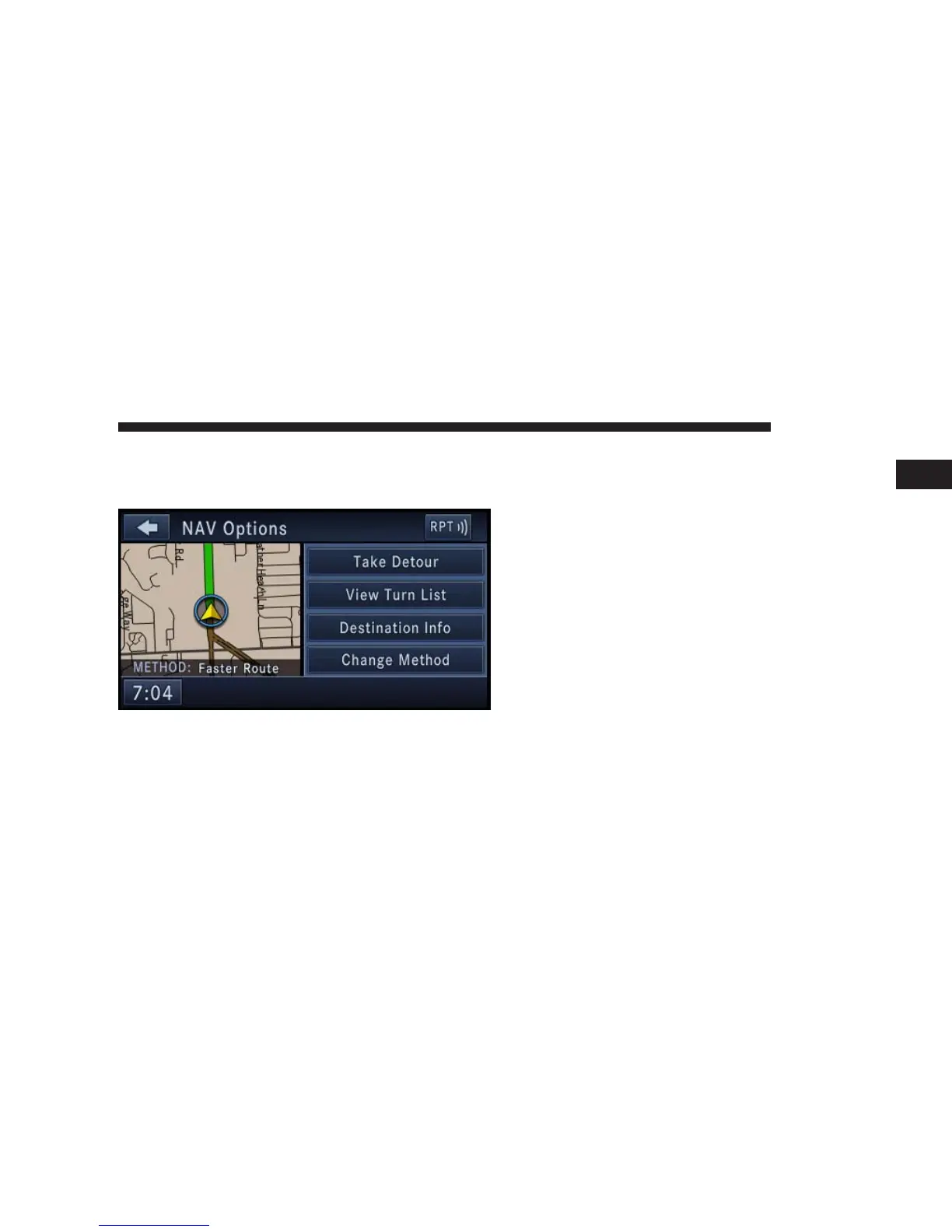Route Options
After pressing the OPTIONS soft-key in the Route Guid-
ance Menu, the following information is displayed:
In the left half of the screen, the current position and the
current routing method are displayed.
The Change Method soft-key will allow you to change
the routing method.
The View Destinations soft-key displays destination in-
formation.
The View Turn List soft-key list streets utilized for the
current route.
The Take Detour soft-key will allow you to calculate a
different route.
NAVIGATION 151
1