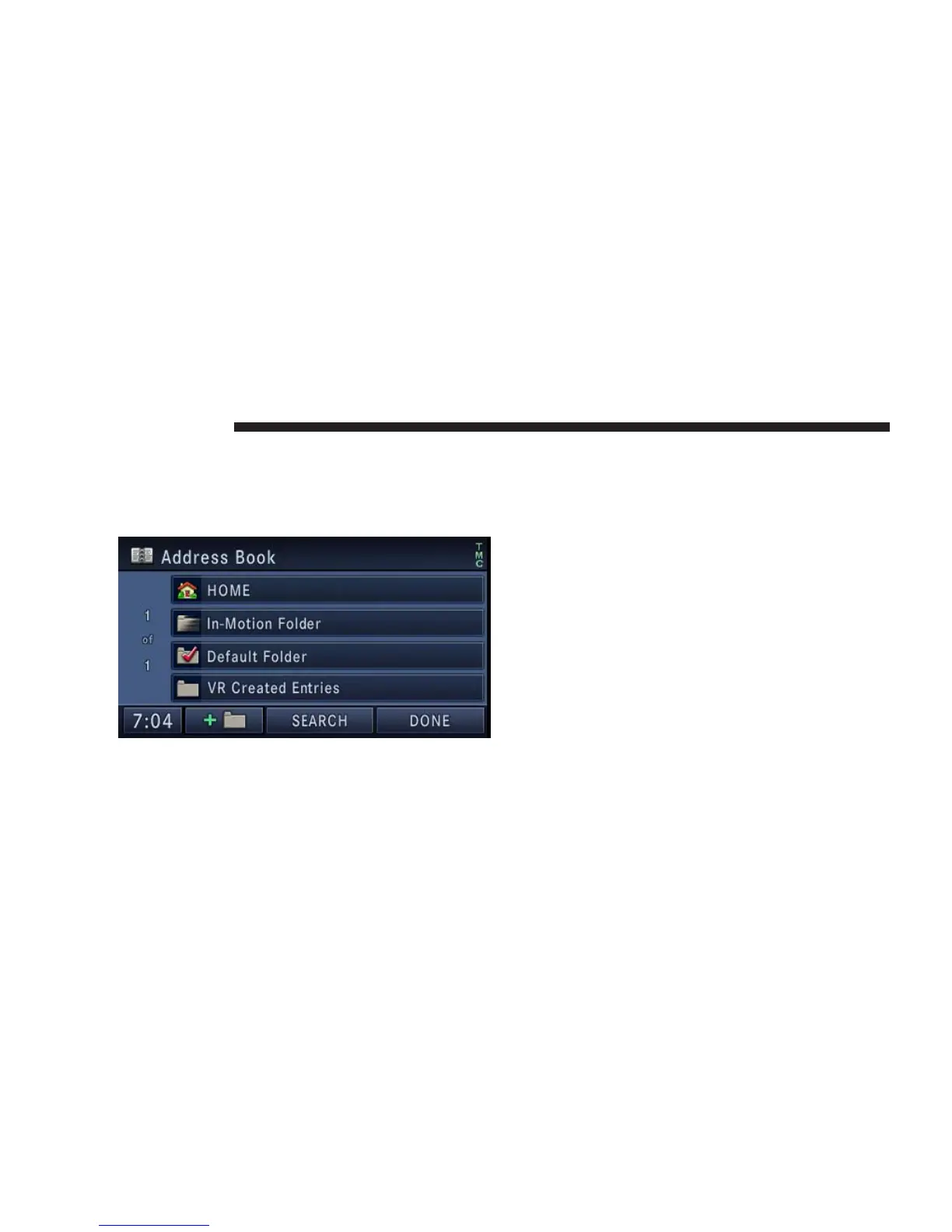Address Book
Overview
The address book provides a way to organize and store
frequently used addresses.
The address book is organized in folders.
•
The HOME folder contains only your home address.
Touch this folder soft-key to edit the home address.
You may route to this address by touching the Guide
Me Home soft-key in the NAV Main Menu.
•
The In-Motion Folder contains links to entries in the
other folders. The In-Motion Folder is the only folder
accessible while the vehicle is in motion. This is a
safety feature that limits the availability of certain
navigation tasks while the vehicle is traveling. Touch
the In-Motion Folder soft-key and add links to existing
entries in the Default Folder, VR Created Entries
folder, or any of the personalized folders.
•
The Default Folder contains contacts which are avail-
able whenever the vehicle is not in motion. Touch the
Default Folder soft-key to add, edit, delete, and route
to your contacts.
•
The VR Created Entries folder contains contacts which
were created with the help of the speech dialog
system. Touch the VR Created Entries folder soft-key
to add, edit, delete, and route to your contacts.
174 NAVIGATION