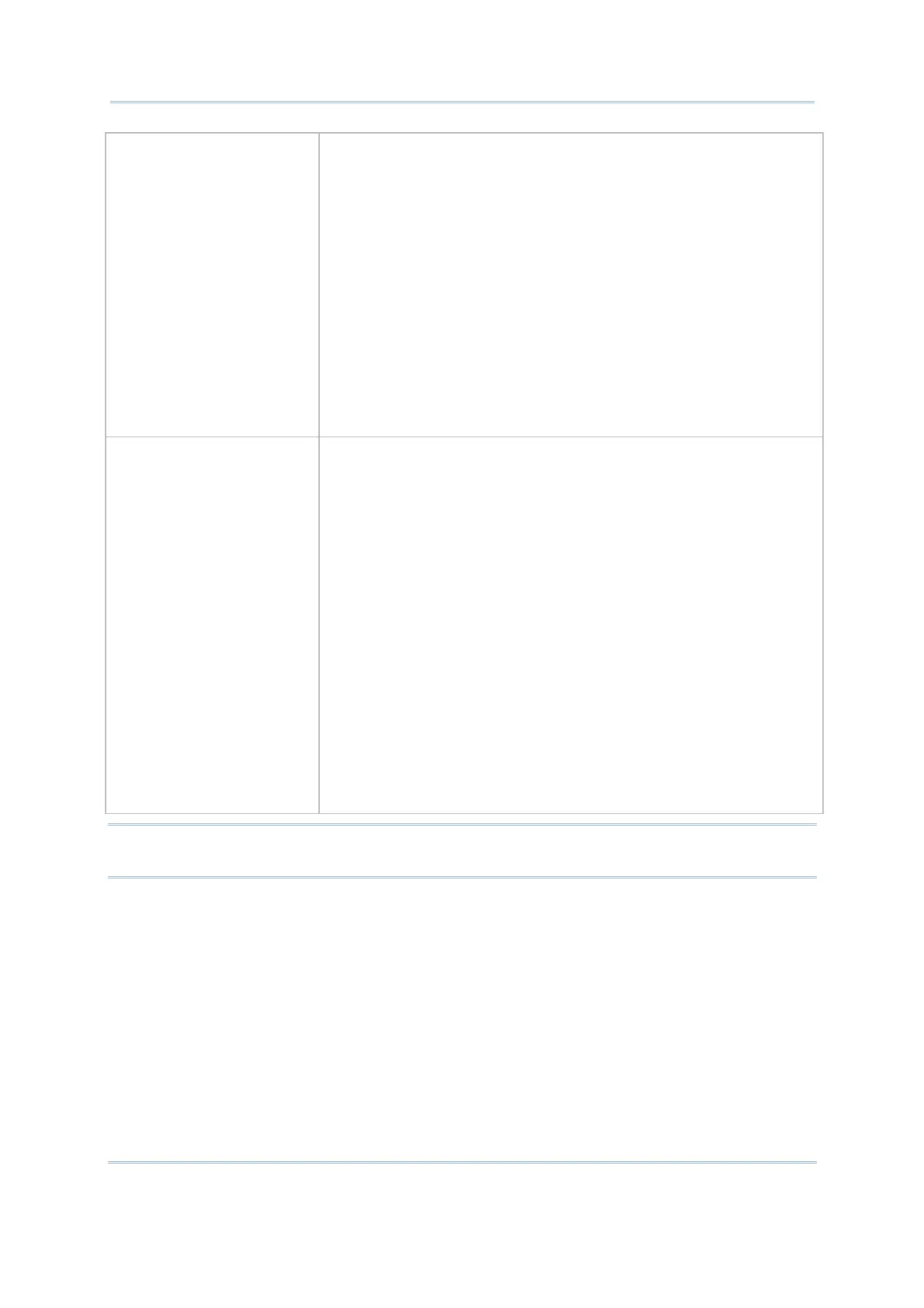90
FORGE Batch Application Generator User Guide
AG8200
Update the AG Runtime to the latest release for your 8200 mobile
computer, and update the Batch AG to the latest release on the PC.
Since part of the 8200 lineup comes with Bluetooth integrated, the
interface options on the mobile computer are:
RS232
Bluetooth SPP_Master
Bluetooth SPP_Slave
USB VCOM
USB VCOM_CDC
Modem
Ethernet Cradle
USB HID
SD Card
Note
AG8300
Update the AG Runtime to the latest release for your 8300 mobile
computer, and update the Batch AG to the latest release on the PC.
Normally the interface options on the mobile computer are:
Direct RS-232
Cradle-IR
IrDA
Keyboard Wedge
Note
Modem
Ethernet Cradle
Note when your mobile computer is a model of 836x, setting the
“Upload Method” to either “Bluetooth SPP_Master” or “Bluetooth
SPP_Slave” in the application template will delete “Modem” from
the “Upload Interface” submenu on the mobile computer and replace
it with either of “Bluetooth SPP_Master” or “Bluetooth
SPP_Slave”.
Check out the mobile computer’s “Upload Interface” submenu at:
3. Utilities | 1. Settings | 1. Upload Interface
Note: Keyboard Wedge option is provided with the 8300 Series mobile computers, and
therefore, the settings are available in AG8300 program only.