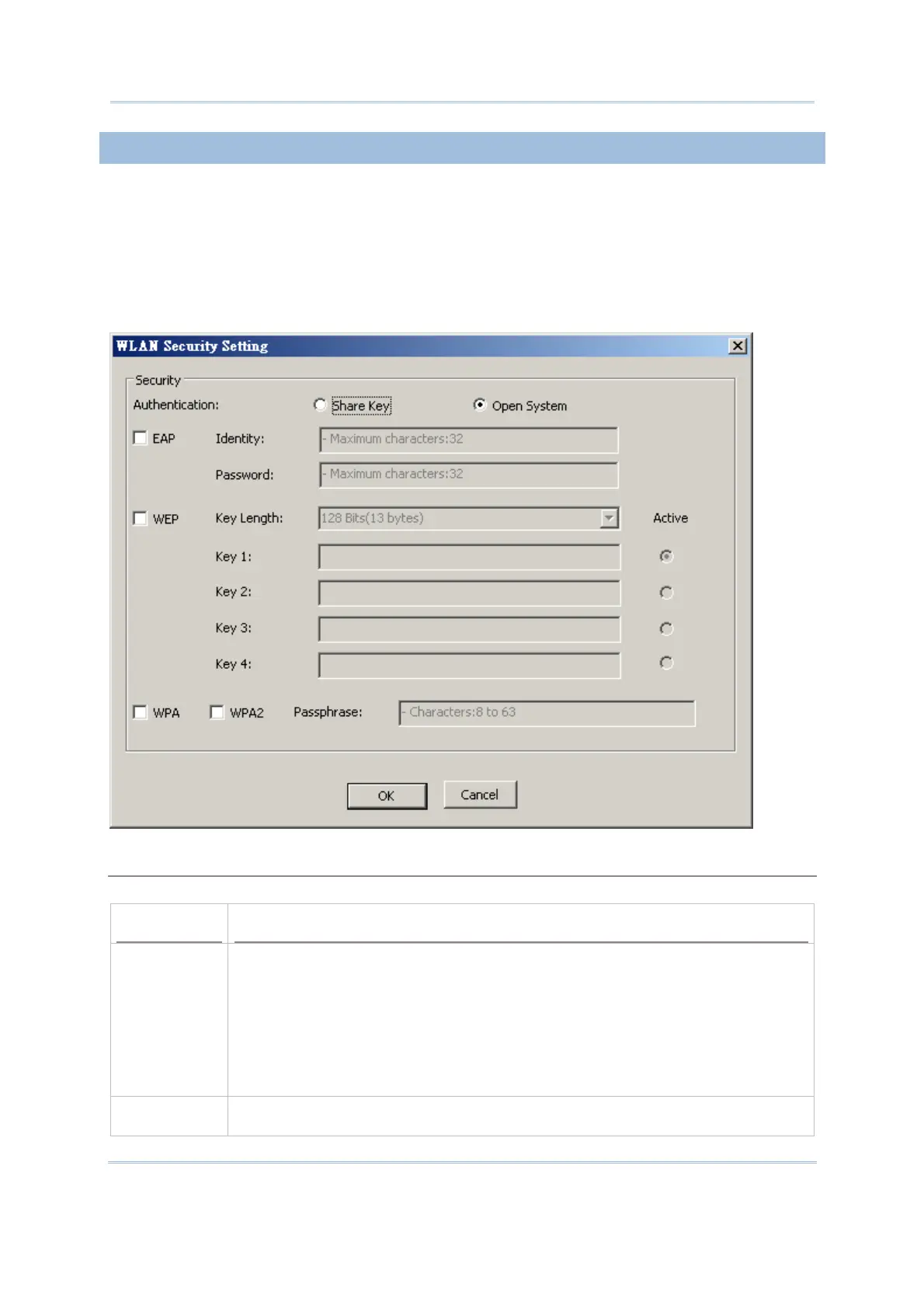16
FORGE Batch Application Generator User Guide
WLAN SECURITY SETTINGS
In order to prevent information theft, IEEE 802.11 standard has defined two
authentication processes to provide Wi-Fi security. They are “Open System
Authentication” (OSA) and “Shared Key Authentication (SKA)”. Make valid security
settings here to enable the mobile computer to access a WLAN network.
Click the Security button in the [WLAN Communication Setting] dialogue box. The
[WLAN Security Setting] dialogue box displays. Make the following settings:
Authentication
Selects between Open System and Shared Key.
Setting Remark
Open System By “Open System Authentication”, any wireless device can access any WEP
network and receive files that are not encrypted. When a client computer
attempts to connect to a WLAN AP, it sends out an authentication request to
that AP. The AP authenticates the request and the client gets to connect to the
network.
“Open System Authentication” allows any device network access. If no
encryption is enabled on the network, any device that has the SSID of the
access point can gain access to the network.
Shared Key By “Shared Key Authentication”, when a client computer attempts to connect to
a WLAN AP, it sends out an authentication request to that AP. Then a