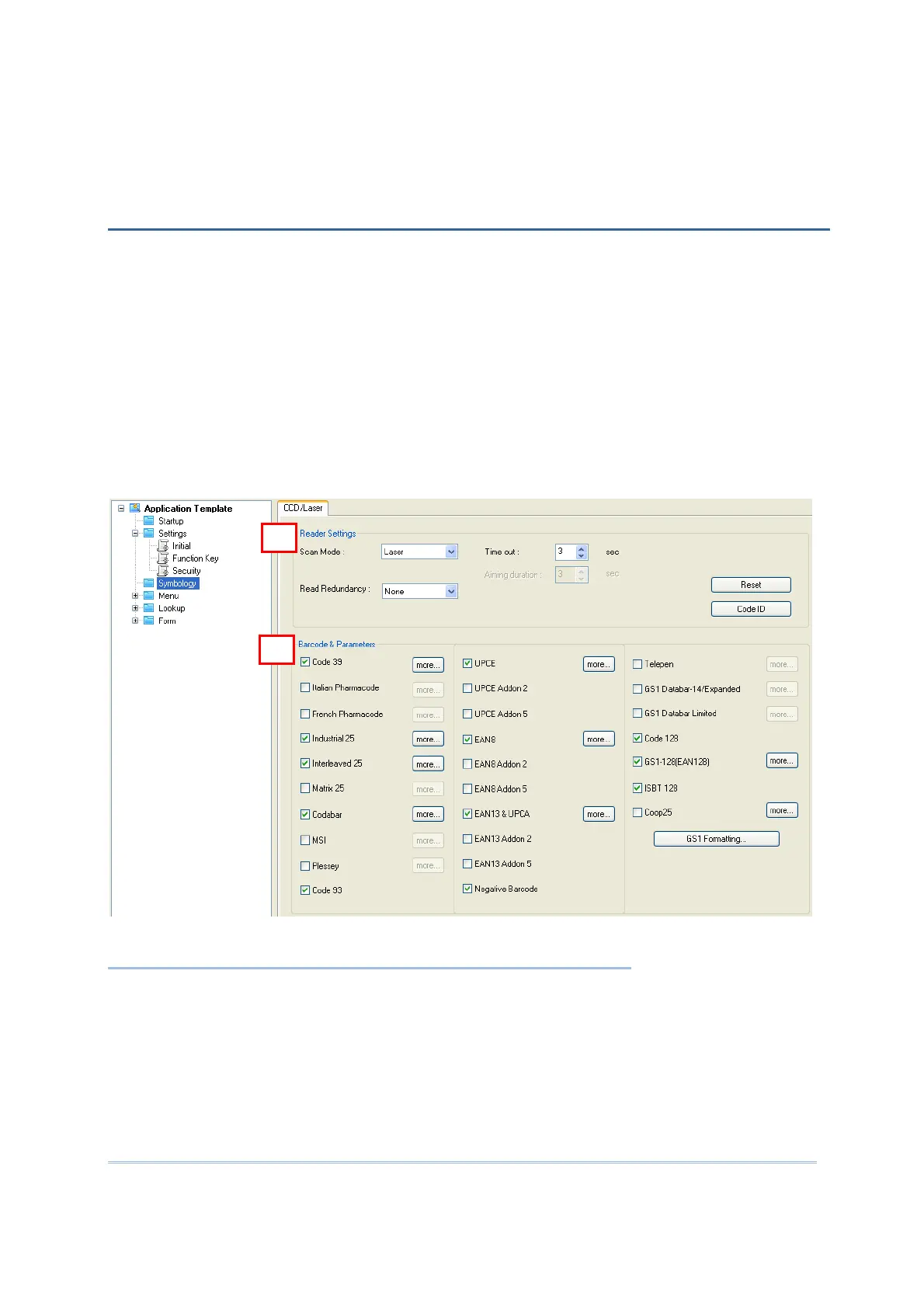83
A symbology means a type of barcode that is coded by its own rule. An 8-series mobile
computer’s barcode support depends on the scan engine equipped.
According to application requirement, users may need to enable or disable certain
symbologies, and the configuration should be included in the application template on the
mobile computer. The Batch AG’s Symbology property page is the access to achieve the
such configuration.
The Symbology property page covers the group boxes of [Reader Settings] and
[Barcode & Parameters]. In the following contents of this chapter, you will be guided
through these group boxes one by one.
IN THIS CHAPTER
4.1 Reader Settings......................................................... 84
4.2 Barcode & Parameters................................................ 84
Chapter 4
SYMBOLOGY