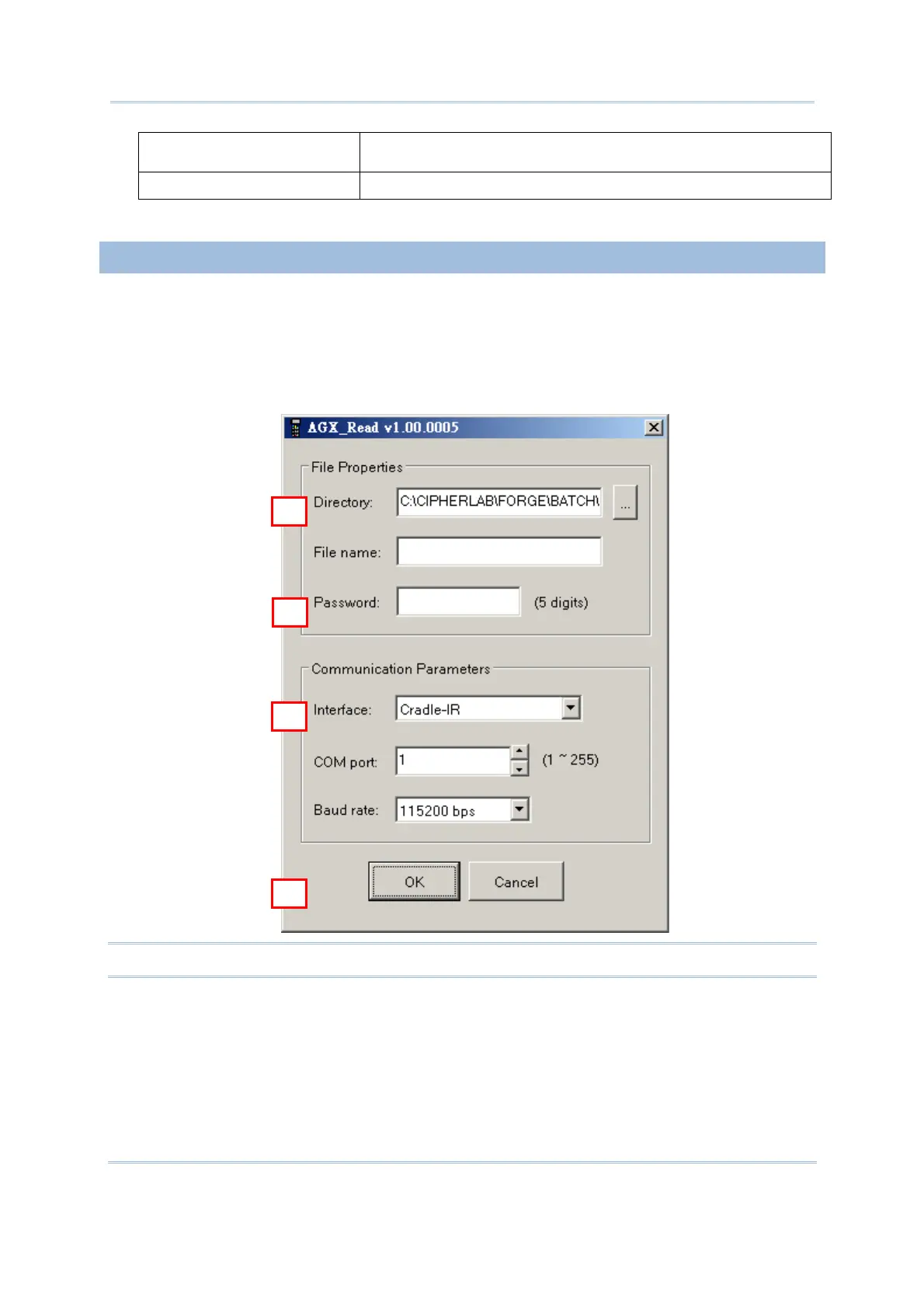118
FORGE Batch Application Generator User Guide
data files to be uploaded. Please note that the index of the last
file can’t be higher than the first one.
Delete all Data/Lookup files Tick the checkboxes to delete all Data/Lookup files
5. Click OK to start the upload process.
7.2.2 AGX_READ
When using the Forge Batch AG version 1.00.0005 or later to create and download a
template file, it may be configured to allow uploading the template file from the mobile
computer at a later time.
Without the need to run the Batch Application Generator programs, you can use
AGX_Read.exe to receive a template file (*.AGX) from your mobile computer.
Note: Cradle-IR is not supported on 8200/8400/8600/8700.