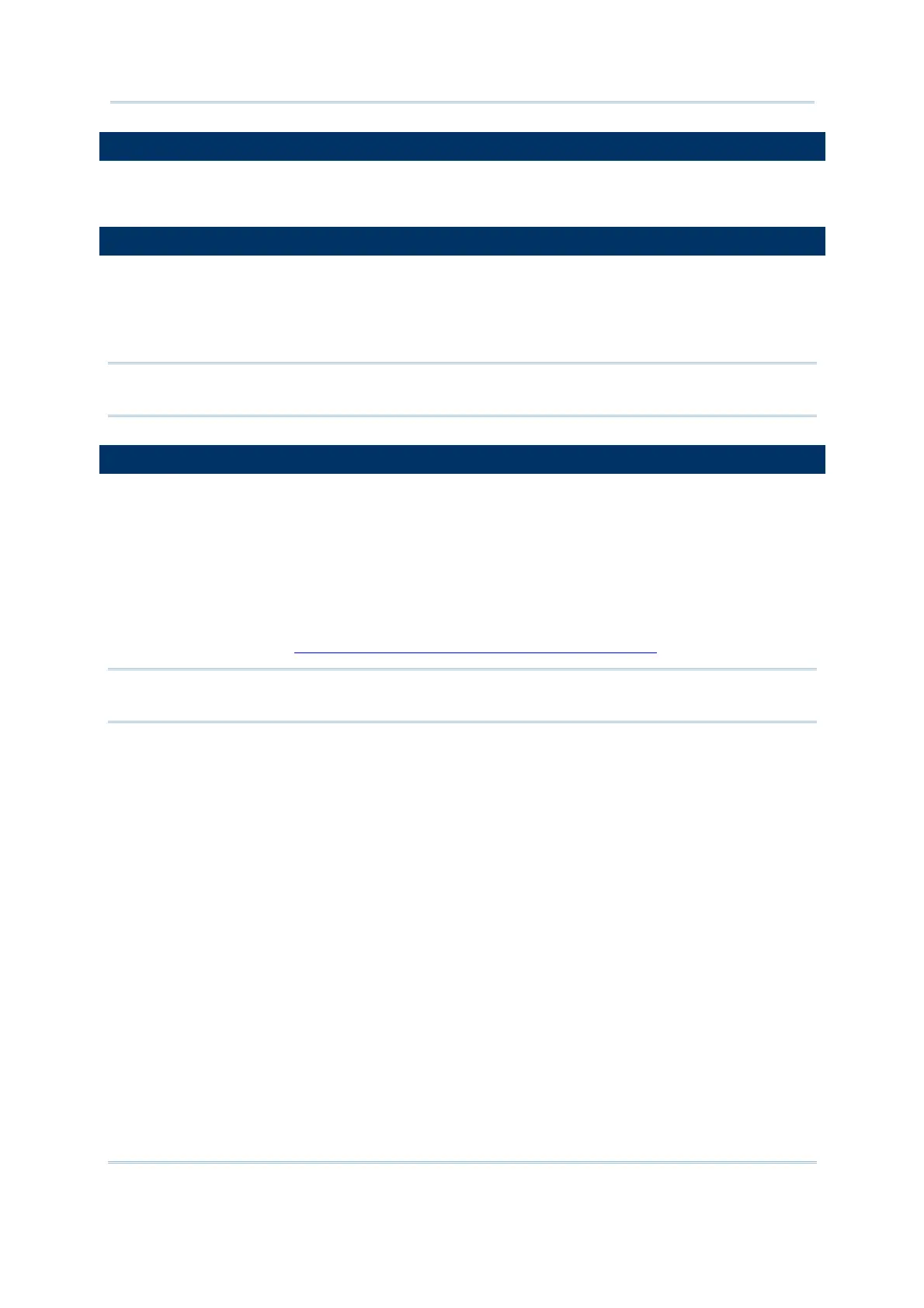79
Chapter 3 Lookup
3.5 OFFSET
This applies to Fixed Length. Specify the start position for each referred data field.
3.6 LENGTH
When the field property is set to Fixed Length, specify the length for each referred
data field. The value can be 255 at most.
When the field property is set to Delimiter, specify the maximum length for each
referred data field. The value can be 255 at most.
Note: If a delimiter is used to separate data fields, any improper value would cause
wrong data format.
3.7 KEY FIELD
The import of data depends on the key field. Select your key field so that an index file
can be created for the database (lookup file).
When a form makes reference to a lookup file, there must be one input field
associated with the key field of the database (lookup file).
When its input data is found matching with any key field value of the database, data
of other fields linking with the key field will be imported from database into the form.
If no matching, see
3.4 Action When the Input Data Has No Match.
Note: If offset and length of each field are specified improperly, it may go wrong with
data import.