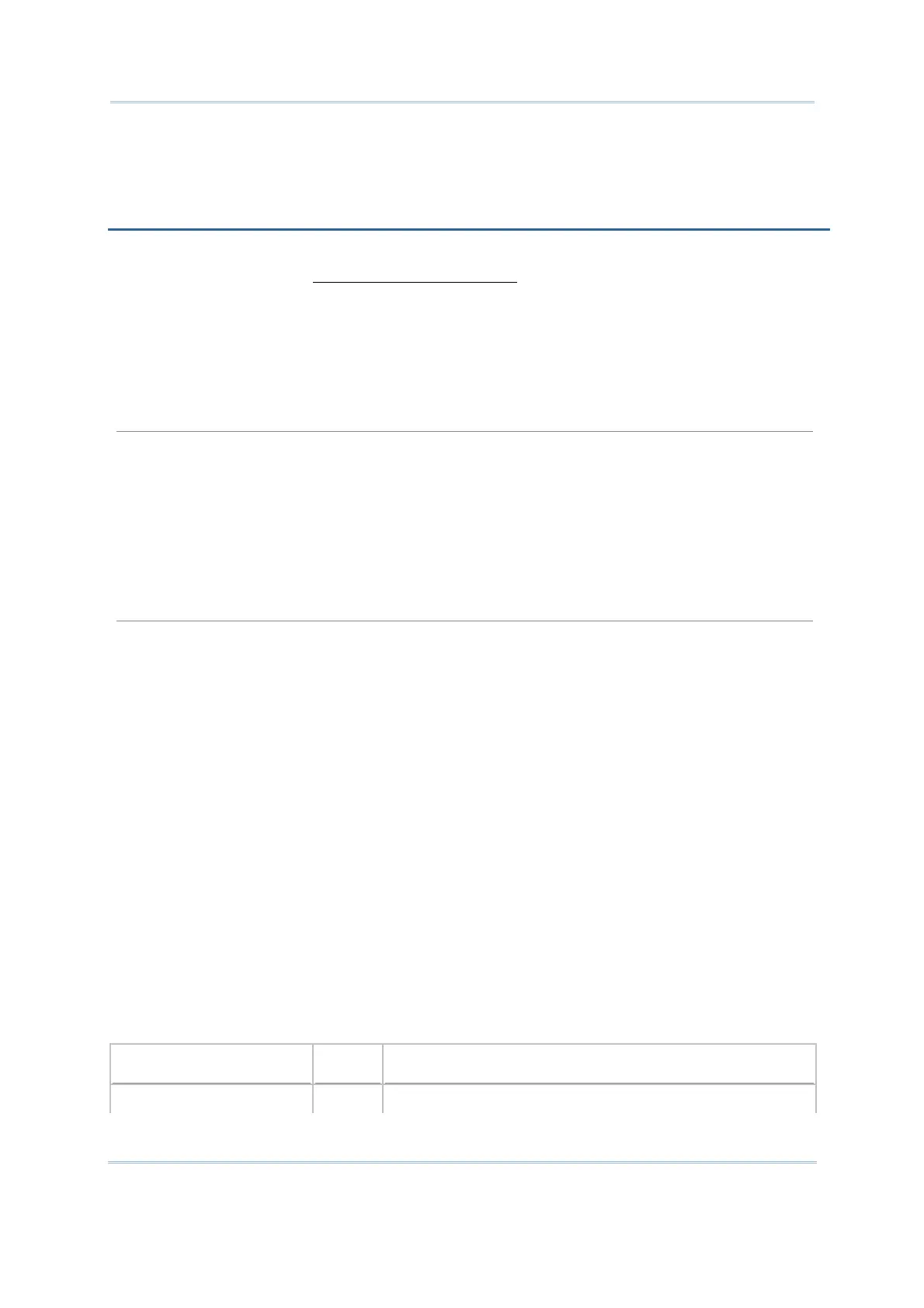171
Appendix VI
Command Line Syntax
If connection arguments (ServerIP, TCPport, Username, and Password) are passed to the DoFTP
function (please refer to the C Programming Guide Part II
for further details about DoFTP), the
script file is run with the received arguments to establish an FTP session and then send/receive
files.
If no arguments received, the DoFTP function will run the script file accordingly to establish an FTP
session and transfer files.
The script must be saved to the file FTP.dat in the following format.
File Name
FTP.dat
/*
** The file name “FTP.dat” is reserved for the
** script file. Do not use it with “rFile=” or
** “tFile=”. Because it is hard-coded, the file
** name must be uppercase while the file
** extension must be lowercase.
*/
Format
ServerIP=
TCPport=
Username=
Password=
UpdateScript,<Version control>,<Mandatory>
rFile=<Local file name1>,<Remote file name>,<Version control>,<Mandatory>
rFile=<Local file name2>,<Remote file name>,<Version control>,<Mandatory>
rFile=<Local file name3>,<Remote file name>,<Version control>,<Mandatory>
…
tFile=<Local file nameX>,<Remote file name>,0,<Mandatory>
rFile=<Local file name10>,<Remote file name>,<Version control>,<Mandatory>
…
Line Default Description
ServerIP= Null IP address of FTP server
Appendix VI
CREATING A SCRIPT FILE