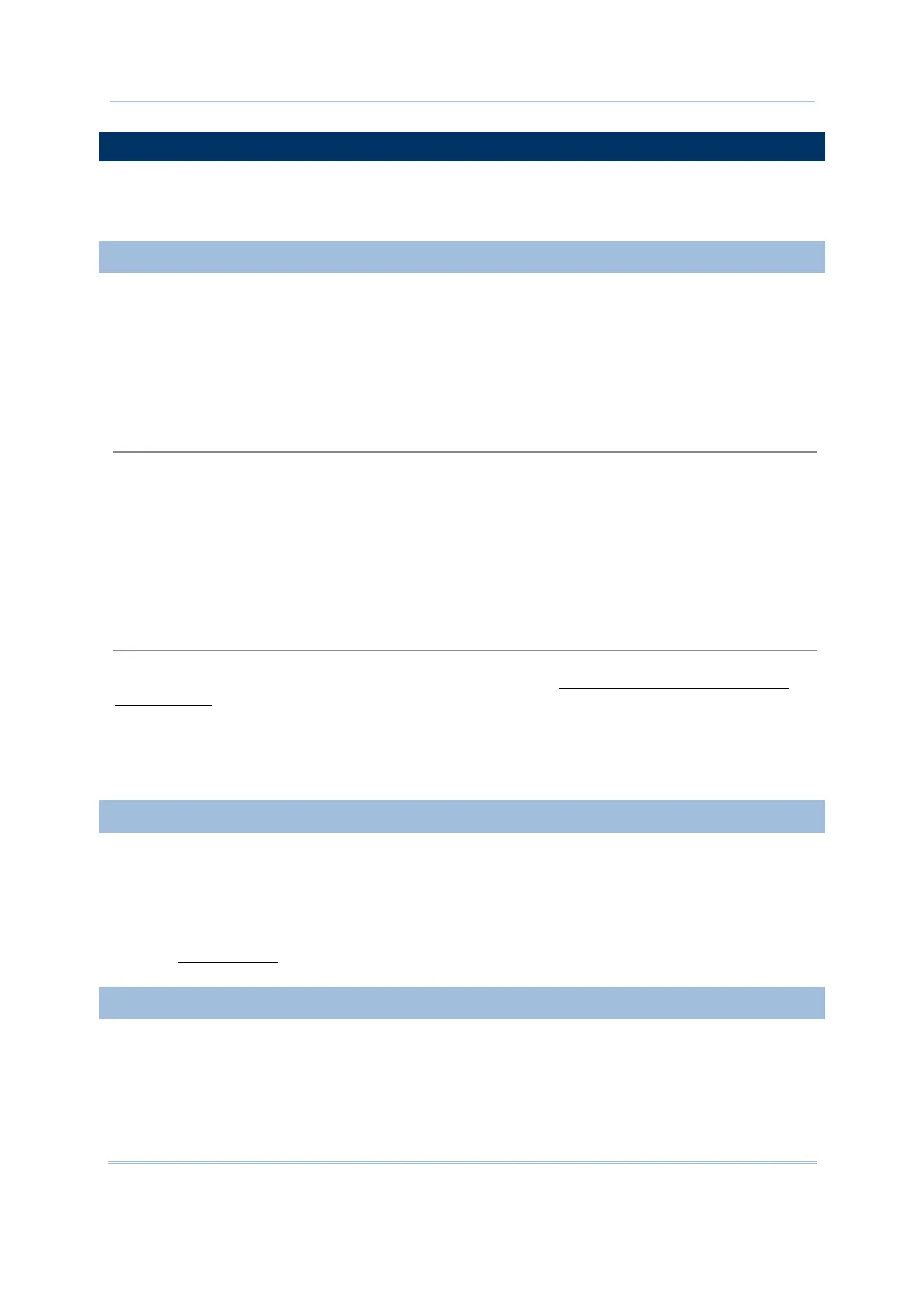76
FORGE Batch Application Generator User Guide
3.3 LOOKUP DATA
[Lookup data] group box features the settings about how the data in the lookup file
should be handled.
3.3.1 ONLY READ DATA ONCE
When this checkbox is not ticked, each time the key value of an incoming data will be
compared with entries read from the referenced lookup file. And the matched value will
be brought up.
If you tick the checkbox, the following details how a data collecting form deals with the
incoming data:
Lookup data found matching…
An input field value will be rejected when it can be found matching an entry in the lookup file. The
input field will then be cleared automatically by default.
Show message when the data is matched: For the event of rejecting an input field value,
you can decide to show a warning message before the input field is cleared by ticking this
checkbox. In this case, press any key on the mobile computer to clear the input field.
Allow to update lookup data once if the data is matched: Ticking this checkbox means
that the lookup file is updated just once for the first
time the incoming data is found in the
lookup file.
No lookup data found matching…
As long as the Only read data once checkbox is ticked, the action for a data collecting form to
take would be set to Insert to lookup file automatically (see
3.4 Action When the Input Data
Has No Match). Then the incoming data will be written into the lookup file when no data in the
lookup file is found matching the incoming data, i.e. new data.
Another action available for the data collecting form to take is Show Warning Message &
Insert. It supports to show a warning message before the incoming data is accepted into
the
lookup file.
3.3.2 LOOKUP DATA CAN BE UPLOADED
This is the default setting. It enables the exchange of a lookup file between the mobile
computer and a host computer (such as your PC). On the mobile computer, select 2.
Upload Data from the user application main menu after you have the data collected and
have the connection established between your PC and the mobile computer.
Refer to
1.2.3 Record.
3.3.3 TRIM SPACE WHEN LOOKUP DATA CAN BE UPLOADED
This option is only available when the Delimiter option is selected in the [Field property]
group box. Select this option to remove the spaces in a lookup file that has delimiters to
separate the data fields when it is uploaded to your PC.
