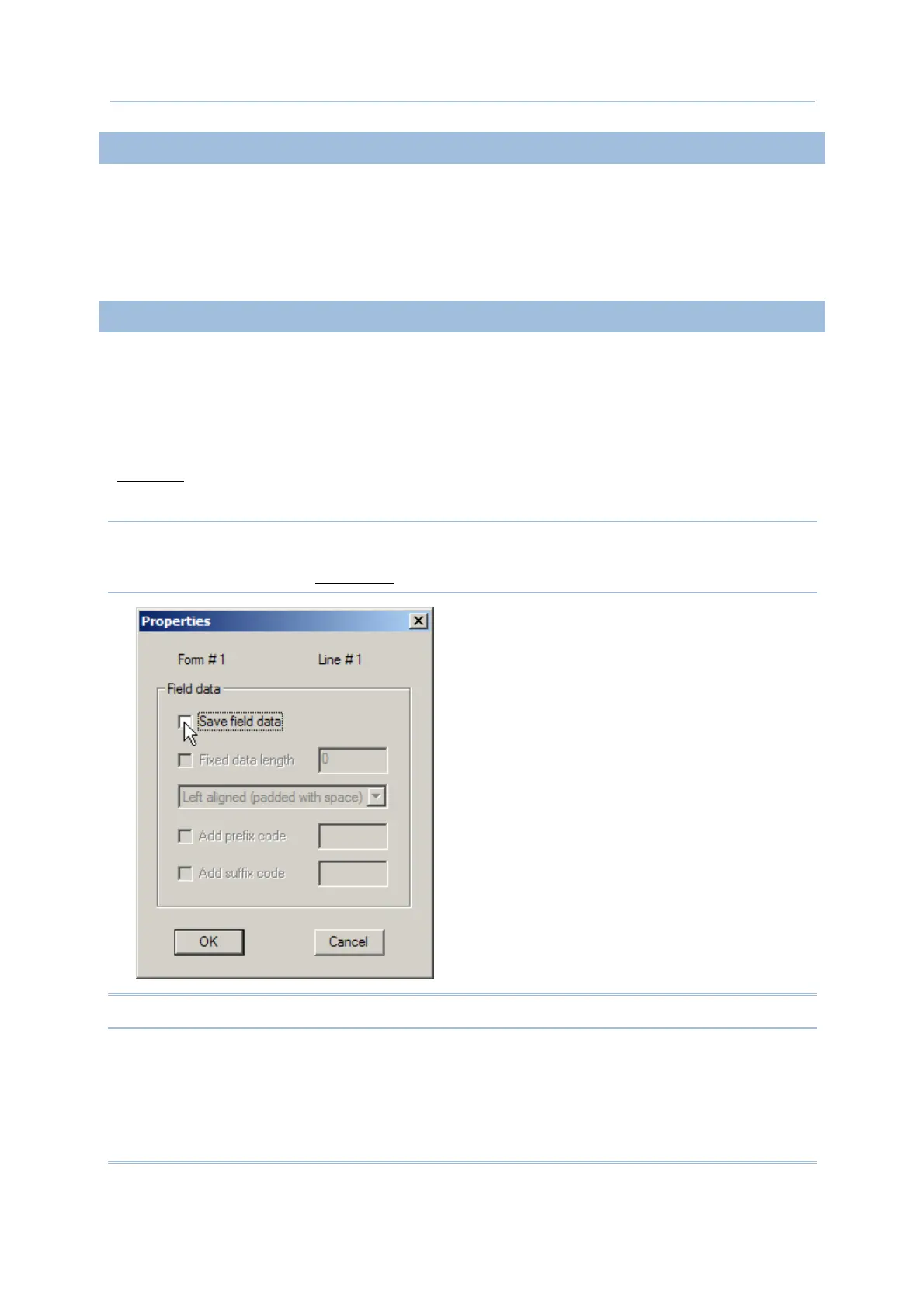49
Chapter 1 Form
1.9.7 BOOLEAN
When “Boolean” is set to the data type of an input field, the input field accepts only one
of the following sets: "0 or 1", "Y or N" and "T or F".
If you input any value other than the above, a message will display on the mobile
computer indicating "Data type is wrong!"
1.9.8 LOOKUP
When “Lookup” is set to the data type of an input field, the input field doesn’t accept
data input but fetches the associated lookup value.
“Lookup” data type is particularly applicable to the case as exemplified below:
An input field #2 is preceded by an input field #1 that contains the data matching the
"
key field", i.e. the “indexed” field, of the associated lookup file. Then the input field #2
will fetch the value in the corresponding field in that lookup file.
Note: By default the fetched lookup value won’t be saved into the transaction record
unless you enable “Save field data” in the advance property page (by clicking the
More button). See
1.15 More for details.
Note: The lookup value is fetched for reference. No change is allowed.