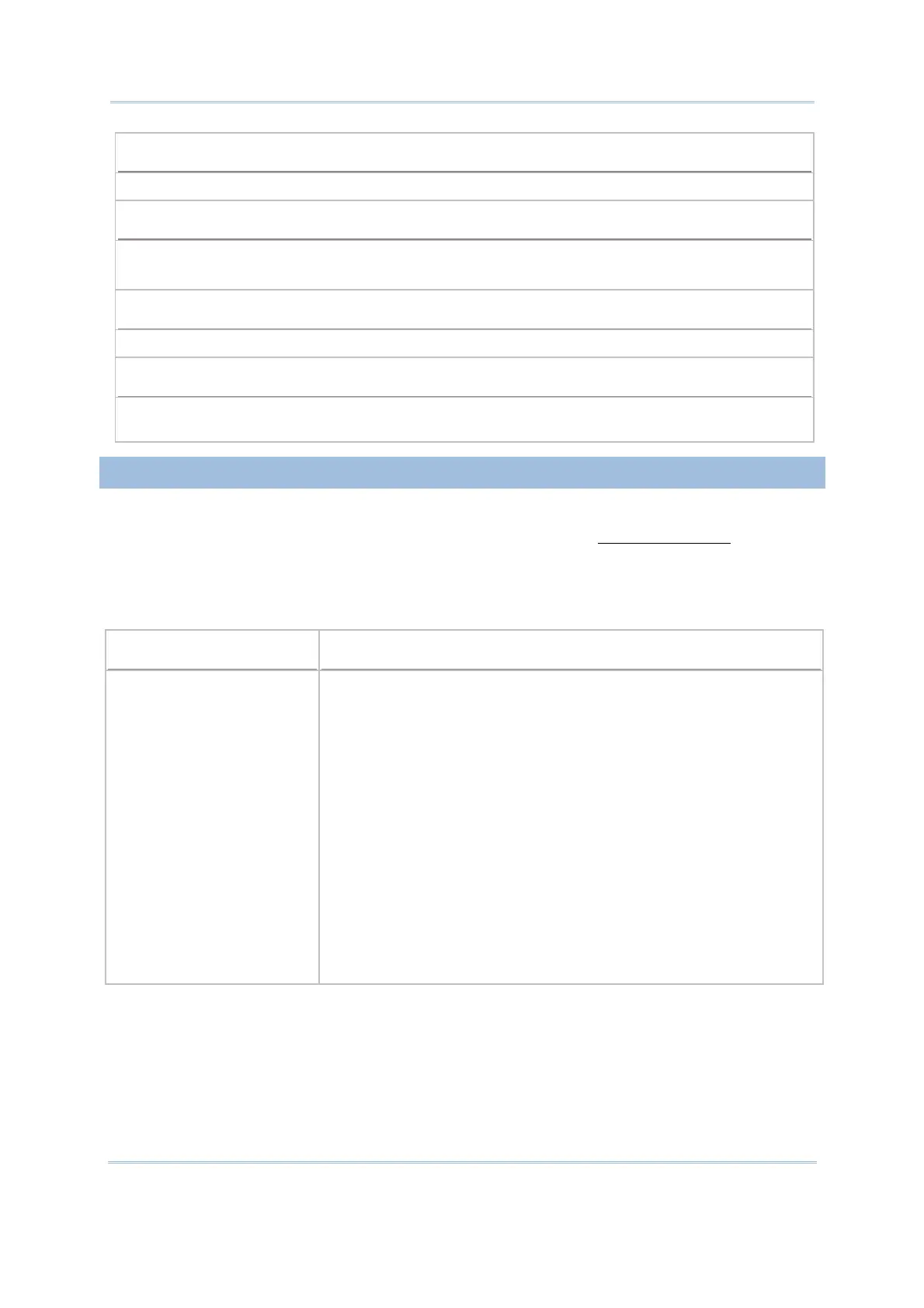89
Chapter 5 Settings
Read UID
By default, the RFID reader is set to read UID (Unique Identification).
Read Data
Select the check box so that RFID data can be read and displayed in Hexadecimal digits.
If only partial data is required, specify the start position and maximum length in bytes.
Use Delimiter
Select the check box and specify a delimiter to separate UID from data.
Mifare – Login Key
Specify the Mifare login key in 12 digits of Hexadecimal. The default value is filled up with ‘F’s for
Key A. Because only one key type can be used, you can choose Key B as the login key instead.
5.1.5 UPLOAD METHOD
The [Upload Method] group box sets the interface for the host computer to receive data
file(s) and lookup files(s) from the mobile computer. Refer to
7.2.1 Data_Read on how to
set the host computer to auto-receive files from the mobile computer.
Here shows the review of the “upload interfaces” supported on the 8-series mobile
computers:
Upload Interface
Remarks
AG8000
Update the AG Runtime to the latest release for your 8000 mobile
computer, and update the Batch AG to the latest release on the PC.
Normally the interface options on the mobile computer are
Cradle-IR
IrDA
Modem
Ethernet Cradle
Note when your mobile computer is a model of 806x, setting the
“Upload Method” to either “Bluetooth SPP_Master” or “Bluetooth
SPP_Slave” in the application template will delete “Modem” from
the “Upload Port” submenu on the mobile computer and replace it
with either of “Bluetooth SPP_Master” or “Bluetooth SPP_Slave”.
Check out the mobile computer’s “Upload Interface” submenu at:
3. Utilities | 1. Settings | 1. Upload Port