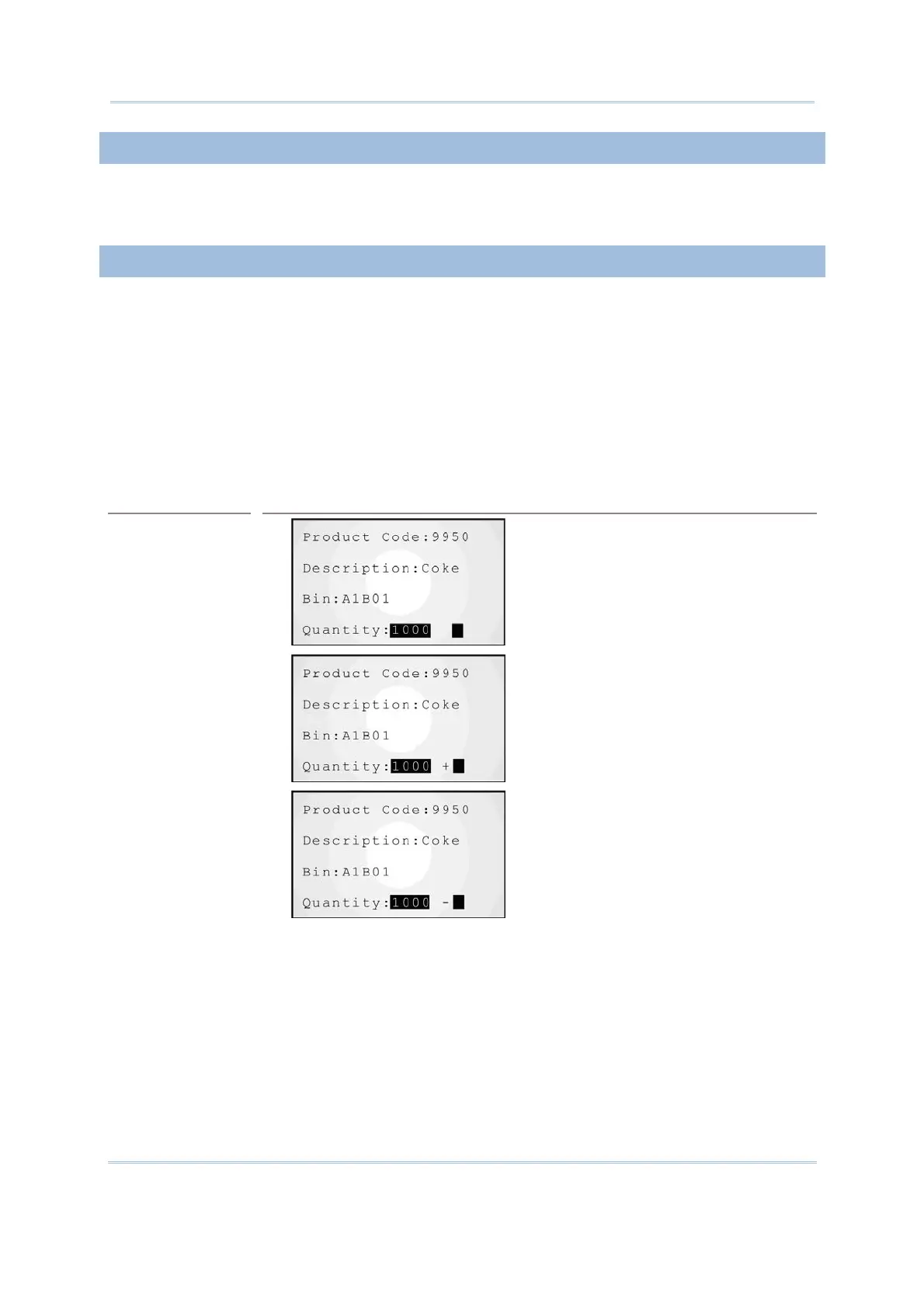48
FORGE Batch Application Generator User Guide
1.9.5 LETTER
When “Letter” is set to the data type of an input field, the input field accepts any letter,
either upper or lower case (from Aa to Zz).
1.9.6 AUTO (+/-)
When “Auto (+/-)” is set as the data type of an input field, it produces similar
arithmetic as the “Integer” or “Real” does when a lookup file is specified. However,
“Auto (+/-)” distinguishes from “Integer” and “Real” by showing the lookup value
ahead of the input field. Depending on the “Field” element setting, a plus sign (+) or a
minus sign (-) will display ahead of the input field.
Similar to “Integer” and “Real”, for an input field set to “Auto (+/-)”, when you input
your data, the arithmetic performed differs by the “Field” setting. The following example
shows the arithmetic performed when different “Field” element is set:
“Field” Setting
Arithmetic Performed
field (no sign)
If input value is 5, the value saved in
transaction record is 5, and the value
saved to the lookup file is 5 too.
+field
If input value is 5, the value saved in
transaction record is 5, and the value
saved to the lookup file is 1005.
-field
If input value is 5, the value saved in
transaction record is -5, and the value
saved to the lookup file is 995.