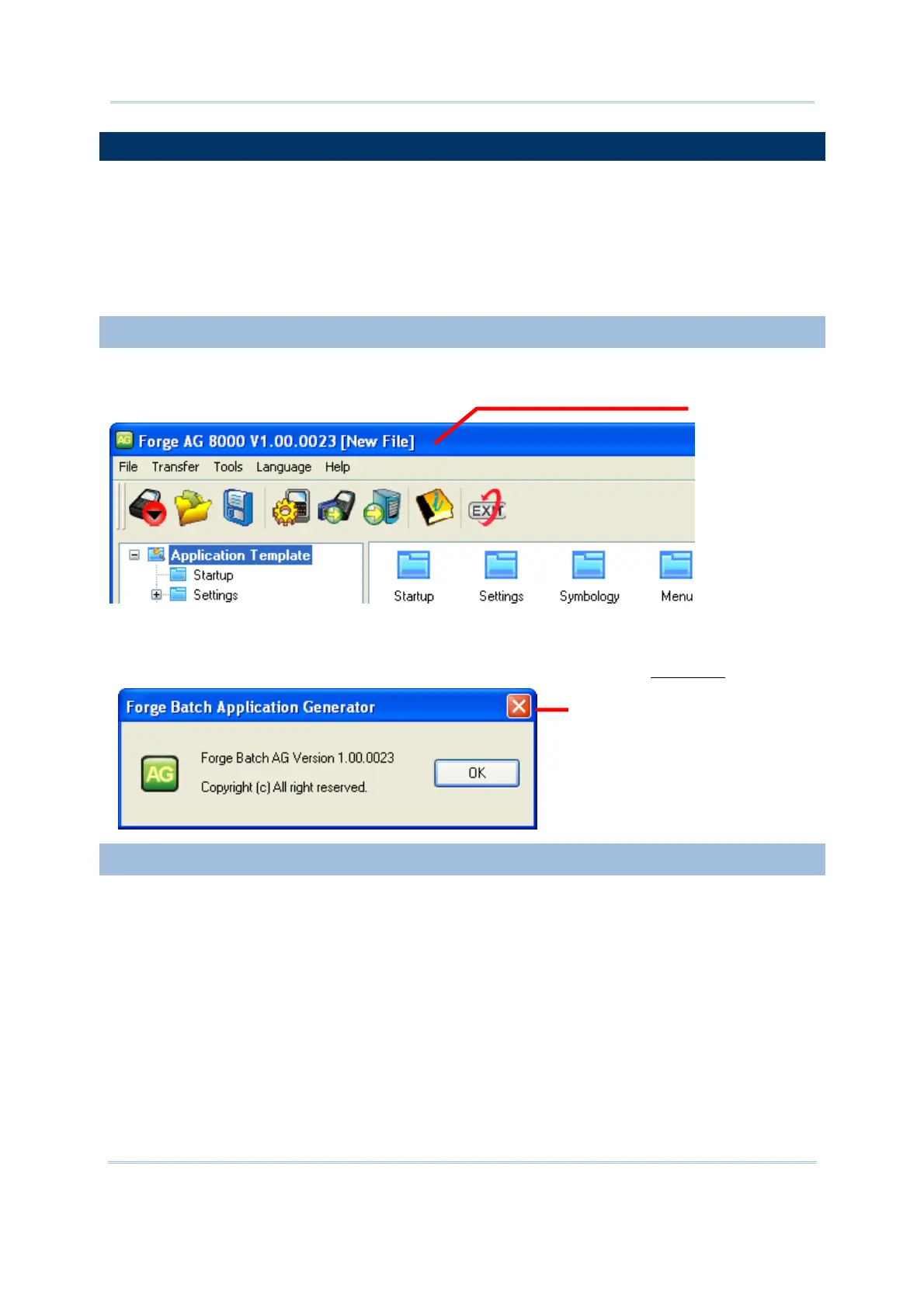19
Introduction
TITLE BAR
The latest release of Batch AG supports two pieces of info on Title Bar. They are:
1) the version info of the software, and
2) the version info of the application template file the Batch AG opens.
Update the Batch AG to the latest available version on your PC to have this new support.
SOFTWARE VERSION INFO
When Batch AG is launched without opening any application template file, Title Bar shows
information with Batch AG’s name and the software version.
Without any application template opened, the software version delivered on the Title Bar
agrees with the info given by clicking Help from menu bar. See also
Menu Bar.
APPLICATION TEMPLATE’S VERSION INFO
After the Batch AG opens an application template file (*.AGX), the Title Bar shows the
version info about the Batch AG that created the application template file.
The screenshot below displaying an 8000 application template file created by a previous
version of Batch AG software is now opened by the Batch AG.
Delivers the
software’s
version info.
The software’s
version info
delivered by
the Help
Menu.
