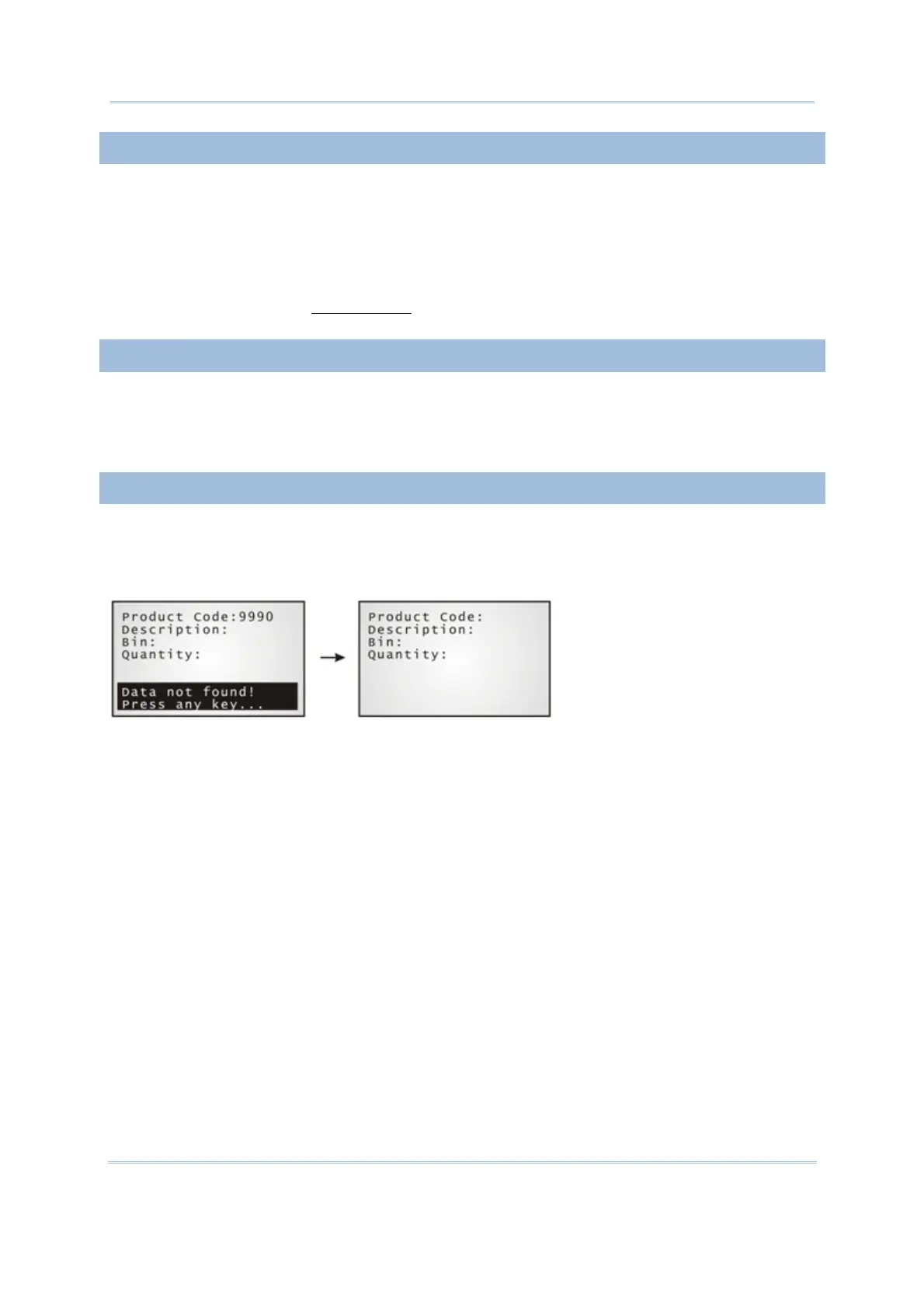78
FORGE Batch Application Generator User Guide
3.4.4 SHOW WARNING MESSAGE & INSERT
When “Showing warning message & insert” is selected, the data collecting form
shows a warning message “Data not found!” before accepting the incoming data into the
target lookup file even if the incoming data finds no match in the lookup file.
The incoming data will be written into the target lookup file if the Record mode of the
data collecting form is set to "Update lookup", "Save & update", “Remove from lookup”,
or “Save & remove”. See
1.2.3 Record for reference.
3.4.5 CLEAR THE SCREEN
When “Clear the screen” is selected, the data collecting form automatically clears the
incoming data when it finds no match in the lookup file. The incoming data isn’t accepted
into the lookup file. The input field awaits new entry.
3.4.6 SHOW WARNING & CLEAR SCREEN
When “Show warning & clear screen” is selected, the data collecting form shows a
warning message “Data not found!” when the incoming data finds no match in the lookup
file. The incoming data will be cleared and the input field awaits new entry.
