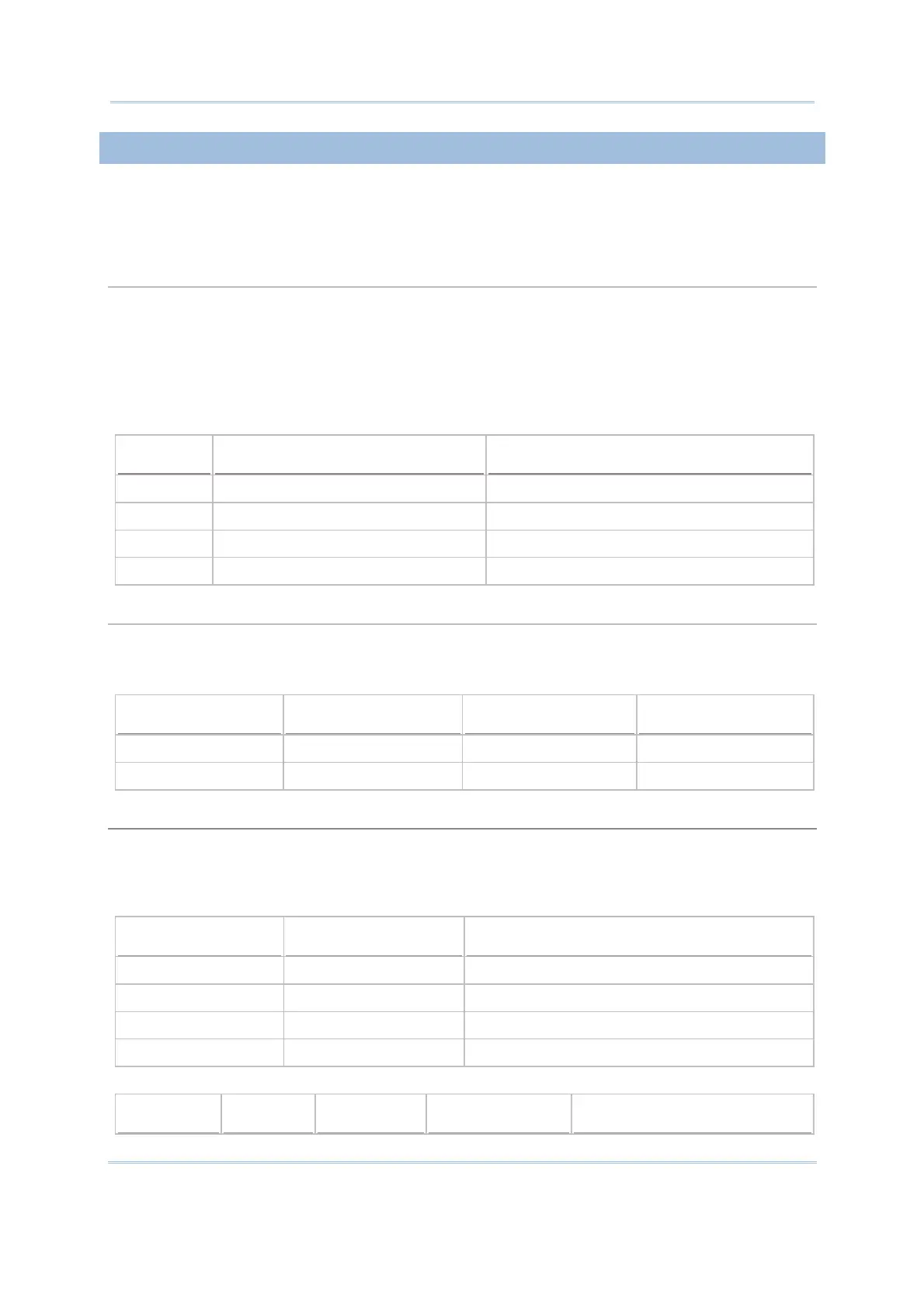65
Chapter 1 Form
1.15.2 BARCODE INPUT
The [Barcode Input] group box features the following configuration:
Trim leading specified
Here you can specify one character to be removed that matches the leading character(s) of the
barcode.
For example, if it is specified to remove the character “0”, one or more zeros will be stripped off
the barcode data “012345” and “00012345”. However, for barcode data “010333”, only the first
zero will be stripped off. Note that if the specified character can’t be located in the starting
position, the data will be kept unchanged.
Examples:
Original Data Specified character(s) to be removed Data with specified character(s) removed
012345 0 12345
0012345 0 12345
010333 0 10333
100330 0 100330 (unchanged)
Read Partial Barcode
To collect only a short piece of the barcode scanned, select this item and configure which character
to start with and how long the data should be.
Examples:
Start position Max. length Barcode scanned Transaction record
2 10 9876543210 876543210
2 3 9876543210 876
Check Leading Code
Select this item to enable the check against the leading characters of a barcode scanned. When the
leading characters don’t match the specified code (up to 6 characters), the barcode will be
rejected.
Examples:
Leading code Barcode scanned Transaction record
9 9876543210 9876543210
2 9876543210 (Error message: Wrong leading code!)
98765 9876543210 9876543210
978 9876543210 (Error message: Wrong leading code!)
When “Read partial code” and “Check leading code” are both enabled:
Start position Max. length Leading Code Barcode scanned Transaction record