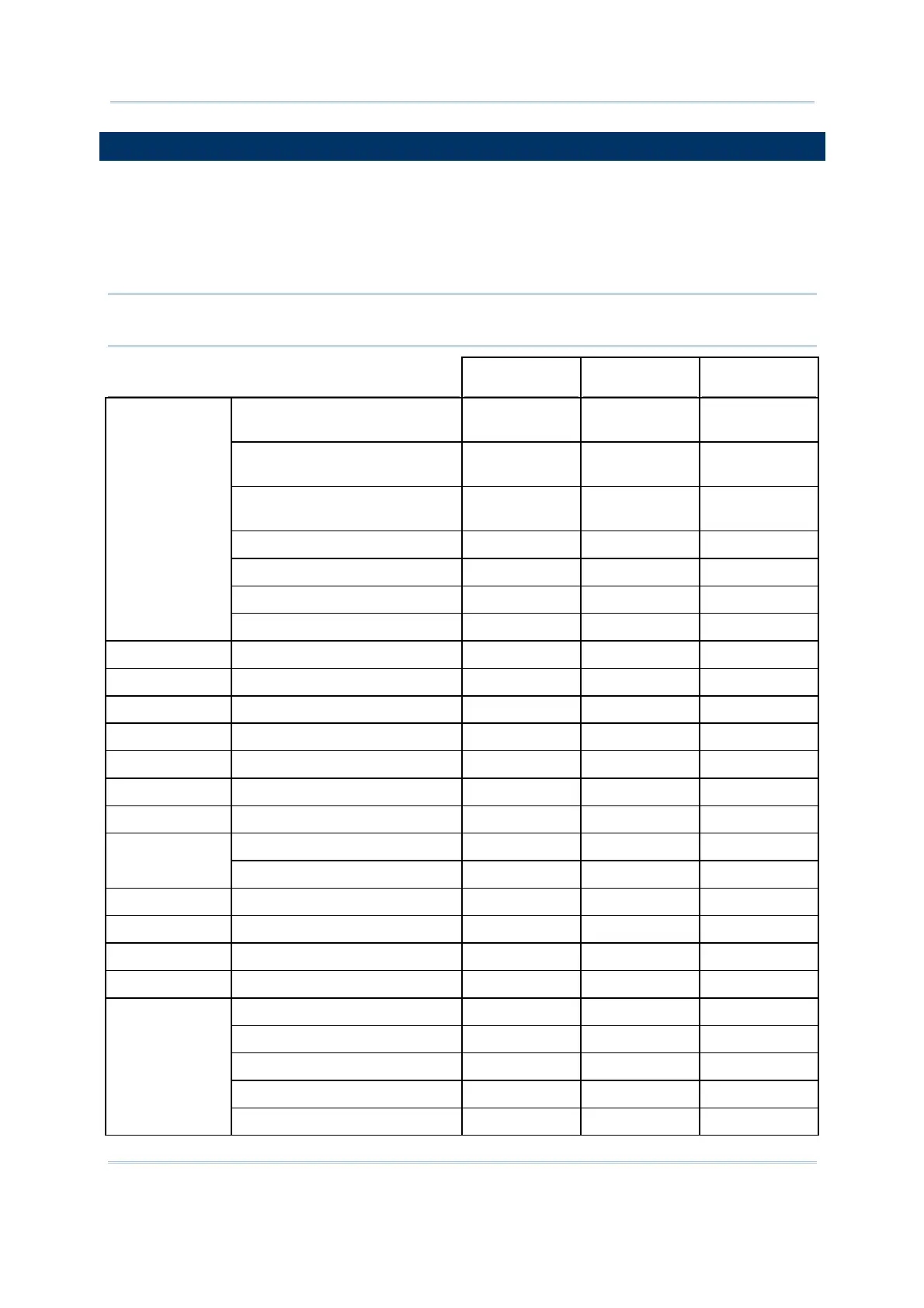128
FORGE Batch Application Generator User Guide
RFID TAGS SUPPORTED
The RFID reader supports read/write operations depending on the tags. The supported
labels include ISO 15693, Icode®, ISO 14443A, and ISO 14443B. Currently, the
performance of some tags has been confirmed, and the results are listed below for your
reference. The results found with RFID module version 1.0 are different from those found
with version 0.9 or older versions.
Note: You should study the specifications of RFID tags before use. The "Write Page"
functionality may not be supported.
HF RFID Multi-ISO Version 1.2.2 UID Only Read Page Write Page*
ISO 14443A Mifare Standard 1K (Mifare
S50)
Mifare Standard 4K (Mifare
S70)
Jcop 41 only the (Mifare 1K &
4K compatible)
Mifare Ultralight
Mifare Ultralight C
Mifare ProX
Mifare DESFire
Mifare Plus
Mifare Mini (Mifare S20)
SLE66CLX320P
--- ---
SLE55R04 / 08
--- ---
Smart MX
--- ---
Jewel
Topaz
ISO 14443B SLE6666CL160S
--- ---
SR176
SRIX4K
SLIX 4K
Dual ISO 14443A compliant
--- ---
ISO 14443B compliant
--- ---
ISO 15693 EM4135
ICode SLI
LRI12
LRI64
LRI128