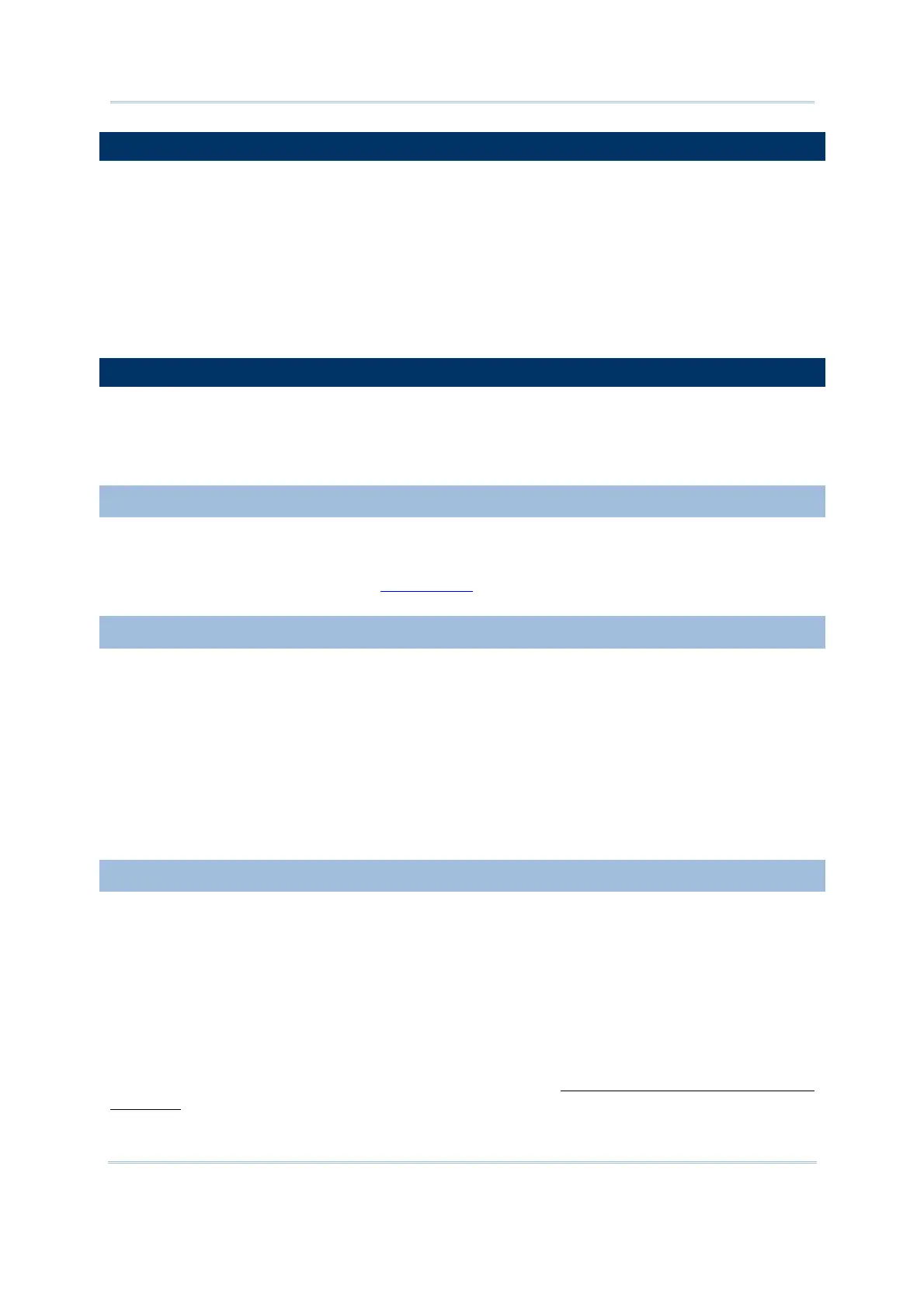73
Chapter 3 Lookup
3.1 SELECT A LOOKUP FILE
Up to 3 lookup files are definable. Select one to start with, usually the “1st Lookup File”.
Each Lookup property page carries these elements: the group boxes [Field property],
[Lookup data], [Action when input data no match], [Action when record format is wrong]
and a table that enables users to provide the data structure of their lookup file(s).
In the following contents of this chapter, you will be walked through the said elements
one by one:
3.2 FIELD PROPERTY
[Field property] group box features the settings of “Number of fields”, “Fixed length”,
“Delimiter” and “DBF file location”. Together with the data structure table, users are
able to provide the information about the data structure of their lookup file(s) at hand.
3.2.1 NUMBER OF FIELDS
In the “Number of fields” box, configure the number of fields in the lookup file you are
using. Set a number up to eight (up to 12 for 8600) that is no smaller than the lookup
file’s actual field amount. Refer to
1.14.1 Field.
3.2.2 FIXED LENGTH
Fixed Length is the default setting. When Fixed Length is selected, users are able to
define the length of the information pieces in a lookup file, so that a data collecting form
is able to look up in a database that has no express matrix or grid structure.
The following settings are necessary:
Number of fields
Offset
Length
3.2.3 DELIMITER
“Delimiter” setting lets users to define an ASCII character to separate the data fields.
Proceed to define related settings as follows:
Number of fields
Max. Length
If the maximum length of each field is set improperly, you will receive a warning
message when the mobile computer is downloading the lookup file. Whether the
download will fail or not depends on the action you want the mobile computer to take
when the data format is wrong. Refer to the settings of
3.8 Action When Record Format
Is Wrong
.
