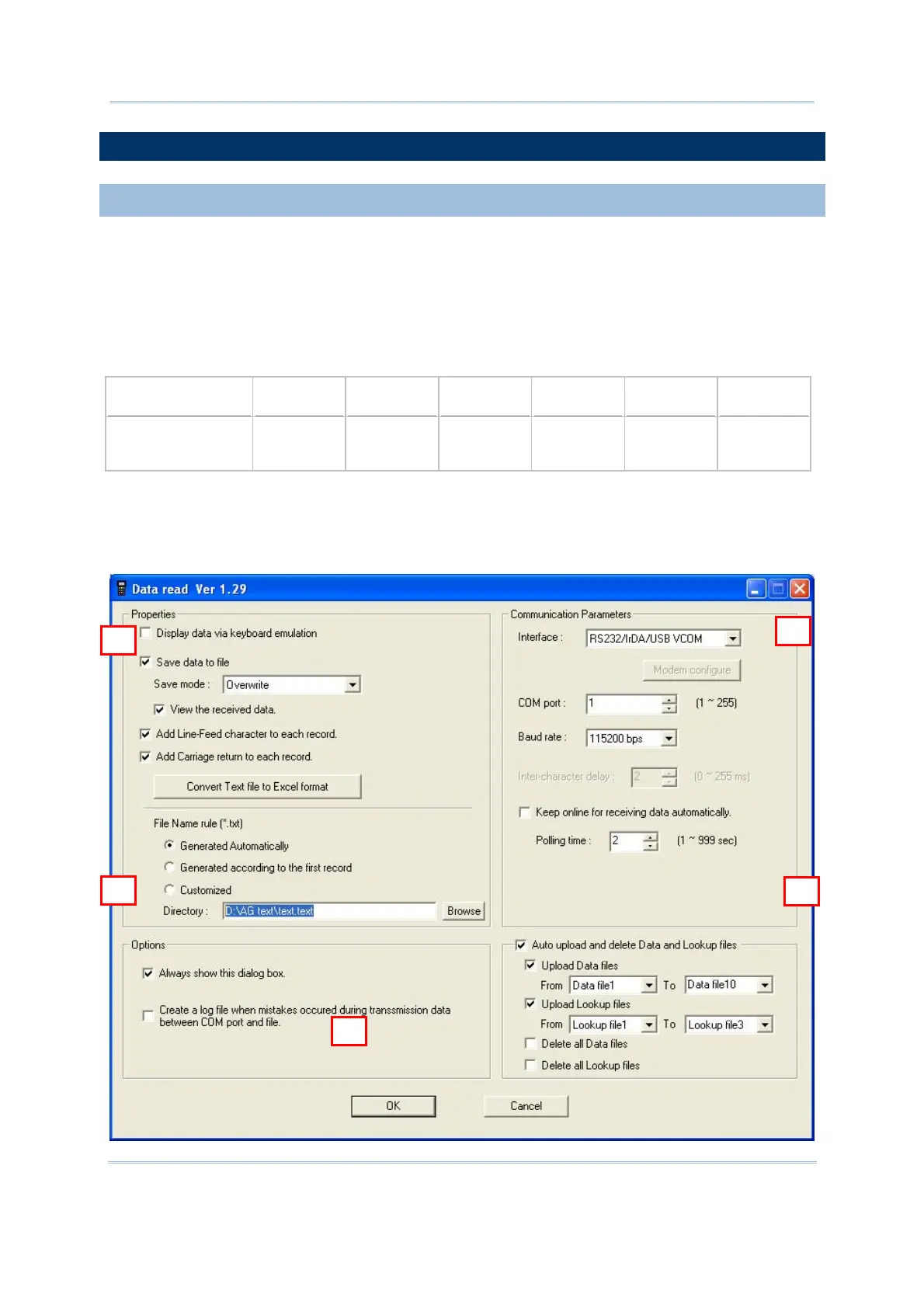114
FORGE Batch Application Generator User Guide
7.2 UPLOAD UTILITIES
7.2.1 DATA_READ
Data_Read.exe enables users to receive data file(s) from the mobile computer via wired
connection. However, if you want to upload data files over the network via Ethernet
Cradles, use the Remote Console utility instead. Besides, Data_Read doesn’t support
8600 Series mobile computers, please use Remote Console to receive data files.
The table below lists models with interfaces that support automatic data uploading to a
host computer using Data_Read.exe.
Auto Upload Support
8001 8200 8300 8400 8500 8700
Interface Required Cradle-IR RS-232
USB VCOM
Cradle-IR
RS-232
RS-232
USB VCOM
Cradle-IR RS-232
USB VCOM
With the interface in the table configured, once the mobile computer is seated in the
cradle or connected via the RS-232 or USB Virtual COM cable, a running dot or hourglass
icon will display on the upper-right corner of the screen indicating the mobile computer’s
readiness for auto upload. Make sure the interface on the mobile computer is matching.
1
2
5