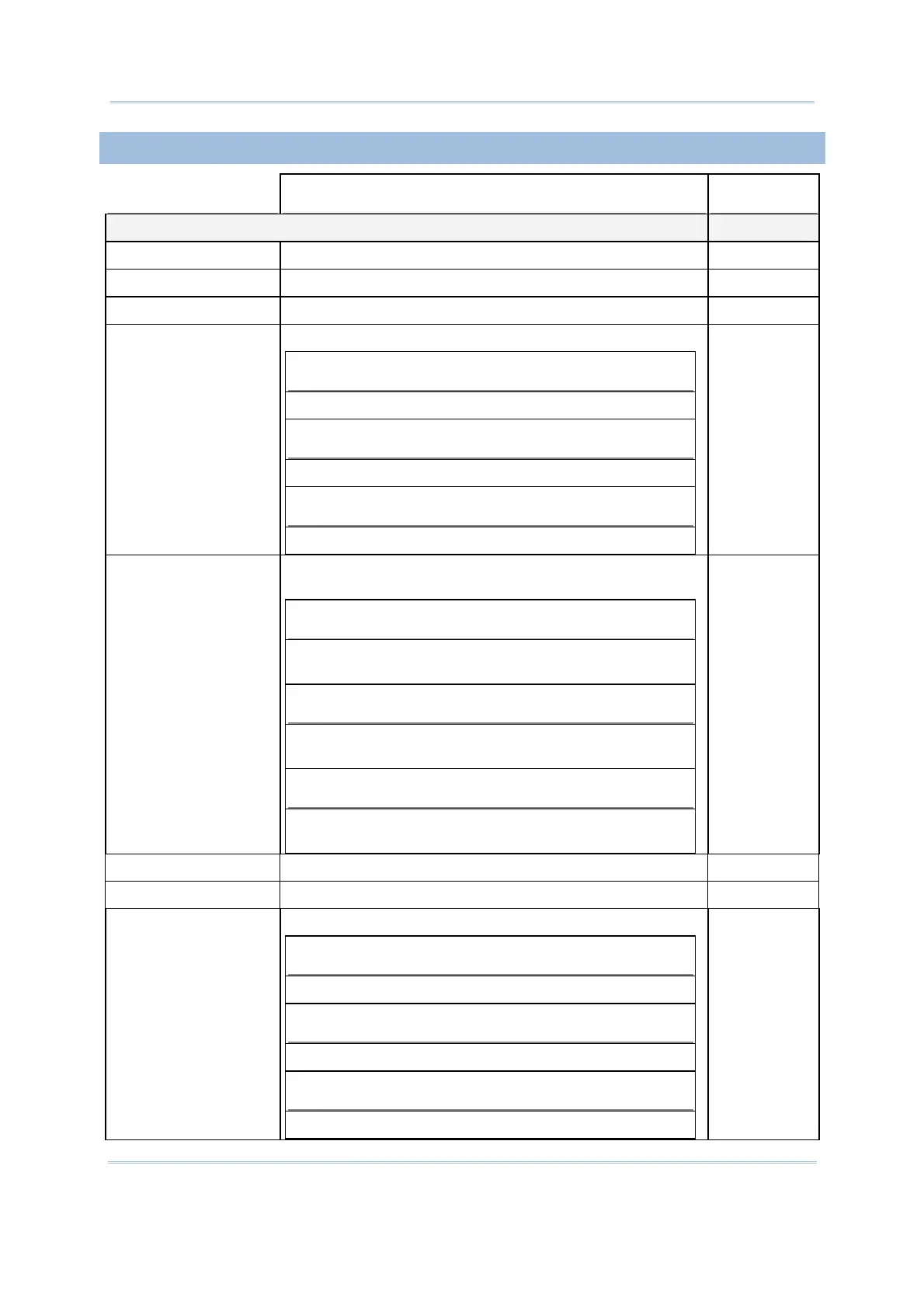157
Appendix IV 2D Scan Engine
2D SYMBOLOGIES
2D Engine Description Default
2D Symbologies ---
PDF417 Enable
MicroPDF417 Enable
Data Matrix Enable
Data Matrix Inverse Decide whether to decode Data Matrix Inverse.
Regular Only
Decode regular Data Matrix barcodes only.
Inverse Only
Decode inverse Data Matrix barcodes only.
Inverse Autodetect
Decode both regular and inverse Data Matrix barcodes.
Regular Only
Mirror Image (for Data
Matrix)
Decide whether to decode mirror image Data Matrix
barcodes.
Never
Do not decode Data Matrix barcodes that are mirror
images.
Always
Decode only Data Matrix barcodes that are mirror
images.
Auto
Decode both mirrored and unmirrored Data Matrix
barcodes.
Never
Maxicode Enable
QR Code Enable
QR Code Inverse Decide whether to decode QR Code Inverse.
Regular Only
Decode regular QR Code only.
Inverse Only
Decode inverse QR Code only.
Inverse Autodetect
Decode both regular and inverse QR Code.
Regular Only