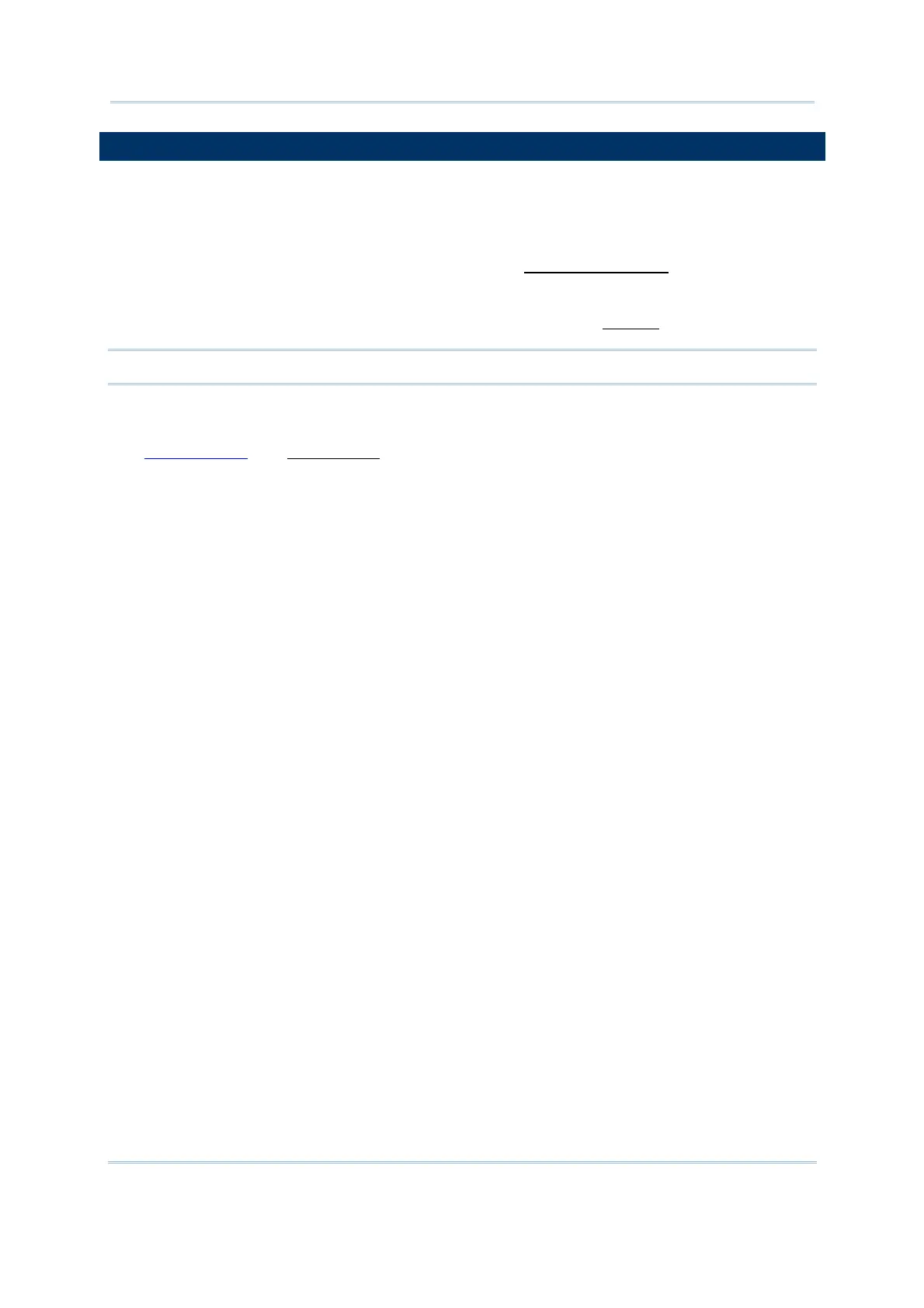41
Chapter 1 Form
1.5 LOOKUP (FILE)
In [Lookup] group box of a form, select if the data collecting form should refer to a
lookup file, i.e. a database array, so that when that form runs on the mobile computer, it
is able to fetch values from that lookup file. To refer to one or more lookup files listed in
the [Lookup] group box, you need to provide further details about the data structure of
the lookup file(s) in the Lookup property page. See Chapter 3.
Lookup for details.
A lookup file is a database. Select whether or not a lookup file is associated with the form.
If a lookup file is used, its data format must be defined on the
Lookup property page.
Note: The associated lookup file(s) must be duplicated to the mobile computer as well.
For a data collecting form, as long as a lookup file is assigned in the [Lookup] group box,
the “Lookup” option of Data Type and the Field item will be activated for the input fields.
See
1.9.8 Lookup and 1.14.1 Field for more details.