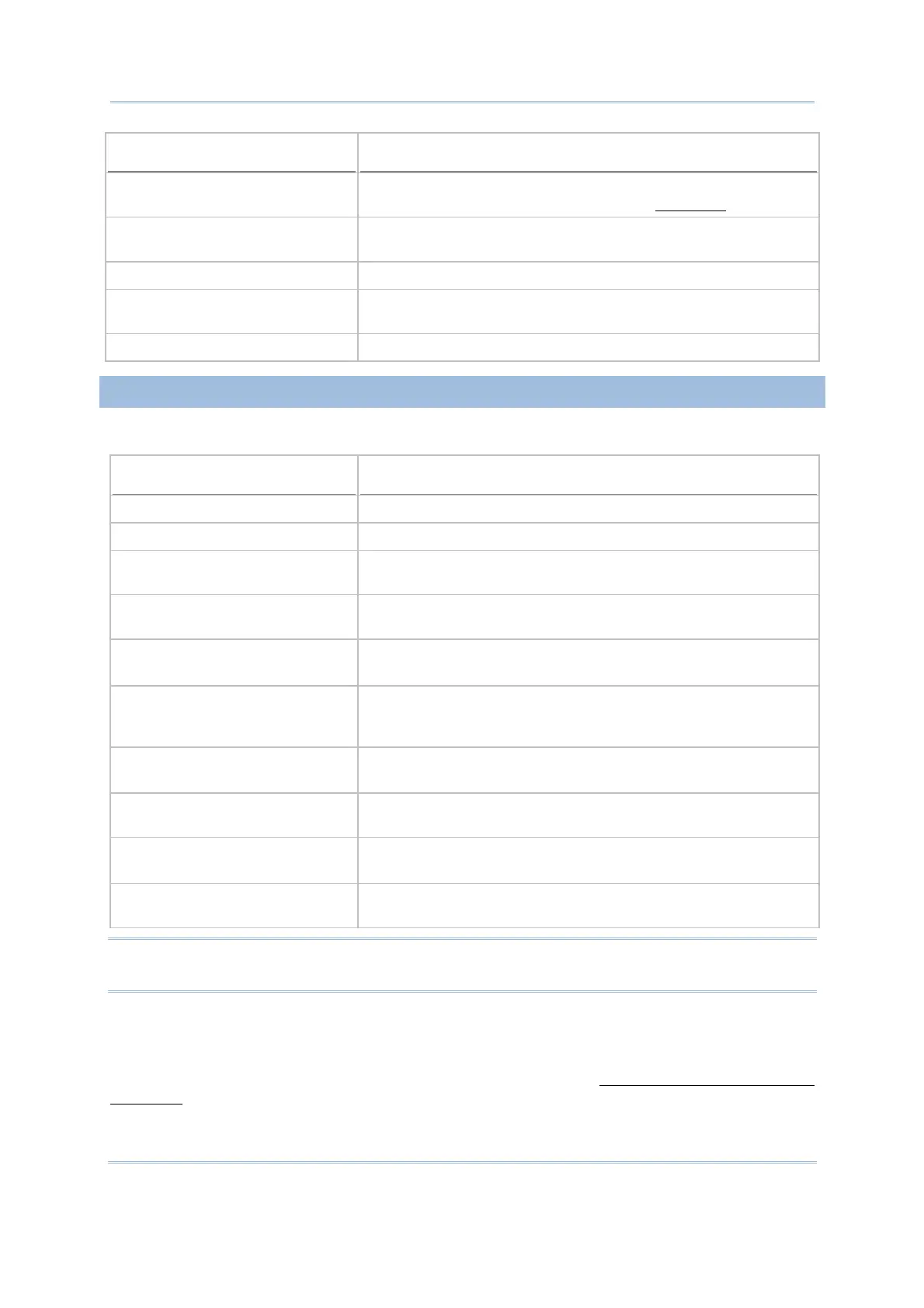34
FORGE Batch Application Generator User Guide
Last Field Input Device Last Input Field Completion Report
Reader The [Auto Enter] item in the More properties of the input field
must be set to "Scan + ENTER". Refer to
1.15 More.
Keypad The [Enter] key on 8000/8200/8300/8400/8500/8600/8700
models needs to be pressed.
Both of the above See the two above.
RFID The [Enter] key on 8300/8500/8600/8700 models needs to be
pressed.
All See all of the above mentioned.
1.2.3 RECORD
Record configures which action to take when all the input fields of a form is completed.
Options
Action...
Save Saves the record to a sequential data file.
Update lookup Updates the lookup file associated with the form.
Save & update Saves the record to a sequential data file, and updates the
lookup file.
Pass down Combine the data with the one of the next form or menu as a
single record of data without saving.
Output record Outputs the record directly to a printer through COM port
instead of saving it to a file.
Output screen Similar to "output record". This option outputs what is
displayed on the screen such as the prompts and data
collected.
Save & output record Saves the record to a sequential data file and outputs it directly
to a printer through COM port.
Save & output screen Saves the record to a sequential data file and outputs what is
displayed on the screen.
Remove from lookup Removes the record from the lookup file.
Save & remove Saves the record to a sequential data file and removes it from
the lookup file.
Note: Instead of saving all the collected data to a single data file, you may select to save
the collected data for each form to separate data files on the Menu property page.
By the Record item on Form property page and the Lookup data can be uploaded
checkbox on Lookup property page, you can select if to upload the data file(s) or lookup
file(s), or both files ("All, one by one") to a host computer. You can also select to merge
them to a new file ("All, append") for the upload. See also
3.3.2 Lookup Data Can Be
Uploaded
.