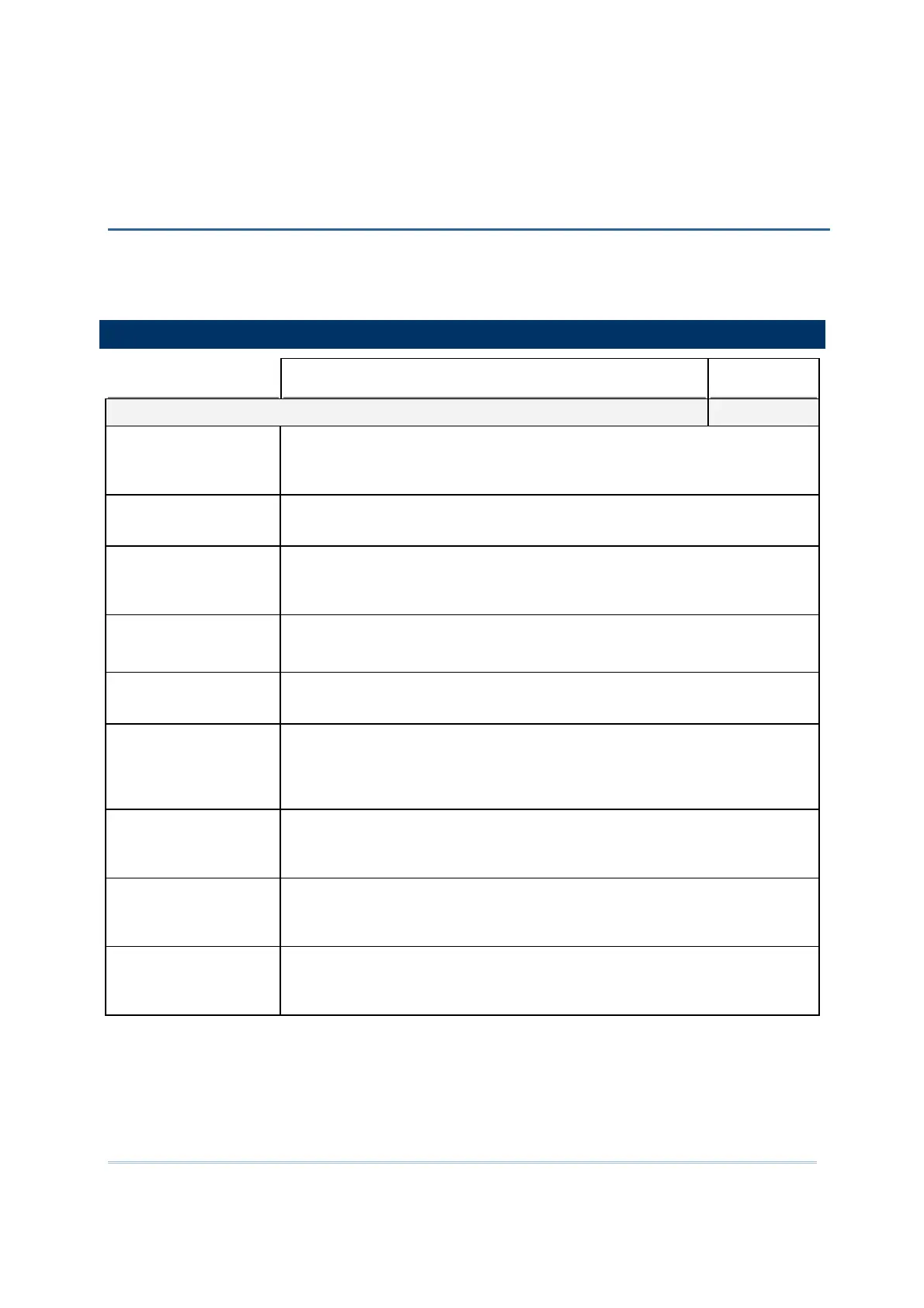131
The tables below list reader settings as well as symbology settings for the CCD or Laser
scan engine.
READER SETTINGS TABLE
CCD/Laser Engine Description Default
Scan Mode Laser mode
Continuous Mode Non-stop scanning
To decode the same barcode repeatedly, move away the scan beam
and target it at the barcode for each scanning.
Test Mode Non-stop scanning
Capable of decoding the same barcode repeatedly
Repeat Mode Non-stop scanning
Capable of re-transmitting barcode data if triggering within one second
after a successful decoding
Momentary Mode Hold down the scan trigger to start with scanning.
The scanning won't stop until you release the trigger.
Alternate Mode Press the scan trigger to start with scanning.
The scanning won't stop until you press the trigger again.
Aiming Mode Press the scan trigger to aim at a barcode. Within one second, press the
trigger again to decode the barcode.
The scanning won't stop until (a) a barcode is decoded, (b) the pre-set
timeout expires, or (c) you release the trigger.
Laser Mode Hold down the scan trigger to start with scanning.
The scanning won't stop until (a) a barcode is read, (b) the preset
timeout expires, or (c) you release the trigger.
Auto Off Mode Press the scan trigger to start with scanning.
The scanning won't stop until (a) a barcode is read or (b) the preset
timeout expires.
Auto Power Off Mode Press the scan trigger to start with scanning.
The scanning won't stop until the preset timeout expires, and, the
preset timeout period re-counts after each successful decoding.
Appendix II
CCD/LASER SCAN ENGINE