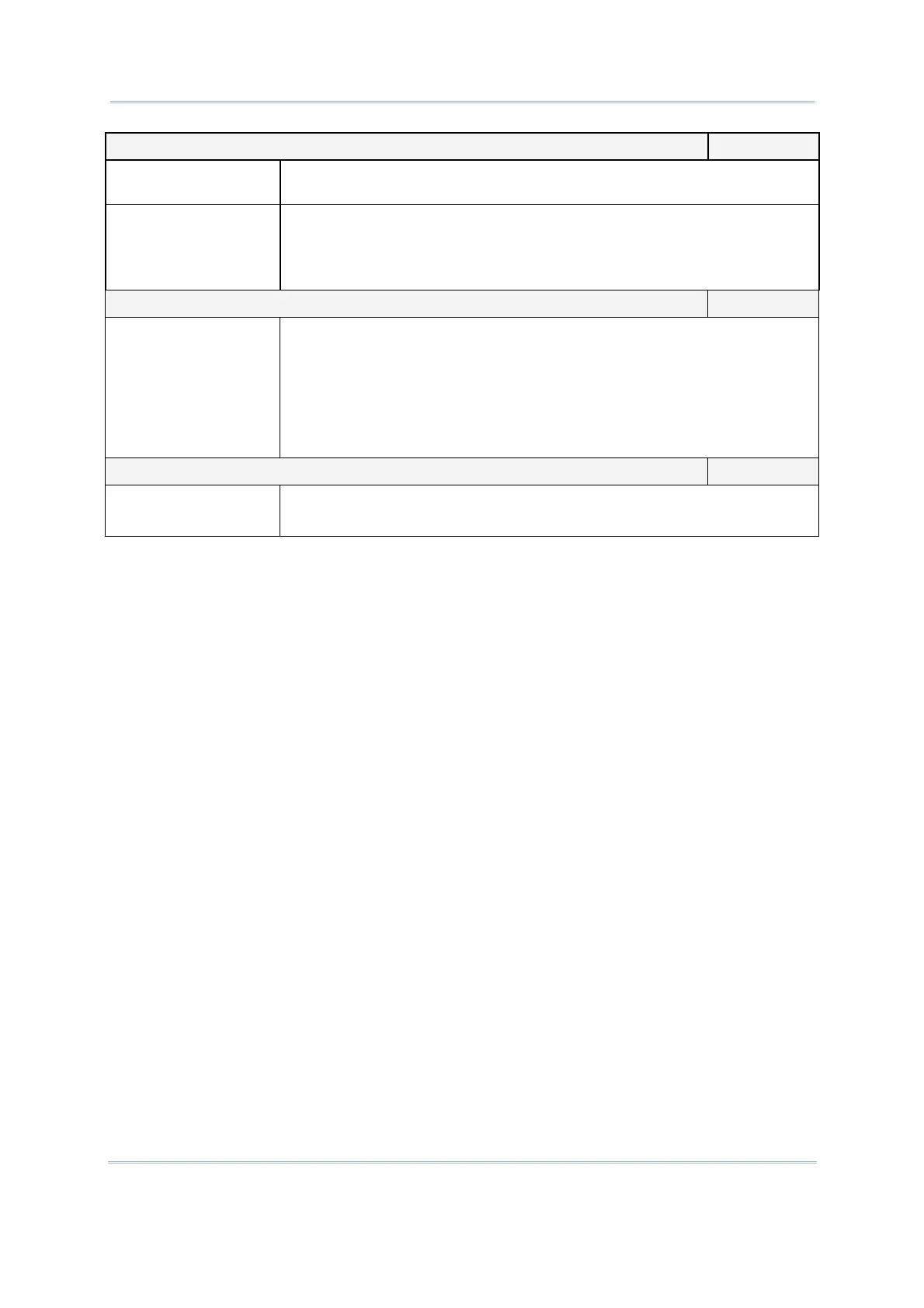132
FORGE Batch Application Generator User Guide
Read Redundancy None
None No redundancy means one successful decoding will make the reading valid
and induce the "READER Event".
One time, Two times,
or Three times
The higher the reading security is (that is, the more redundancy the user
selects), the slower the reading speed gets.
If "Three Times" is selected, it will take a total of four consecutive
successful decodings of the same barcode to make the reading valid.
Time-out 3 sec.
0~255 (second) Set the maximum time for decoding to continue during a scan attempt. It
applies to the following scan modes only –
Aiming mode
Laser mode
Auto Off mode
Auto Power Off mode
Aiming Duration 3 sec.
1~255 (second) Set the maximum time for decoding to continue during a scan attempt.
It applies to Aiming mode only.