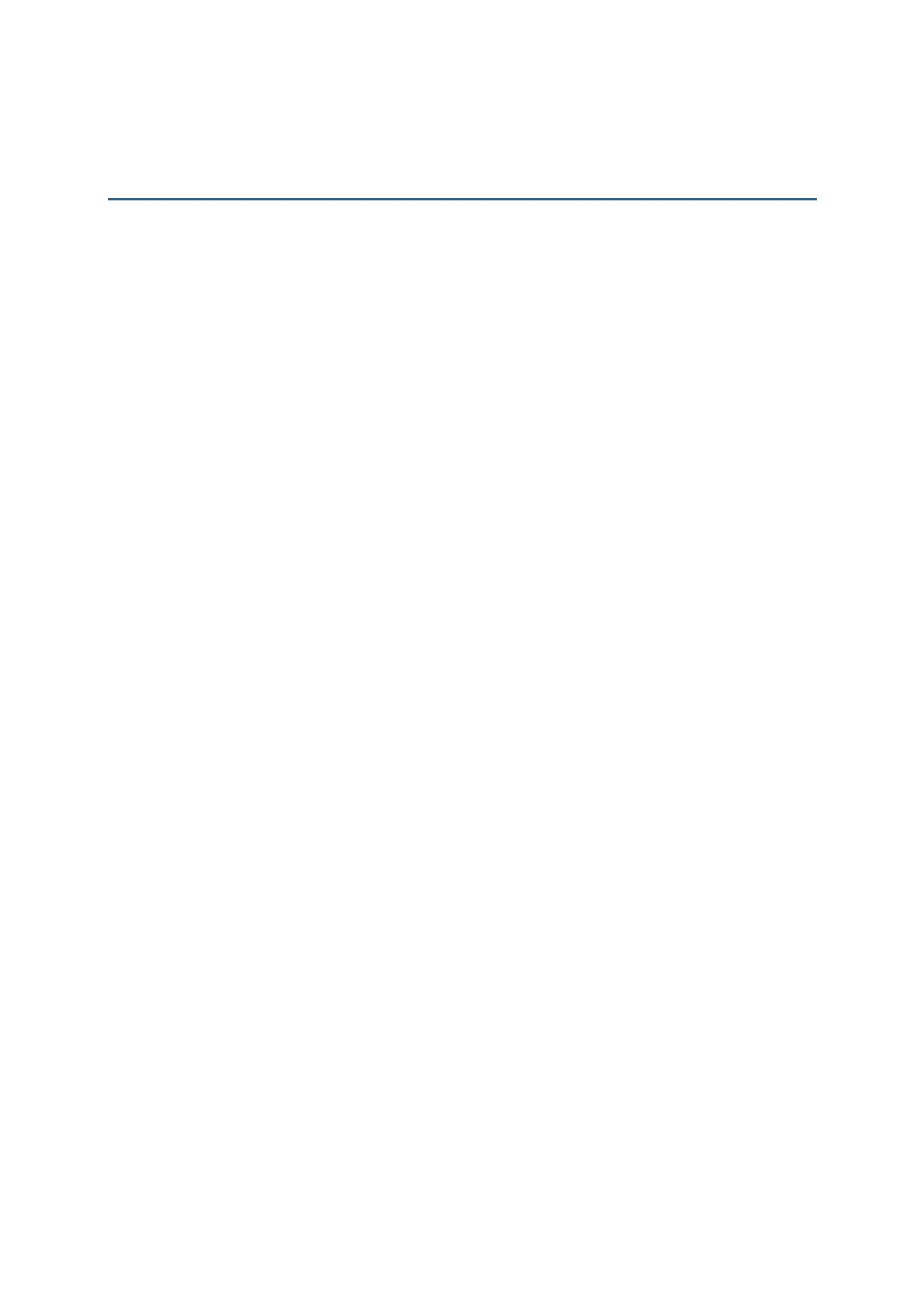CONTENTS
RELEASE NOTES.............................................................................................................................. - 3 -
INTRODUCTION.................................................................................................................................... 1
System Requirements....................................................................................................................... 2
Intended Purpose.............................................................................................................................. 2
Features............................................................................................................................................. 2
Installing FORGE Batch AG ............................................................................................................... 3
Getting Started .................................................................................................................................. 4
Download AG Runtime................................................................................................................. 4
Download Application Templates................................................................................................ 5
Download Lookup Files................................................................................................................ 7
Collect & Edit Data ....................................................................................................................... 7
Upload Data.................................................................................................................................. 8
Upload Application Templates..................................................................................................... 8
Localization................................................................................................................................... 9
Using FTP Server to Transfer Files .................................................................................................11
FTP Communication Settings ....................................................................................................11
FTP File Settings.........................................................................................................................13
WLAN Communication Settings ................................................................................................15
WLAN Security Settings .............................................................................................................16
Remote Console Data Transfer ......................................................................................................18
Remote Console Settings ..........................................................................................................18
Title Bar............................................................................................................................................ 19
Software Version Info.................................................................................................................19
Application Template’s Version Info .........................................................................................19
Menu Bar .........................................................................................................................................21
File Menu .........................................................................................................................................23
Preference ..................................................................................................................................23
AGX Template Conversion .........................................................................................................24
Recent File List...........................................................................................................................28
Language ......................................................................................................................................... 28
Toolbar .............................................................................................................................................29
Tree Menu........................................................................................................................................29
FORM .................................................................................................................................................31
1.1 Select a Form............................................................................................................................33
1.2 Properties..................................................................................................................................33
1.2.1 Esc.....................................................................................................................................33
1.2.2 Next...................................................................................................................................33
1.2.3 Record...............................................................................................................................34
1.2.4 Enable MSQI.....................................................................................................................36
1.3 Font Properties .........................................................................................................................40
1.4 Color Properties (8600 only)....................................................................................................40