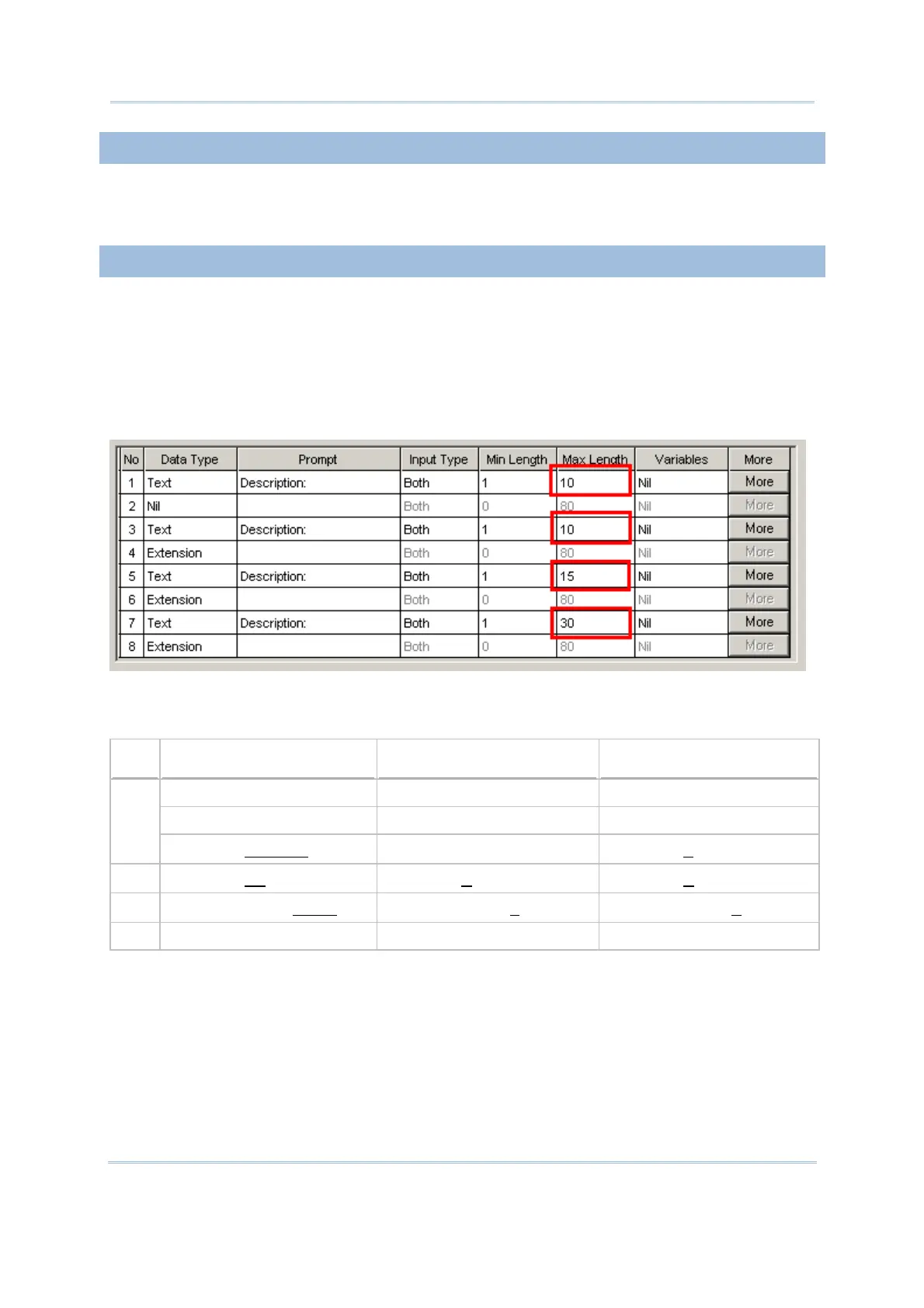58
FORGE Batch Application Generator User Guide
1.13.1 INPUT VIA BARCODE/RFID READER
For the data input from the barcode or RFID reader, a warning message will display when
the data is too long.
1.13.2 INPUT VIA KEYPAD
As long as the length falls within the scope specified, a data input by the keypad is
always acceptable even if it is longer than the screen can display.
Taking the scenario below for example, when:
the screen of the mobile computer displays 20 characters per line for small font, and
the prompt string configured takes up 12 characters.
The transaction between the data input, the on-screen indication and the record saved
would be in the relationship as tabulated below:
Line Input from Keypad Screen Reading Transaction Record
12345678 12345678 12345678
1234567890 34567890 1234567890
#1
123456789
0ABCDE
3456789E
123456789E
#3, 4
123456789
0A 123456789A 123456789A
#5, 6
1234567890LEMO
NADE 1234567890LEMOE 1234567890LEMOE
#7, 8 1234567890ORANGE_JUICE 1234567890ORANGE_JUICE 1234567890ORANGE_JUICE