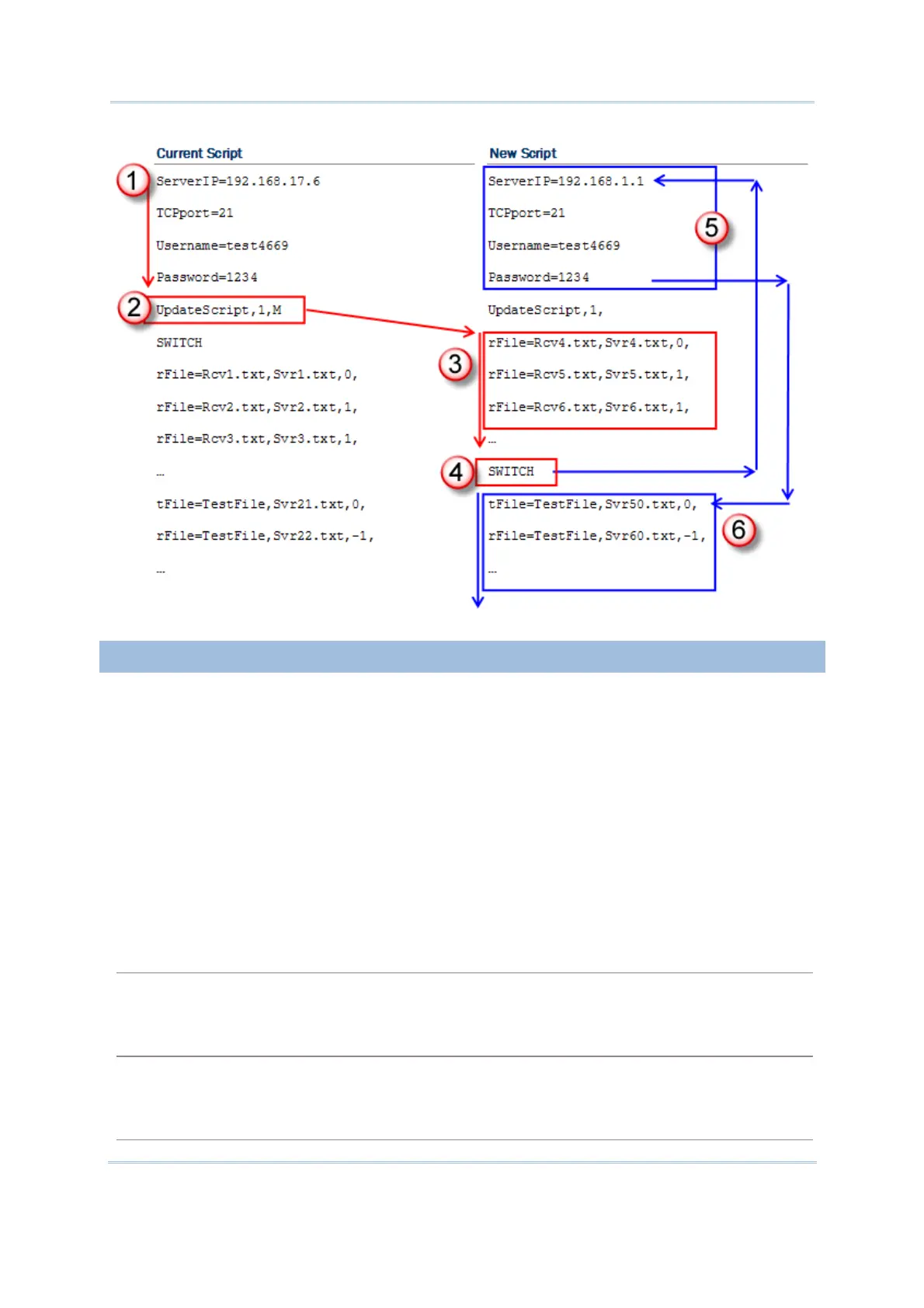178
FORGE Batch Application Generator User Guide
WILDCARDS FOR REMOTE FILE NAME
Wildcard characters are supported for distinguishing the files transmitted from the mobile
computer to the FTP server.
Start with a “%” character, followed by a capital letter: %T, %N or %I
Only valid for remote file names
Can be inserted to any place in the file name
Can be applied multiple times and in combinations, as long as the actual file name
does not exceed 256 characters. If the file name becomes too long, it will be
truncated automatically. If it comes with a file extension, this will result in leaving it
out.
Three wildcards are supported for remote file names:
%T
Use “%T” to insert device system time (14 characters) to file name of the files transmitted to the
server.
%N
Use “%N” to insert device serial number (9 characters by factory default) to file name of the files
transmitted to the server.
%I